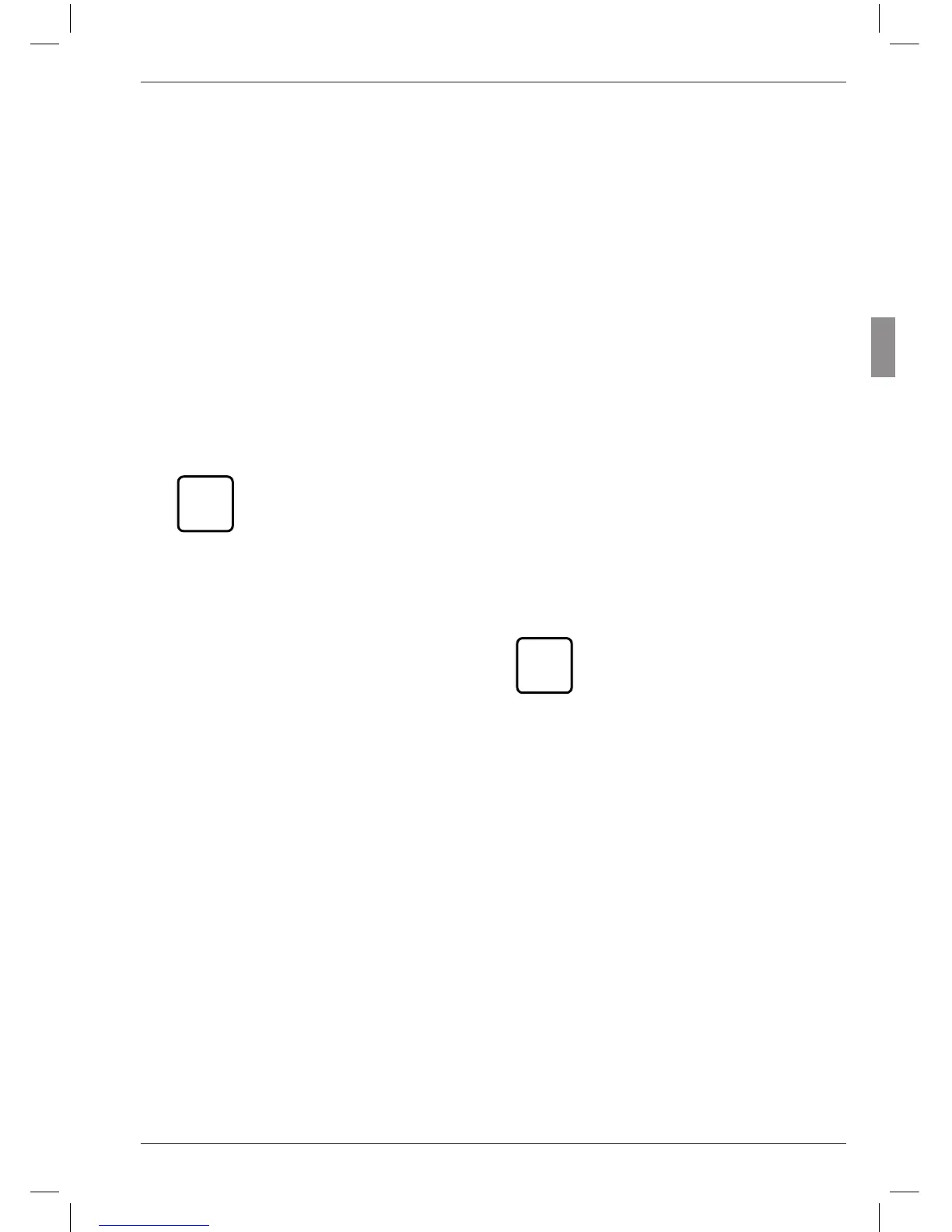OPTORSD interface protocol
Various types of data can be queried and numer-
ous settings changed –
Execution of a command will be acknowledged.
The following commands can be used:
Requesting the current measured value
PC : ?<CR>
Mil : xxx.xxx<Einheit><CR><LF>
The data format matches that
of the numerical measured val-
ue display.
No data is sent when the cata-
log of functions and parameters
is open or during master mea-
surement.
Requesting the manufacturer and device name
PC : ID?<CR>
Mil : MAHR GMBH,C1208 <CR><LF>
Requesting the software version number
PC : VER?<CR>
Mil : n.nn_<CR><LF>
Requesting the measuring unit
PC : UNI?<CR>
Mil : mm <CR><LF>
Requesting the serial number
PC : SER?<CR>
Mil : xxxx/xx<CR><LF>
Requesting the connection
PC : CHA?<CR>
Mil : -C1-C2<CR><LF>
Setting the measuring unit to millimeters
PC : mm<CR>
Setting the measuring unit to inches
PC : in<CR>
Setting the measuring unit to microns
PC : um<CR>
Setting the connection formula
PC: CHA+1<CR> or
CHA-1<CR> or
CHA+2<CR> or
CHA-2<CR> or
CHA+1+2<CR> or
CHA+1-2<CR> or
CHA+2-1<CR> or
CHA-1-2<CR>
When working with two features,
please observe that the connection
formula can only be changed for
FEAT. 1 !
Entering a text of 7 characters in line 1 of the
Millimar C 1208
PC : DIS <Text><CR>