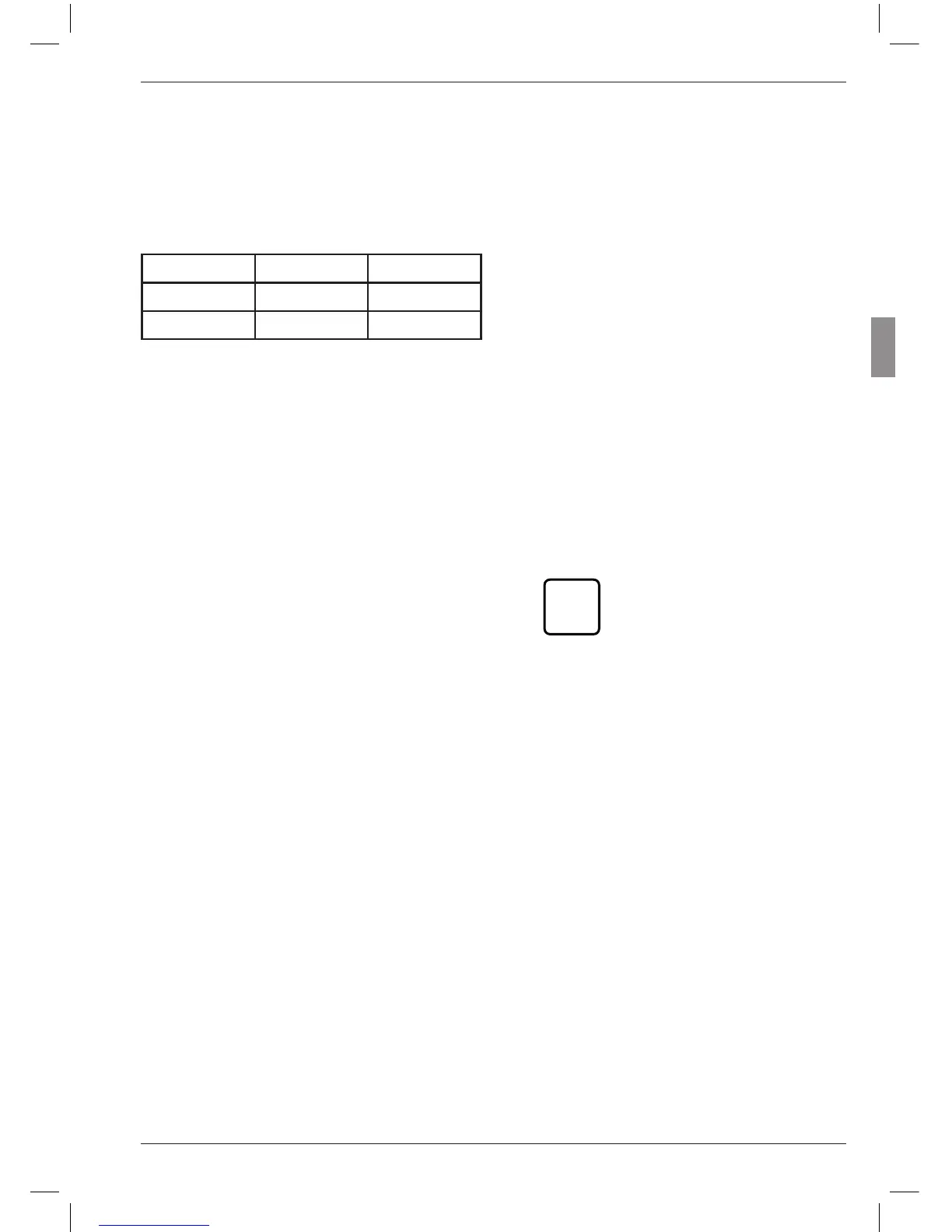If at this point either the MAS-
TER or DATA key is pressed
instead of START, the display
returns to the language selec-
tion list (cf. point 6). An alter-
native display language can be
selected.
9. If no further settings are to be made in the
catalog of functions and parameters, press
the START key. The standard display ele-
ments appear.
If further settings are necessary, navigate
to the appropriate point of the catalog of
functions and parameters using the ESC,
MASTER, DATA and MENU keys and carry
out the settings as required.
3.1 Selecting the display language
The information, functions and settings that ap-
pear on the Millimar display are available in the
following languages :
German English French
Spanish Italian Portuguese
Swedish
The appropriate language can be selected when
commissioning the instrument (see Chapter
“Initial commissioning”). However, the language
selection made at this point can be changed at
any time. To do this:
1. Press the MENU key when the standard
display elements are shown. The catalog of
functions and parameters is opened and the
setting “FEATURE (1)” is displayed.
2. Use the DATA and MASTER keys to select
the setting “SETTING (4)”.
3. Press MENU again. The setting “DISPLAY
(4.1)” is displayed.
4. Use the DATA and MASTER keys to select
the setting “LANGUAG. (4.3)”.
5. Press MENU again. The most recently se-
lected language setting flashes.
6. Use the DATA and MASTER keys to se-
lect the new display language (ENGLISH,
FRANC., ITAL., ESPANOL, PORTUG.,
SVENSKA or DEUTSCH).
7. Press START. The selected display language
flashes.