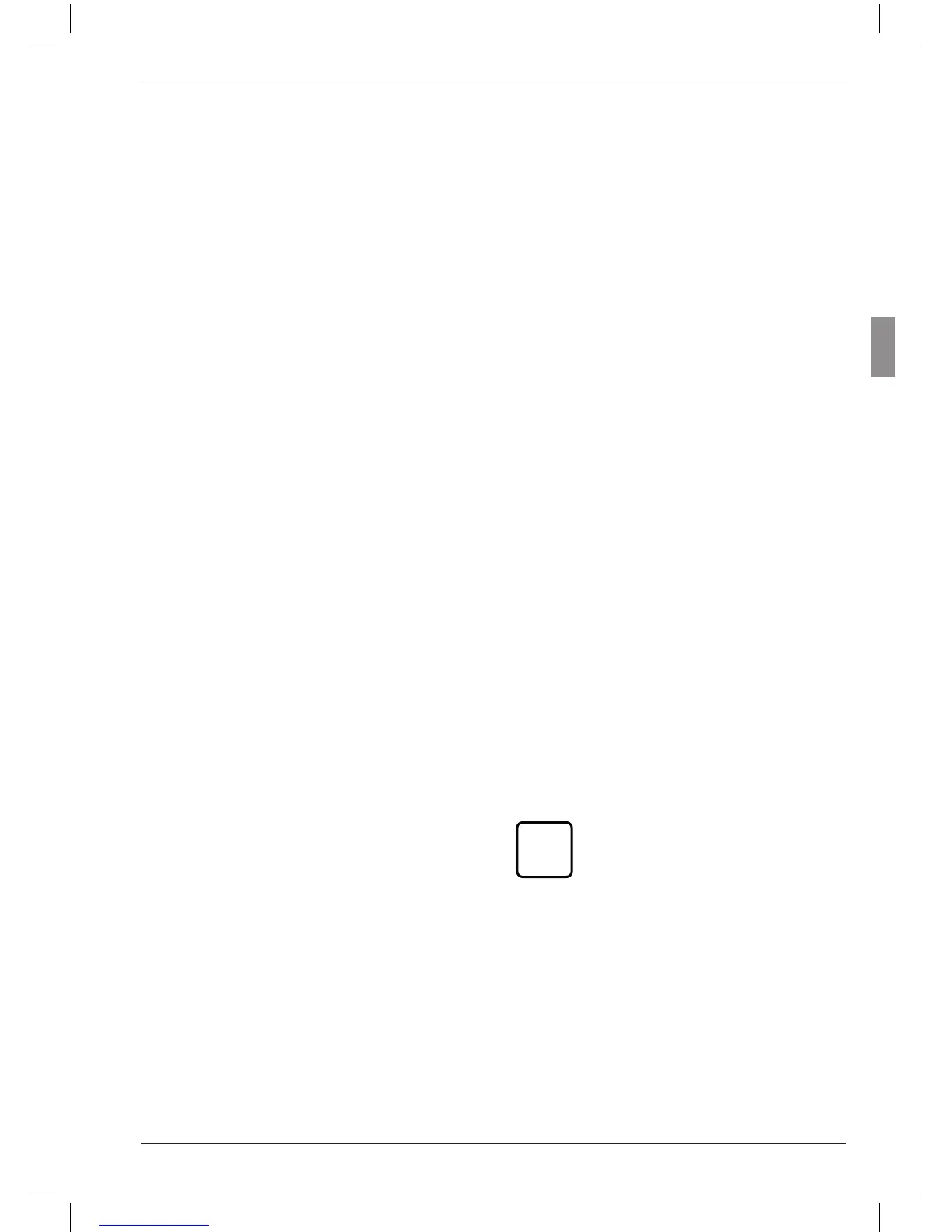6.2 Selecting a channel or channel con-
nection (formula)
A connection formula is needed in order to cal-
culate a feature. This consists of a factor that
determines the size of the indicated value (cf.
Chapter 6.1) and a channel connection, the “for-
mula”.
Setting the connection formula
1. Press the MENU key. The catalog of func-
tions and parameters item “FEATURE (1)” is
displayed.
2. Press the MENU key again. “FACTOR (1.1)” is
displayed.
3. Use the DATA and MASTER keys to select
the setting “FORMULA (1.3)”.
4. Press the MENU key. The current connection
flashes.
5. Use the MASTER and DATA keys to set the
connection that is to be used. The options
are:
+C1 Raw value from the probe at jack
C1
-C1 Inverted raw value from the
probe at jack C1
+C2 Raw value from the probe at jack
C2
-C2 Inverted raw value from the
probe at jack C2
C1 + C2 Aggregate of the raw values
from the probes at jacks C1 and
C2
C1 - C2 Difference between the raw val-
ues. If C2 < C1, the difference is
positive, if C2 > C1, it is negative
C2 – C1 Difference between the raw val-
ues. If C2 > C1, the difference is
positive, if C2 < C1, it is negative
-C1-C2 The difference between both
inverted raw values from the
probes at jacks C1 and C2
6. Press START once the desired formula is dis-
played. The formula flashes.
7. Press the START key again to adopt the
flashing formula as the current setting. The
display then returns to the catalog of func-
tions and parameters item “FORMULA (1.3)”.
If at this point either the MASTER or DATA
key is pressed instead of START, the display
returns to the connection selection list (cf.
point 5). If required, another formula can be
selected in place of the one currently indi-
cated.
8. If no further settings are to be made in the
catalog of functions and parameters, press
the START key. The standard display ele-
ments appear.
If further settings are necessary, navigate
to the appropriate point of the catalog of
functions and parameters using the ESC,
MASTER, DATA and MENU keys and carry
out the settings as required.