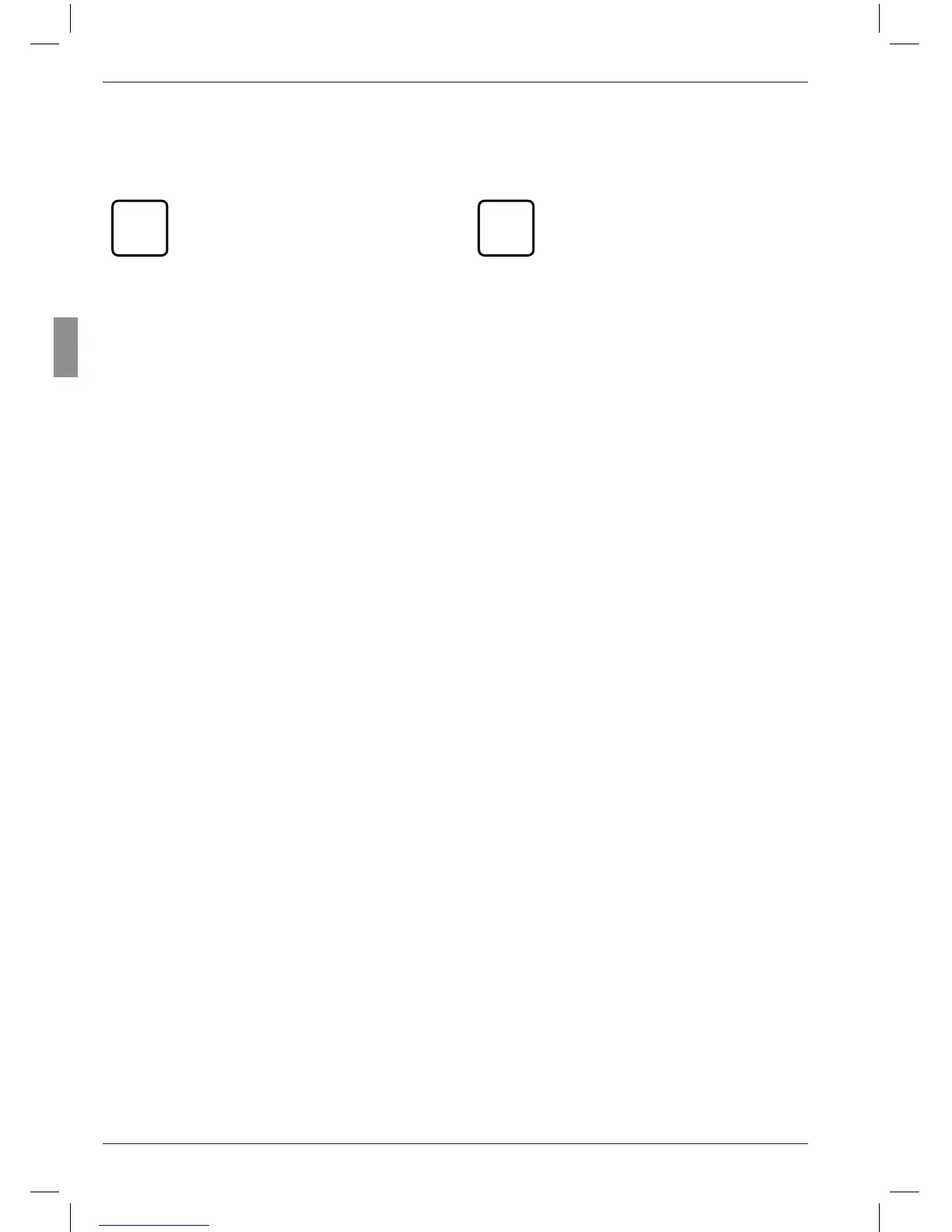For instructions on how to activate
this mode, see Chapter 10.2.
The feature is continuously calculated based
on the connection formula and the function
(MAXIMUM, MINIMUM, MAX+MIN, MAX-
MIN, MEANVAL or NORMAL) selected. Pressing
START saves the calculated value. START is also
used to initiate a new measurement and recalcu-
late the selected feature.
If the setting “NORMAL” has been selected
both under “FEATURE --> FNCTION” and
“PROCESS --> MEASURE --> MEAS.MOD”, it is
always the current measured value that is dis-
played.
If the setting “MAXIMUM” has been selected
under “FEATURE --> FNCTION” and the set-
ting “NORMAL” under “PROCESS --> MEASURE
-> MEAS.MOD”, the calculated maximum value
is displayed. However, the display only changes
when a new maximum value has been calcu-
lated, or when the previous maximum value has
been saved by pressing START and a new mea-
surement initiated.
If the setting “MINIMUM” has been selected
under “FEATURE --> FNCTION” and the set-
ting “NORMAL” under “PROCESS --> MEASURE
--> MEAS.MOD”, the calculated minimum value
is displayed. However, the display only changes
when a new minimum value has been calcu-
lated, or when the previous minimum value has
been saved by pressing START and a new mea-
surement initiated.
If one of the settings “MAX+MIN”, “MAX-
MIN” or “MEANVAL.” has been selected under
“FEATURE --> FNCTION” and the setting
“NORMAL” has been selected under “PROCESS
--> MEASURE --> MEAS.MOD”, the calculated
aggregate, difference, or mean value is continu-
ously updated. Pressing START saves the current
value. A new measurement is then immediately
started.
10.4 Operating mode “AUTOM.“
For instructions on how to activate
this mode, see Chapter 10.2.
“MEASURE” is displayed during the set measure-
ment period (T-TIMER) and “PAUSE” during
the pause between measurements.
At the end of the measurement period, the se-
lected feature (MAXIMUM, MINIMUM, MAX+MIN,
MAX-MIN or MEANVAL) is calculated and dis-
played for the pause period.
If “NORMAL” has been selected under “FEATURE
à FNCTION”, the previously calculated mea-
sured value is displayed at the end of the mea-
surement period.
At the end of the pause period, the next mea-
surement starts. The pause/measurement se-
quence continues until either the START key is
pressed or the catalog of functions and param-
eters is opened with the MENU key.