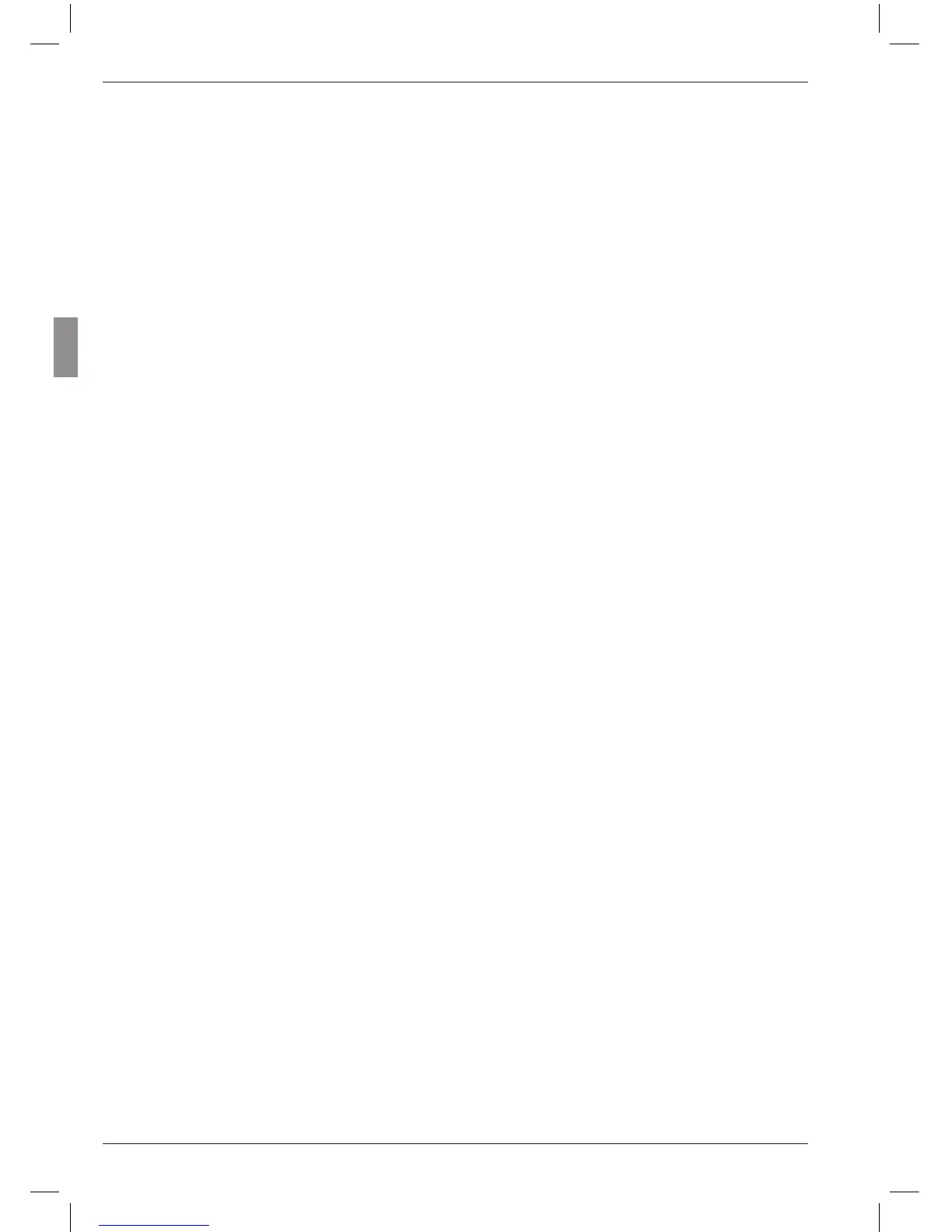10.2 Specifying the measuring sequence
1. Press the MENU key. The catalog of func-
tions and parameters item “FEATURE (1)” is
displayed.
2. Use the DATA and MASTER keys to select
the setting “PROCESS (3)”.
3. Press the MENU key. “MEASURE (3.1)” is dis-
played.
4. Press the MENU key. “MEAS.MOD (3.1.1)” is
displayed.
5. Press the MENU key again. The current op-
erating mode for workpiece measurement
flashes on the display.
6. Use the DATA and MASTER keys to se-
lect the “NORMAL” or “AUTOM.” operating
mode.
NORMAL Measurement begins when
START is pressed. On pressing
START again, the MAX, MIN and
MEAN value memories are de-
leted.
AUTOM. A measurement is started when
START is pressed. Pressing
START again end the measure-
ment and displays the measur-
ing result. In case a time other
than zero was set under “TIMER
(3.1.2)”, measurement automati-
cally ends after the time entered.
In case a time T-PAUSE was
entered under “CYCLE (3.1.3)”,
measurement is resumed after
the time “T-PAUSE” elapsed.
The sequence of measurements
and breaks is ended on pressing
the START key.
Press the START key to end the
sequence of single measure-
ments and pauses. The "T"
which is indicated in the bottom
line of the display during mea-
surement marks the "AUTOM."
mode of operation.
7. Press START once the desired operating
mode has been set. The selected mode now
flashes.
8. Press START again to adopt the flashing
operating mode. The display then returns
to the catalog of functions and parameters
item “MEAS.MOD (3.1.1)”.
If at this point either the MASTER or DATA
key is pressed instead of START, the dis-
play returns to the limit value selection list
(cf. point 6). The operating mode can be
changed.
9. If the operating mode “NORMAL” has been
selected, skip to point 20.
If the operating mode “AUTOM.” has been
selected, continue with point 10.
10. Press the MASTER key. “TIMER (3.1.2)” is
displayed.
11. Press the MENU key. “T-TIMER” and the
numerical value, the first digit of which flash-
es, appear.
12. Enter the measurement period in seconds as
required (see section “Changing numerical
values for parameter settings” in Chapter 0).
13. Press START once the measurement period
has been entered. This terminates the pro-
cess and the set value flashes.