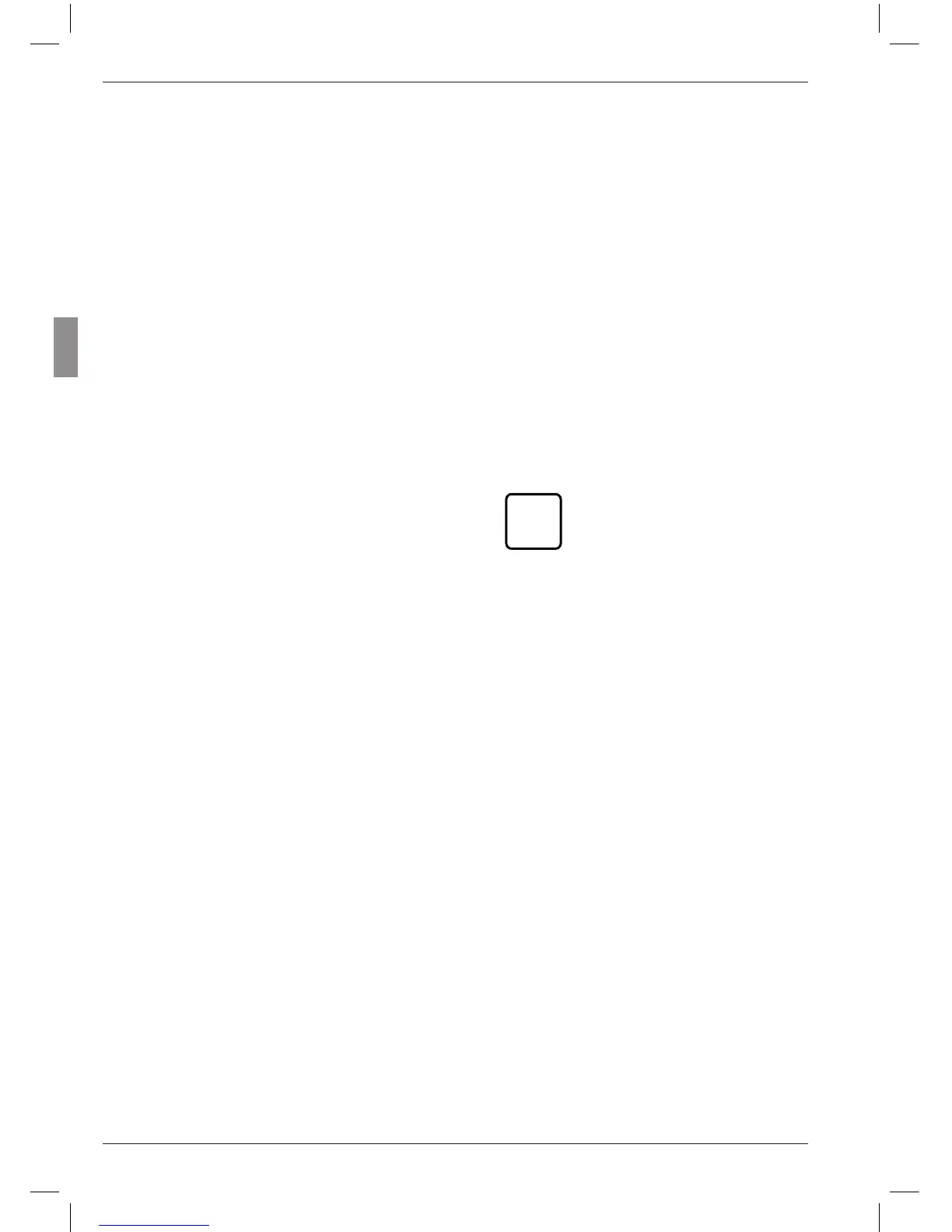9 Setting tolerances and limit
values
The relation of the measured value to warning
and tolerance limits is indicated on the scale and
by the status lamps. The limits can be set accord-
ing to requirements, as can the color produced
by the status lamps when a limit is reached.
7. Change the algebraic sign and numerical
value of the upper tolerance limit as required
(see section “Changing numerical values for
parameter settings” in Chapter 0).
A negative value can also be
set for the upper tolerance limit.
However, care should be taken
when setting the lower toler-
ance limit that the lower toler-
ance value is still lower than the
upper tolerance value.
8. Once the algebraic sign and numerical value
have been set as required, press the START
key. This terminates the process and the set
value flashes.
9. Press the START key again to adopt the
flashing value as the current setting. The dis-
play then returns to the catalog of functions
and parameters item “TOLER. + (1.4.2)”.
If at this point either the MASTER or DATA
key is pressed instead of START, the display
returns to the numerical value setting stage
(cf. point 7). The indicated numerical value
can be changed again.
9.1 Setting tolerance limits
Tolerance limits describe the maximum and mini-
mum dimensions of a workpiece that will en-
able the item to function correctly. If these lim-
its are breached, the workpiece must either be
scrapped or reworked.
The tolerance limits to be set on Millimar should
be taken from manufacturing or testing docu-
mentation. They are not freely selectable.
1. Press the MENU key. The catalog of func-
tions and parameters item “FEATURE (1)” is
displayed.
2. Press the MENU key again. “FACTOR (1.1)” is
displayed.
3. Use the DATA and MASTER keys to select
“TOLERNCE (1.4)”.
4. Press the MENU key. “COLOR (1.4.1)” is dis-
played.
5. Press the MASTER key. “TOLER. + (1.4.2)”
is displayed.
6. Press the MENU key. The current value of
the upper tolerance limit is displayed under
“TOLER. +” with a flashing algebraic sign.