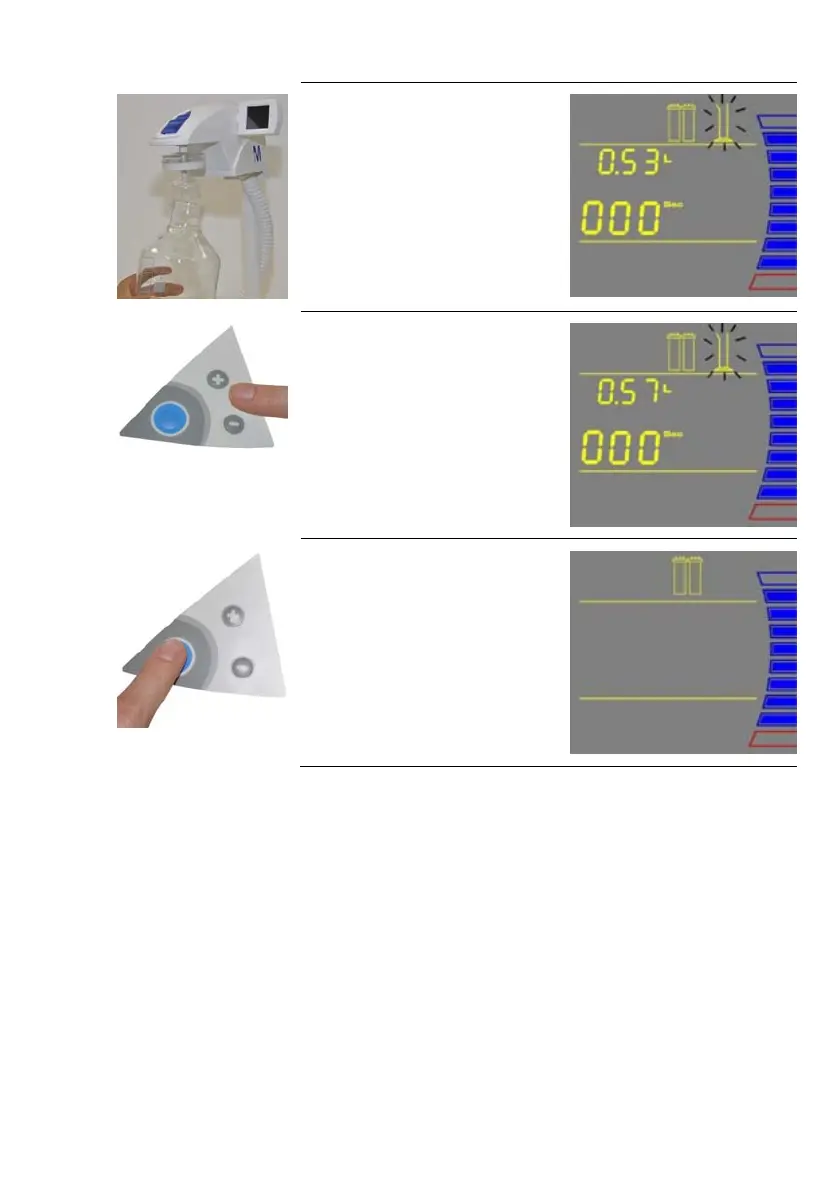Installation
27
4
How to Calibrate the Flowrate from the
Direct-Q R (F02) Measure the total
volume of water (in Litres) dispensed
from the system using a 1 L graduated
cylinder.
5
Press the “+” or “-“ Button to match the
volume Display to the volume measured.
6
To exit the menu, press and hold the
Main Button for 2 seconds.
To display the next menu option, press
the Main Button once.
The Product Water flowrate is now
calibrated.
