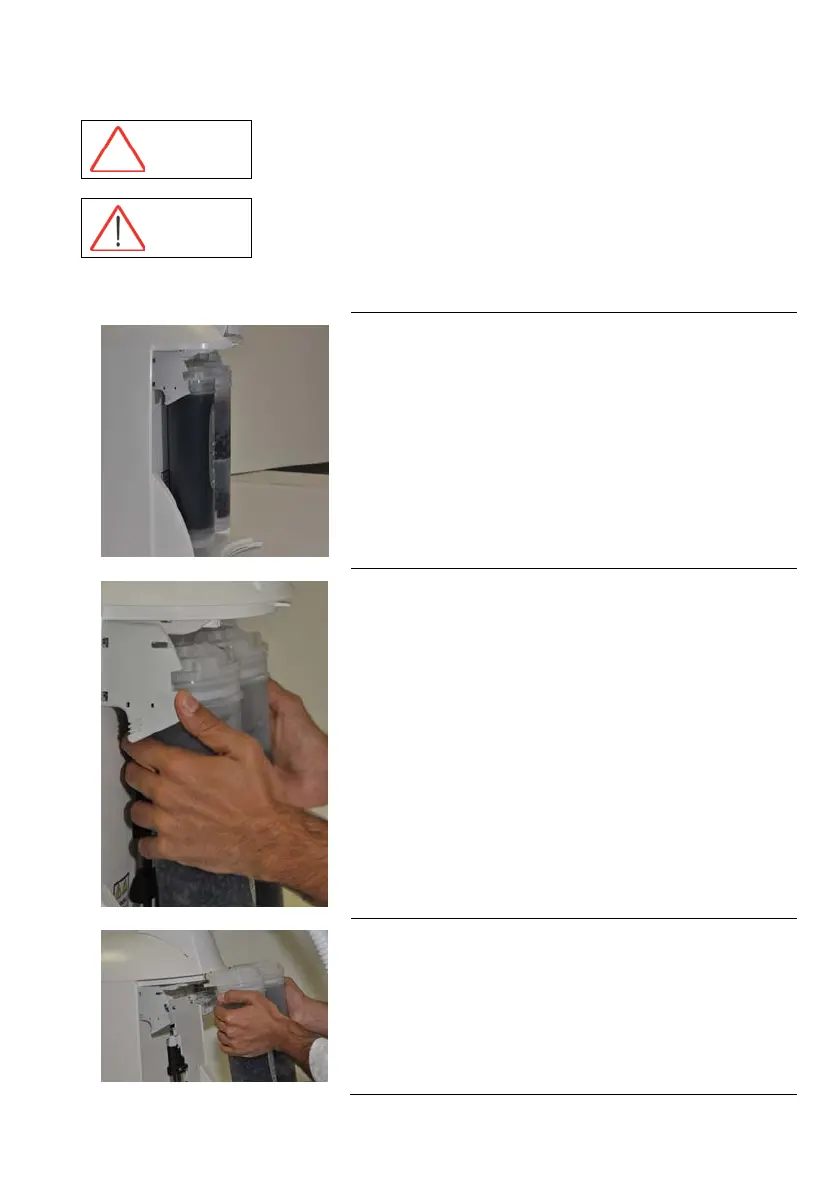Maintenance
45
How to Replace the SmartPak Cartridge
ATTENTION
Open the Tank Outlet Valve before installing a new SmartPak cartridge. This
keeps the tank from filling until the SmartPak cartridge is rinsed out (A).
HAZARD Do not touch the UV Lamp when replacing the SmartPak cartridge.
Removing the SmartPak cartridge
A
• Open the front cover to go into STANDBY mode. Wait for the system
to depressurize. The Display will show STANDBY blinking for
10 seconds.
• Remove the Final Filter.
• Press your thumbs on the system (A).
B
• Swing the pack towards you (B).
C
• Remove the pack from the system (C).
