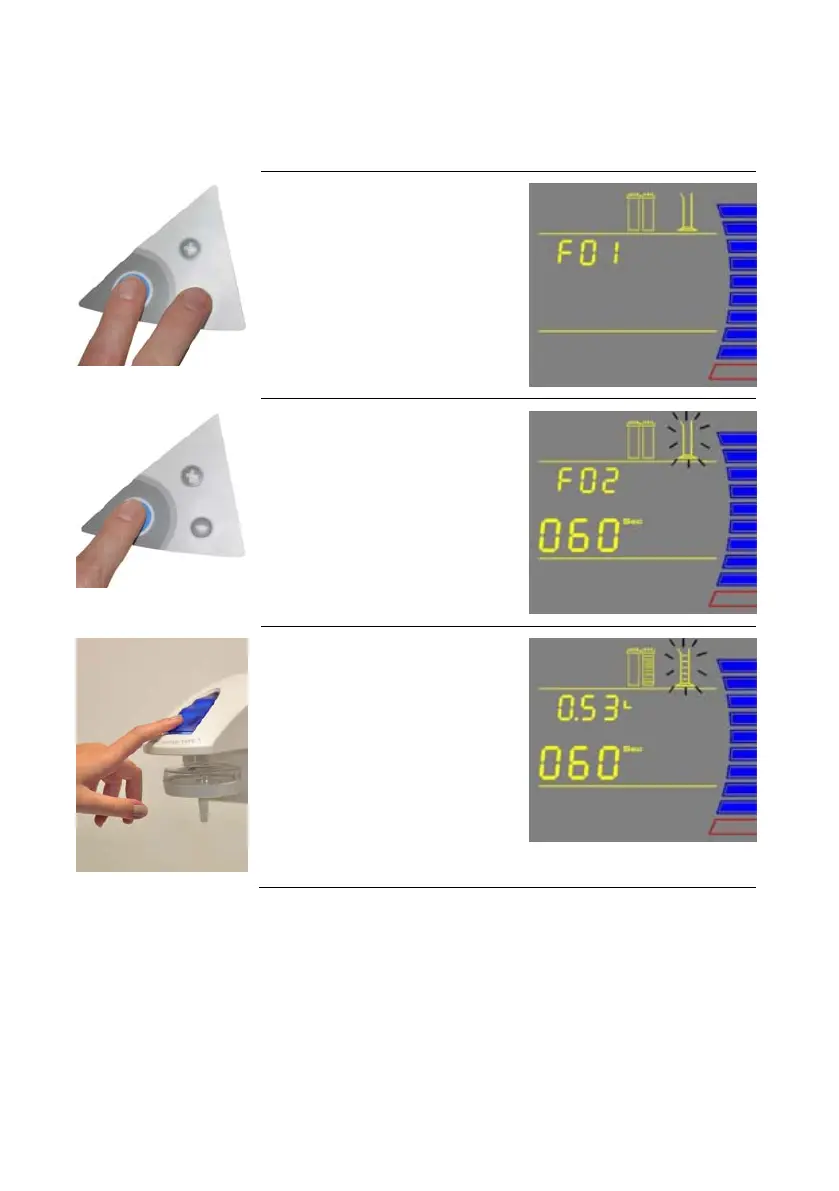Installation
26
How to Calibrate the Flowrate from the Direct-Q R (F02)
Before calibrating the Product flowrate from the Direct-Q R, you will need a 1 Litre graduated cylinder to measure
the total volume of water that will be dispensed. The Final Filter should be installed.
1
Press the Main and “-“ Buttons together
to enter the menu. The Display will show
F01.
2
Press the Main Button once. The Display
will show F02 and the 60 second timer.
The graduated cylinder will be blinking.
3
Press the Dispensing Button once. The
system will dispense water for 60 seconds.
The Display will show the timer counting
down.
If you press the Dispensing Button
again
or if the Tank Level display is at
the 10% level before 60 seconds have
elapsed, then the system will stop
dispensin
g water. Calibration of the
Continued on next page
