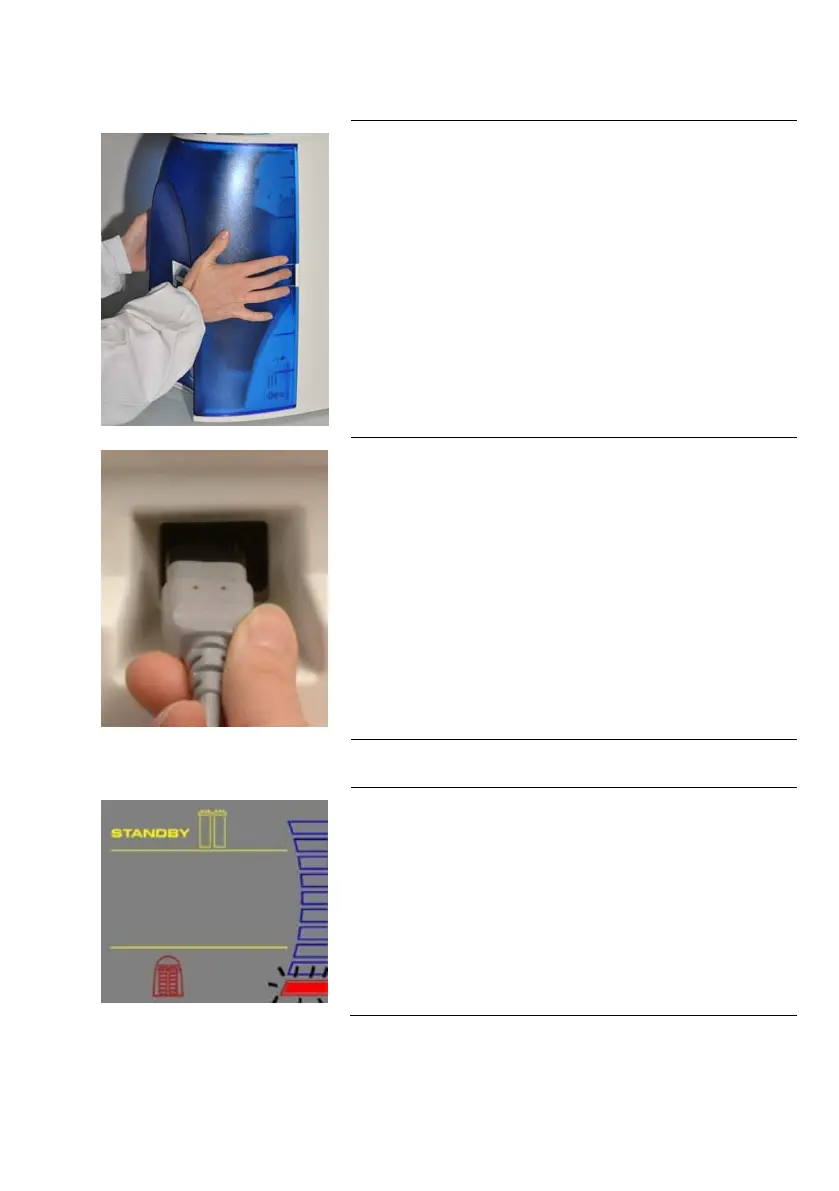Installation
15
Connection of the Power Cord − Turning on the System Power
A
• Open the front cover of the system (A).
This will allow the system to go into STANDBY mode once the
system is powered.
B
• Plug the Power Cord into the system (B).
• Plug the other end of the Power Cord into an appropriate source of
electrical power (i.e. wall outlet). The system is immediately
powered.
• Open the Feedwater Supply Valve.
Start-up Displays
C
• Once the system is powered, the system will start to display
information about the software before going into STANDBY
mode (C).
