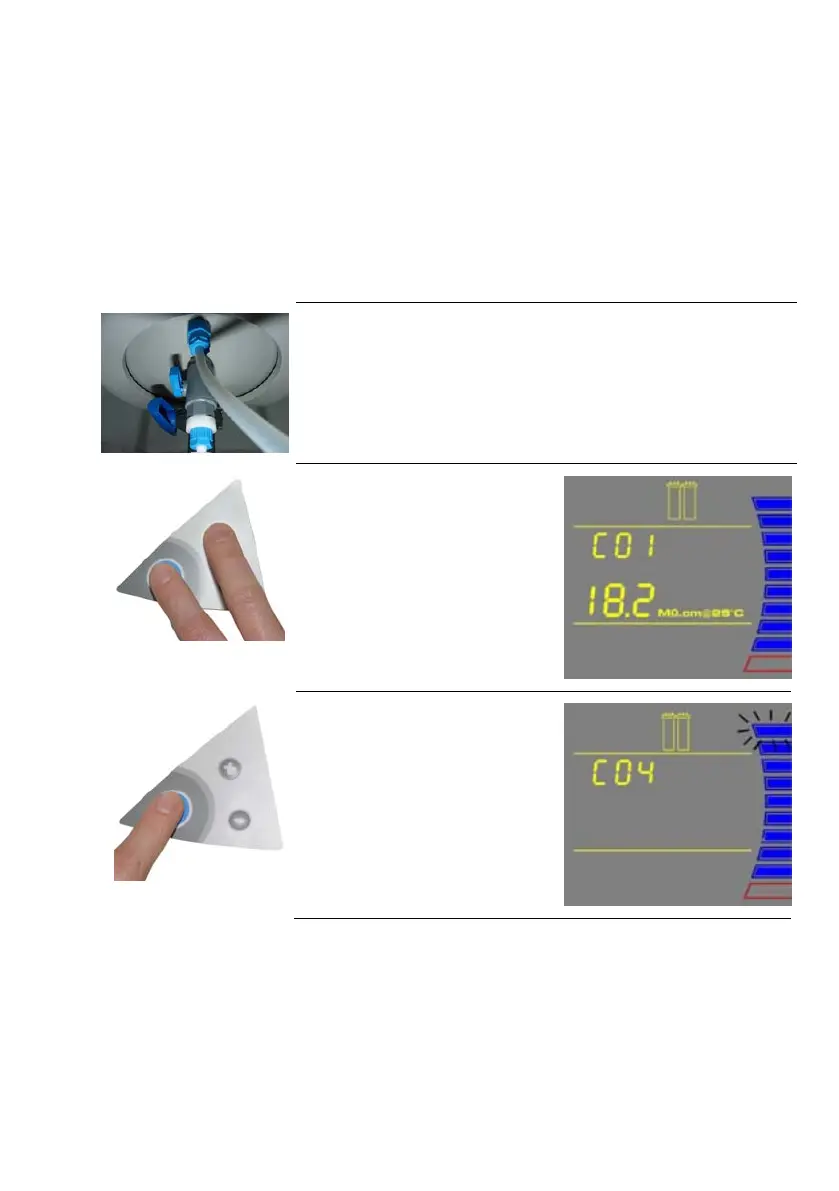Installation
19
Calibration of the Tank Level for a Direct-Q 5 and 8 R
The Analogue Level Sensor has a Signal Voltage measured by the PCB. There is a Signal Voltage corresponding to
an empty Reservoir. There is a Signal Voltage corresponding to a full Reservoir.
The TANK LEVEL Calibration is done by telling the software which Signal Voltage represents a full Reservoir and
which Signal voltage represents an empty Reservoir.
NOTE:
The TANK LEVEL Calibration is used to calibrate the Level Sensor Signal Voltage relative to the water level
inside the Reservoir.
1
Connect the 6mm diameter tubing via an 8 to 6mm fitting to the bottom of the
Reservoir.
2
Press the Main and “+“Buttons together
to enter the menu. The Display will show
C01.
3
Press the Main Button 3 times. The Display
will show C04. The highest Tank Level
display will be blinking. This means that
the highest water level is ready to be
calibrated.
