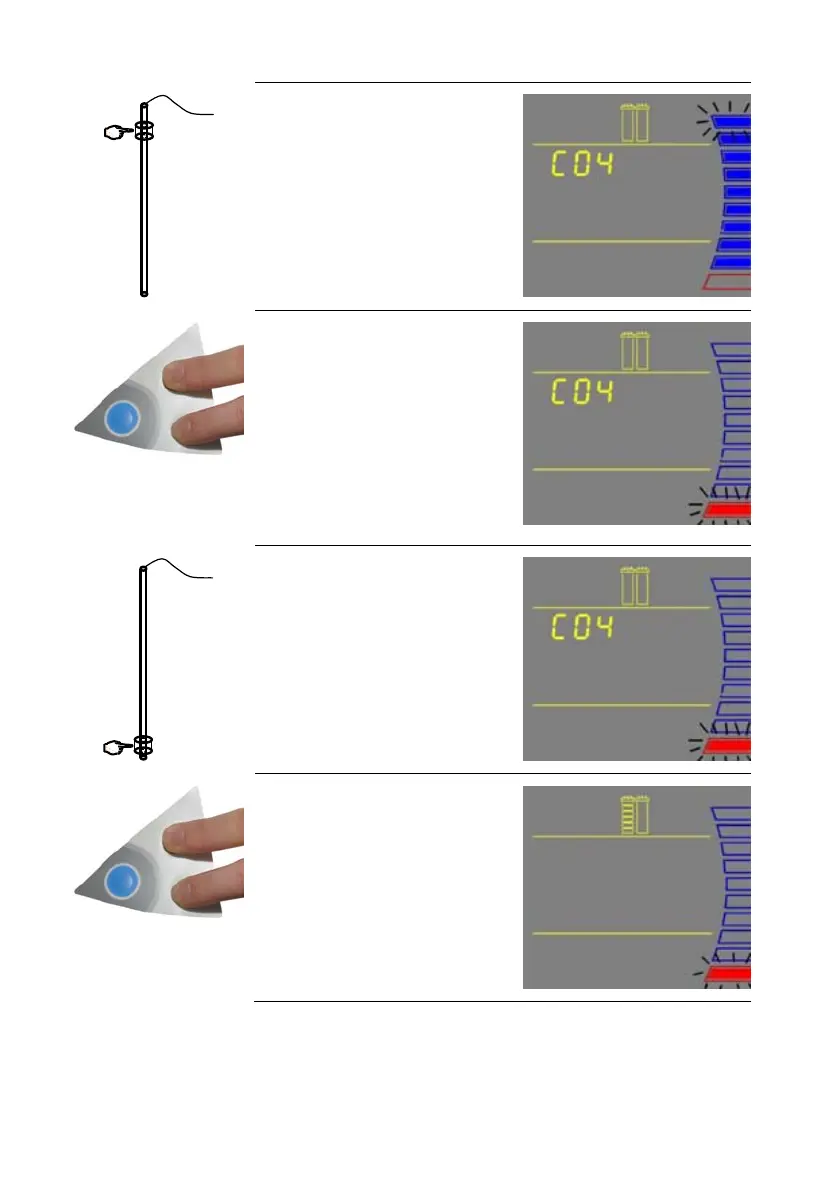Installation
20
4
Move the Float on the Level Sensor to its
highest possible position (representing a
full Reservoir). Make sure the full water
level is below the overflow port.
5
Press the “+” and “-“ Buttons together to
enter the highest water level. The Signal
Voltage at that position becomes defined
as the ‘100%’ position.The Display will
show the lowest Tank Level (red level)
display blinking.
The highest and lowest tank level must
be calibrated together or else the tank
level is not calibrated.
6
Move the Float on the Level Sensor to its
lowest position (representing an empty
Reservoir). Press LOW.
7
Press the “+” and “-“ Buttons together to
enter the lowest water level. The Signal
Voltage at that position becomes defined
as the ‘0%’ position. The Display will exit
the menu option and go into FILLING
TANK mode.
The Tank Level is now calibrated.
