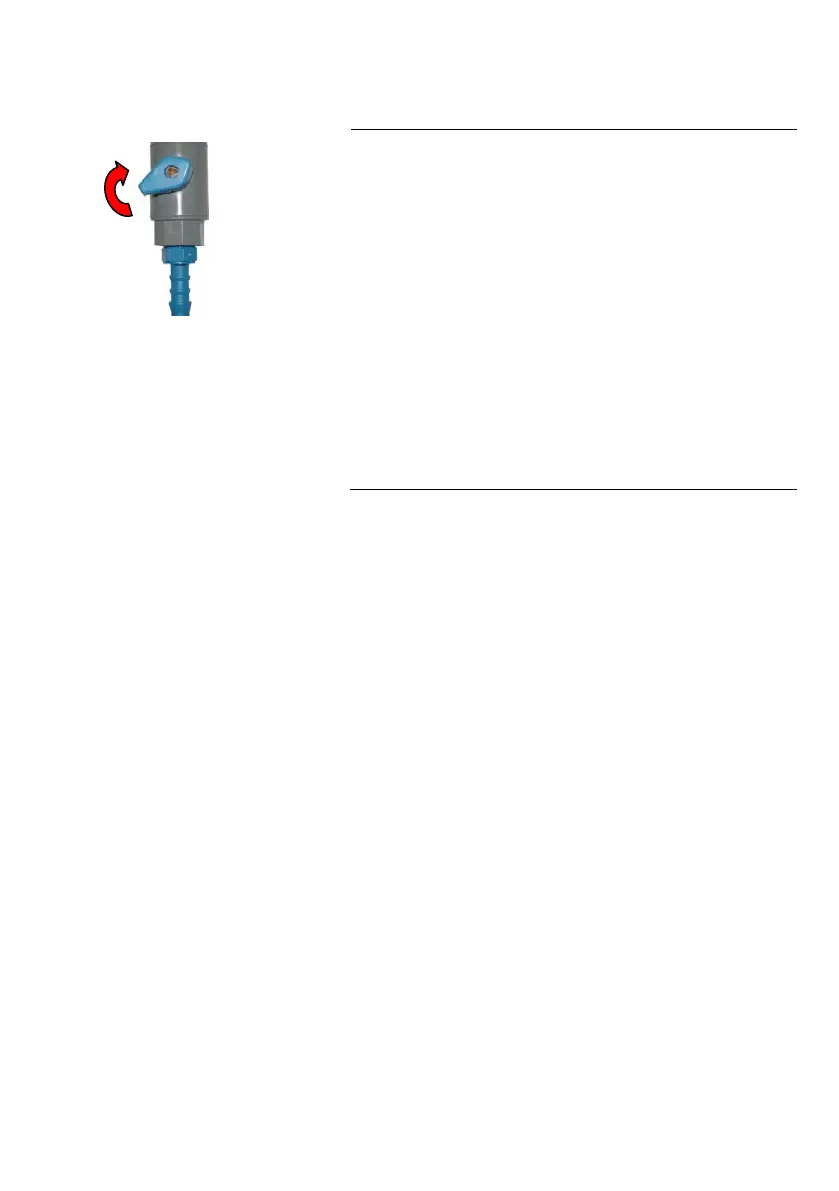Installation
21
Rinsing the SmartPak cartridge
J
• Let FILLING TANK mode run for a minimum of 2 hours with the Tank
Outlet Valve open and placed to the drain. This will completely rinse
the purification media inside the SmartPak cartridge.
for sensitive applications, it is recommended to leave the system
in
FILLING TANK overnight to ensure complete rinsing of the RO
• Close the Tank Outlet Valve (J) and connect it back to the system if
needed. The tank will start to fill up with water. It could take
approximately 1.5 to 2 hours to fill the tank. When it is full, the
Display will indicate a full tank by illuminating the symbols
representing the Tank Level.
(see Section Understanding the Display)
.
• The Vent Filter needs to be installed.
(see Section Installation of the Vent Filter)
.
