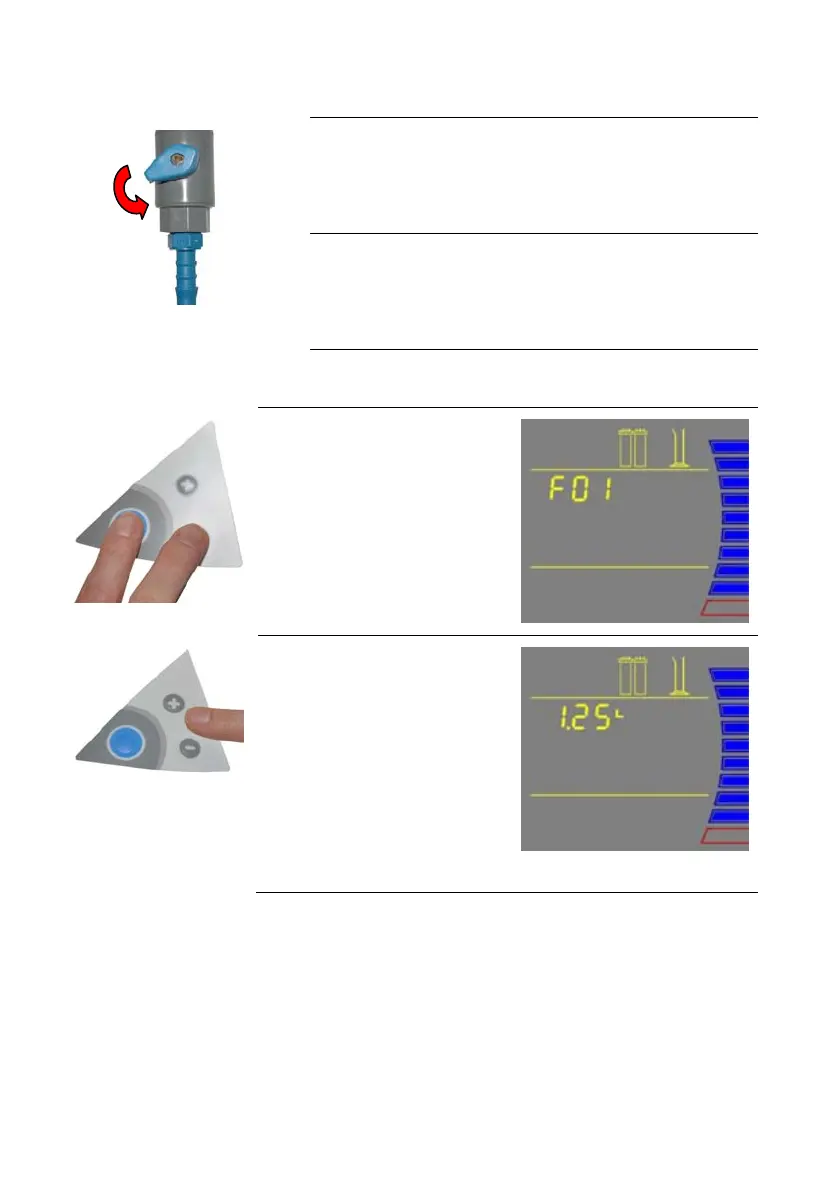Using the Direct-Q R
34
RO Water Using the Tank Outlet Valve
A
TANK OUTLET VALVE
• On a Direct-Q 3 R system:
RO Water is obtained from the Tank Outlet. Open the Tank Outlet
Valve when RO Water is needed (A).
• On a Direct-Q 5 or 8 R system:
RO Water is obtained from the valve located on the front of your
reservoir.
How to Dispense an Exact Amount of Product Water (F01)
1
Press the Main and “-
to enter the menu. The Display will
show F01.
2
Press the “+” or “-“ Button to adjust the
exact amount of Product Water (in
Litres) needed. Pre-set volumes of wat
can be adjusted from 0.25 L to 9.75 L in
0.25 increments.
NOTE:
The accuracy of this is dependent
upon the accuracy of the Flow
Calibration performed in Section
to Calibrate the Flowrate from the
Direct-Q R (F02)
.
