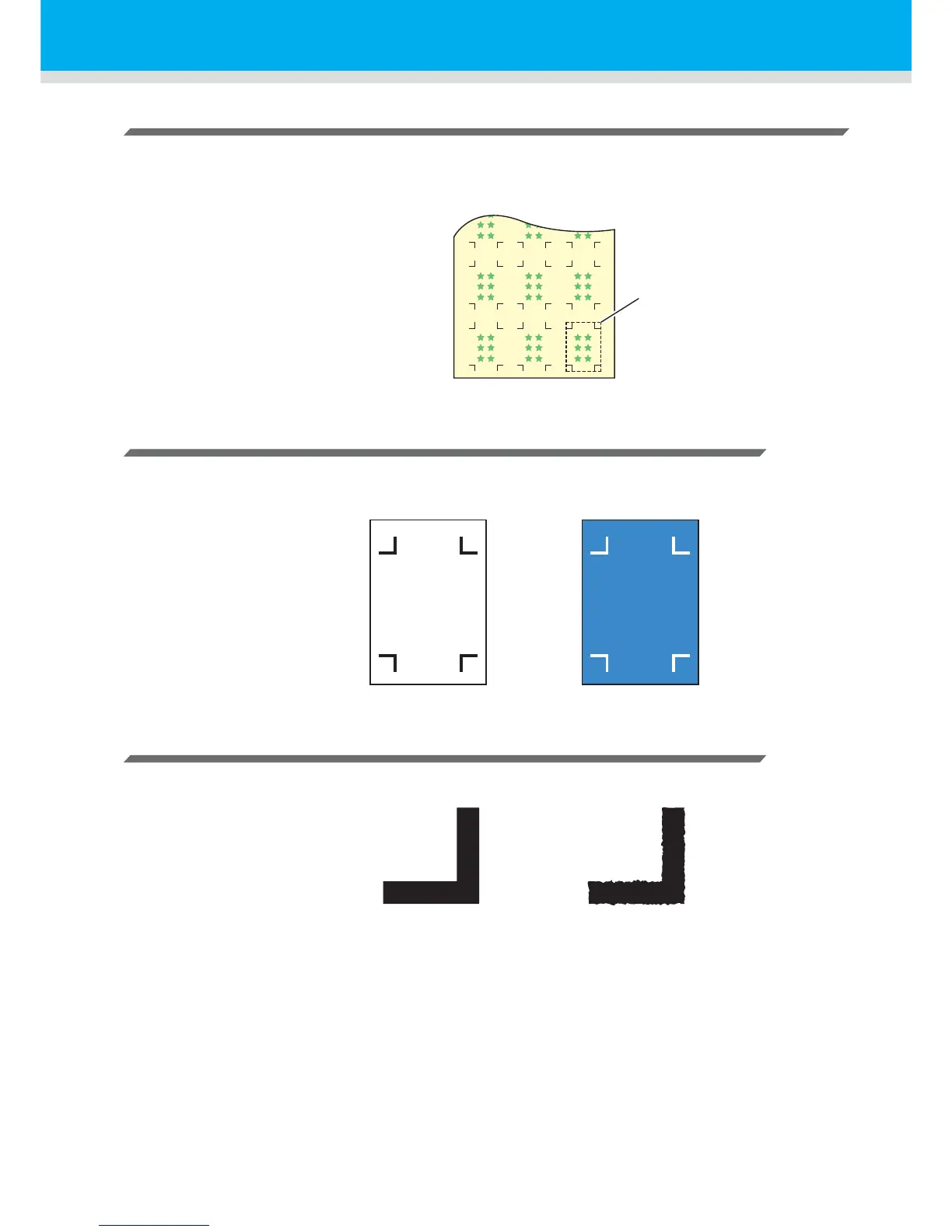42
Cut Out Data with Registration Mark
Recommended size of the area defined with a set of four registration marks
It is recommended that the size of the area defined with a set of four registration marks is in the range of A4
size (210 mm x 297 mm) to A3 size (297 mm x 420 mm). If you follow this recommendation, you can
minimize wasteful spaces and arrange the designs efficiently.
Color of mark
The mark must be printed in black against the white background.
The registration mark will not be detected correctly if the background is not white or the mark is not black.
Mark blurred
If the mark is blurred, a wrong mark origin can be detected, thus resulting in deviated cutting.
