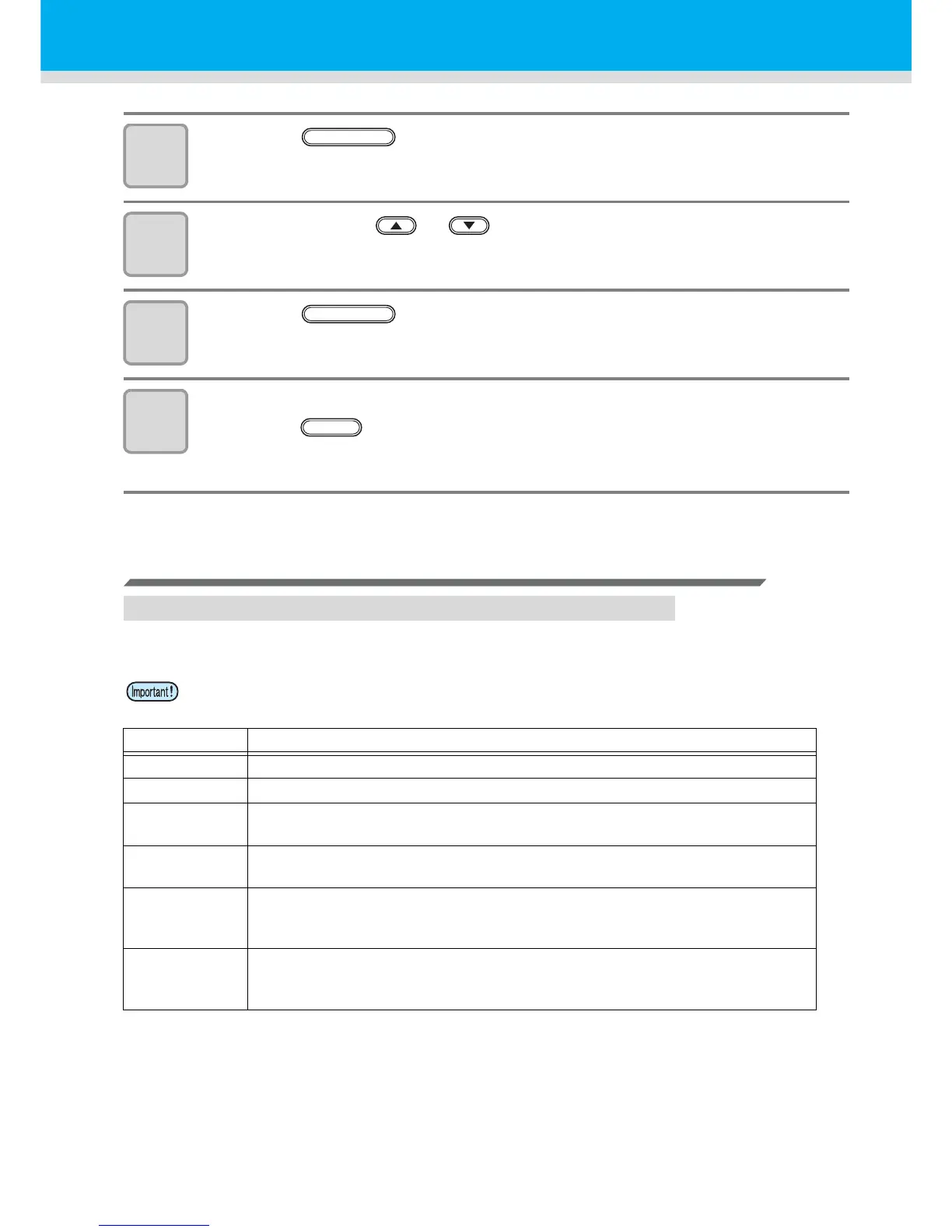44
Cut Out Data with Registration Mark
9
Press the key..
10
Press the jog key or to select the set values.
• See pages P.44 through P.47 for the contents of each setting item.
11
Press the key to confirm the value.
12
When you want to terminate this procedure,
press the key twice.
Setting Items
Setting the Number of Registration Mark Detection
The higher the number of detected points, the higher the cutting accuracy.
• Select “1pt” when using FineCut.
Setting Description
OFF
Select this setting for cutting a normal sheet, not for cutting the outline.
1pt
Detects the TP1. Sets only the origin.
2pt A
Detects the two registration marks TP1 and TP2. Performs the skew
compensation and the scale compensation in the sheet feeding direction.
2pt B
Detects the two registration marks TP1 and TP3. Performs the skew correction
and the scale compensation in the width direction.
3pt
Detects the three registration marks TP1, TP2 and TP3. Performs the skew
compensation and the scale compensation in the sheet feeding and the width
direction.
4pt
Detects the four registration marks TP1, TP2, TP3 and TP4. Performs the skew
compensation, the scale compensation in both directions, and the trapezium
compensation.
ENTER/HOLD
