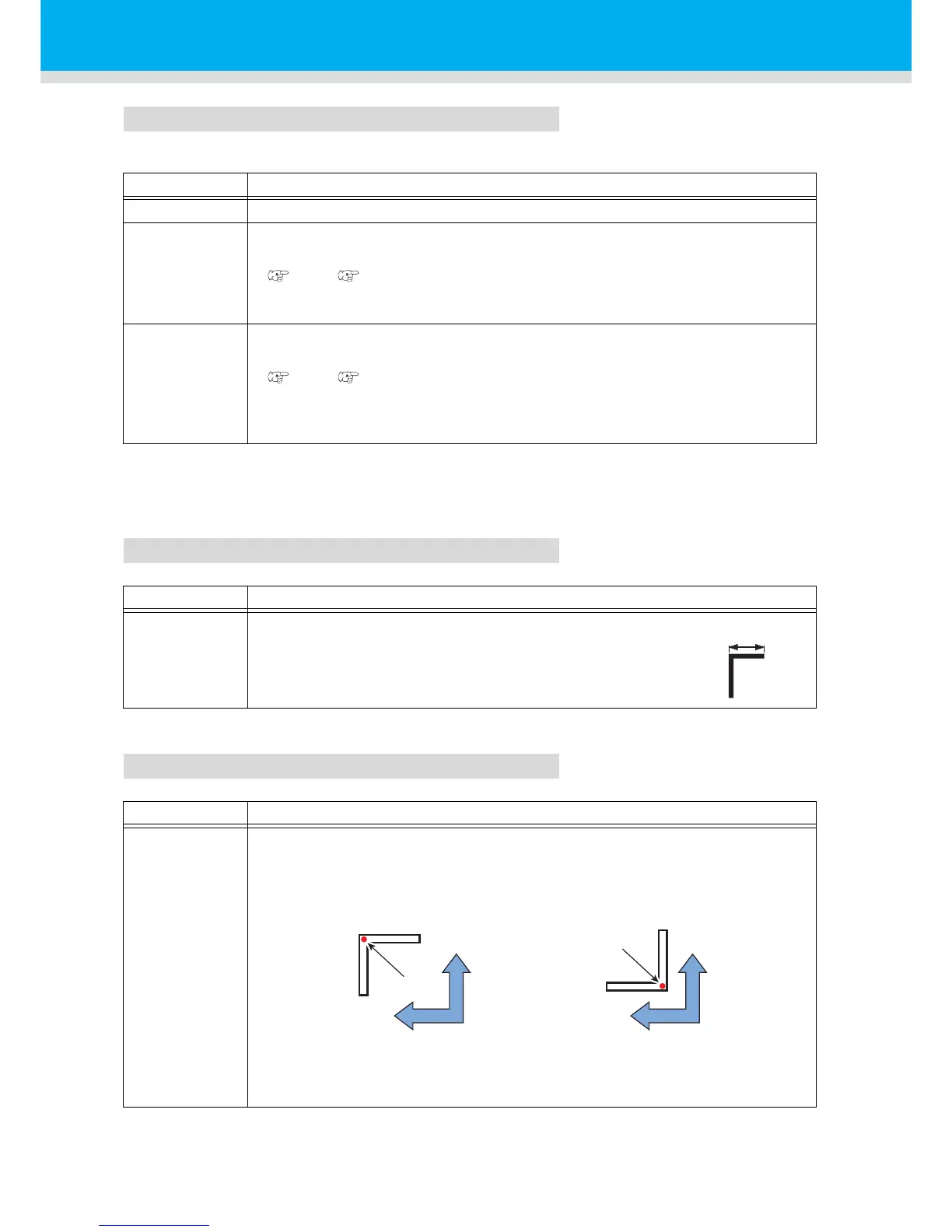45
DIST.REVI
Select “OFF” when using FineCut.
Size
Offset A, Offset B
Setting Description
OFF
The plotter will not perform any scale compensation.
BEFOR
With this setting, enter the scale compensation values and the trapezium
compensation
*1
value before executing the registration mark detection.
( P.49 , P.52)
Since the distance between registration marks is entered beforehand, rapid
movement is expected when detecting.
*1: The diameter difference between the grit rollers may cause a significant difference in the sheet feeding
distance between the right side and the left side. The trapezium compensation function correct this
difference in sheet feeding between the right side and the left side.
AFTER
With this setting, enter the scale compensation values and the trapezium
compensation value
*1
after executing the registration mark detection.
( P.49 , P.52)
Since there is an understanding of the distance between marks, setting values
can be input rapidly. The AFTER setting will take less time than the BEFORE
setting.
Setting Description
4 ~ 40mm
Set the length of one side of the registration mark.
When the printed mark's horizontal and vertical lengths differ
from each other, set the same value as the shorter length.
Setting Description
± 40.00mm
Generally the origin will be set at the position shown below.
However, the position information of the origin may differ depending on the
application software. In this case, the location of the origin can be corrected.
If the origin is located out of the available cutting area, “ERR37 MARK ORG” will
be displayed. In this case, write the registration marks in the area closer to the
center of the sheet.
