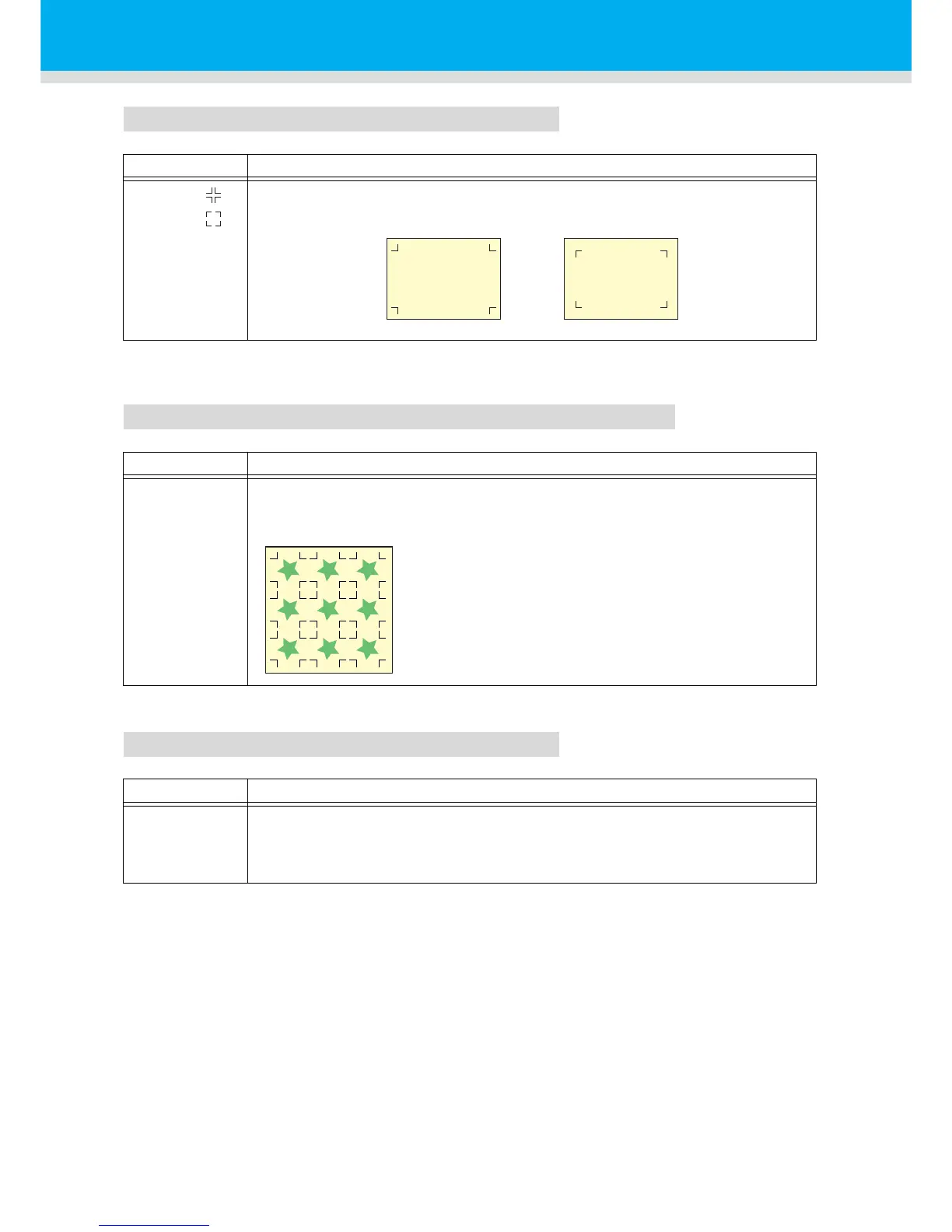46
Cut Out Data with Registration Mark
MARK FORM
COPIES A ( UP ), COPIES B ( LEFT )
SPD LIMIT
Setting Description
TYPE1
TYPE2
Select either one of the following types of registration marks.
Setting Description
1 ~ 9999
(COPIES A)
1 ~ 99
(COPIES B)
Effective when the same pattern is multi-printed at regular intervals.
Cuts automatically the preset number of sheets while detecting registration marks
consecutively based on the first data.
For leaf sheets (cut sheets), the value of [COPIES A] is
used as the number of copies.
When the number of copies can be set on the application
software, like on the supplied FineCut, set the value to [1].
3x3 copies
Setting Description
0 ~ 60cm/s
Set a speed limit for rapid moving in continuous copying.
During rapid moving, mark detection may not be performed correctly if a slippery
sheet is used. In such a case, set a speed limit. If no speed limit is required, set
the value to “0”.
TP1
TP2
TP3
TP4
TP1
TP2
TP3
TP4
