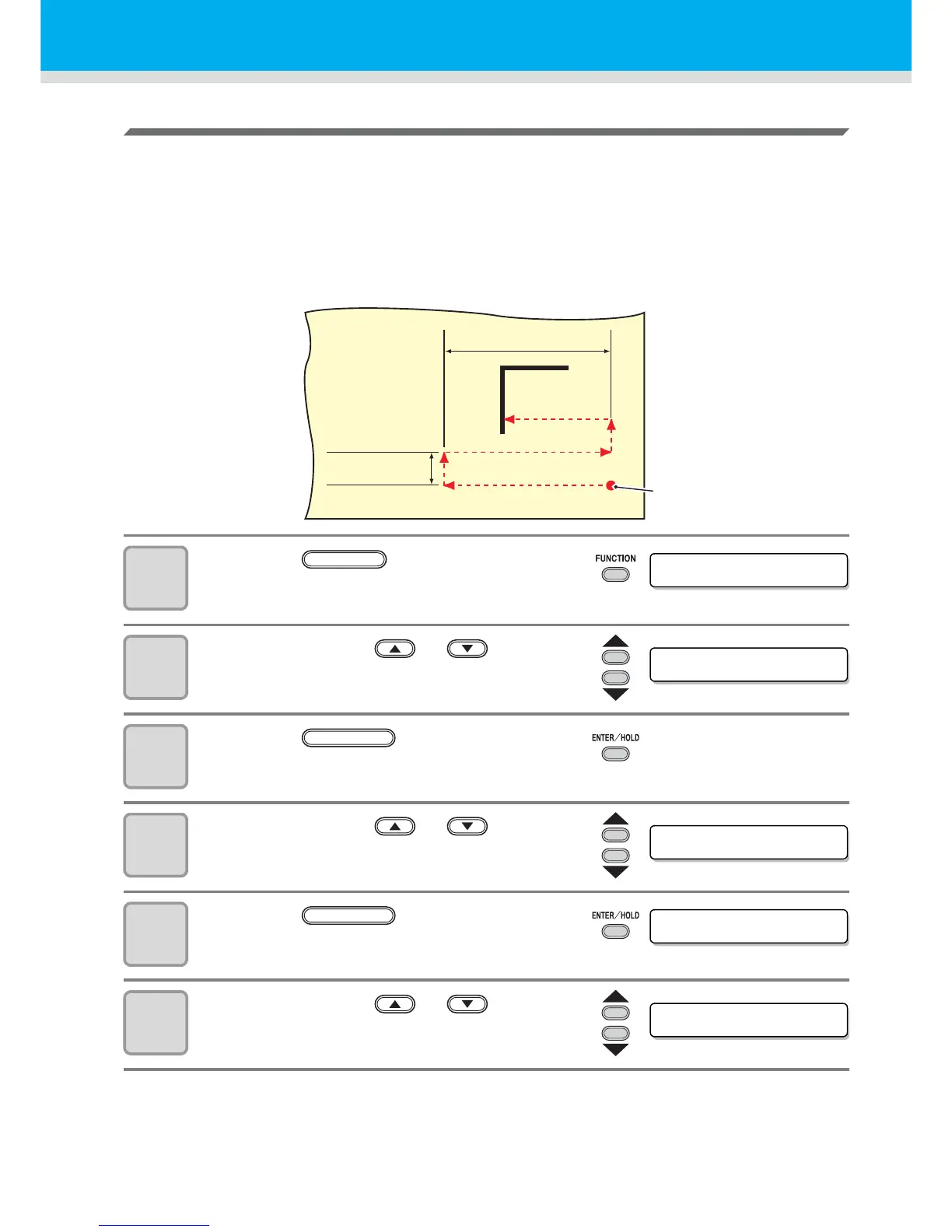55
Detect a registration mark automatically after the sheet is detected
Set the automatic registration mark search function performed after the sheet is detected.
If both of the registration mark detection and the registration mark search is valid, the function will search
the registration mark automatically after the sheet is detected.
From the original point after detecting the sheet, it scans the set scan width back and forth at half intervals
of the registration mark size. Then, when it finds a segment, a point or a printed material, the registration
mark detection will be performed.
If the vertical line and the horizontal line are detected properly, it is recognized as a registration mark and
the original point setting will be performed.
1
Press the key in the local
mode.
2
Press the jog key or to select
[SET UP] .
3
Press the key.
4
Press the jog key or to select
[SEARCH MARK] .
5
Press the key.
6
Press the jog key or to select
“ON”.
