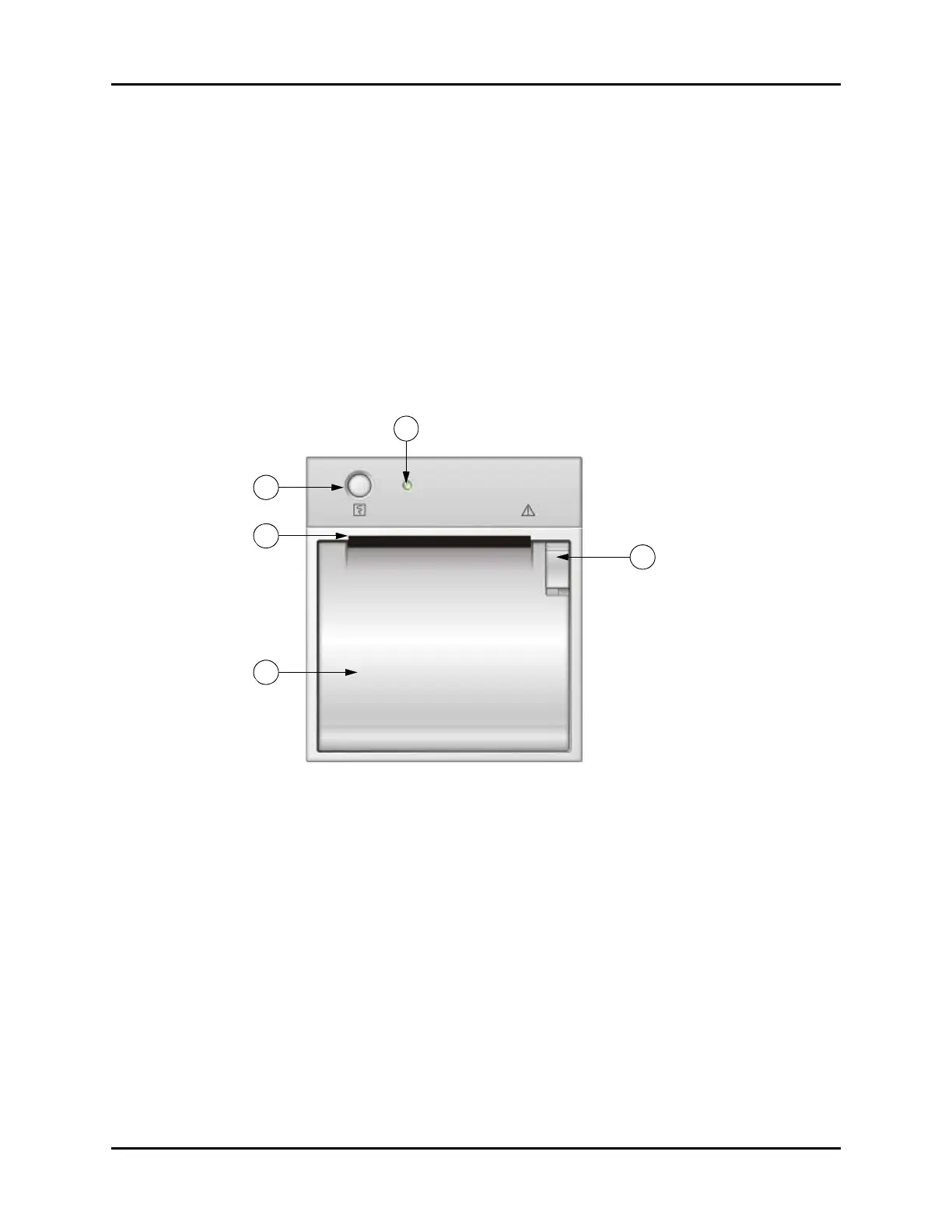Recorder Module Controls and Indicators
2 - 8 0070-10-0699-02 Accutorr V Operating Instructions
40. Network connector
For software updates only.
41. Recorder
Recorder for printing trend data and PLETH waveform.
42. Equipotential grounding connector
Used to connect the equipotential grounding connectors of other devices.
43. AC power input connector
Connects the monitor to the AC power through a 3-core power cable.
2.4 Recorder Module
FIGURE 2-3 Accutorr V — Recorder Module
44. Print button
Prints the PLETH curve or the trend data on the current display.
45. Paper outlet
Recorder feeds paper out of slot.
46. Recorder door
Access to paper roll.
47. Power indicator
Indicates power to the recorder.
48. Recorder door latch
Secures the recorder door.
45
46
47
48
44