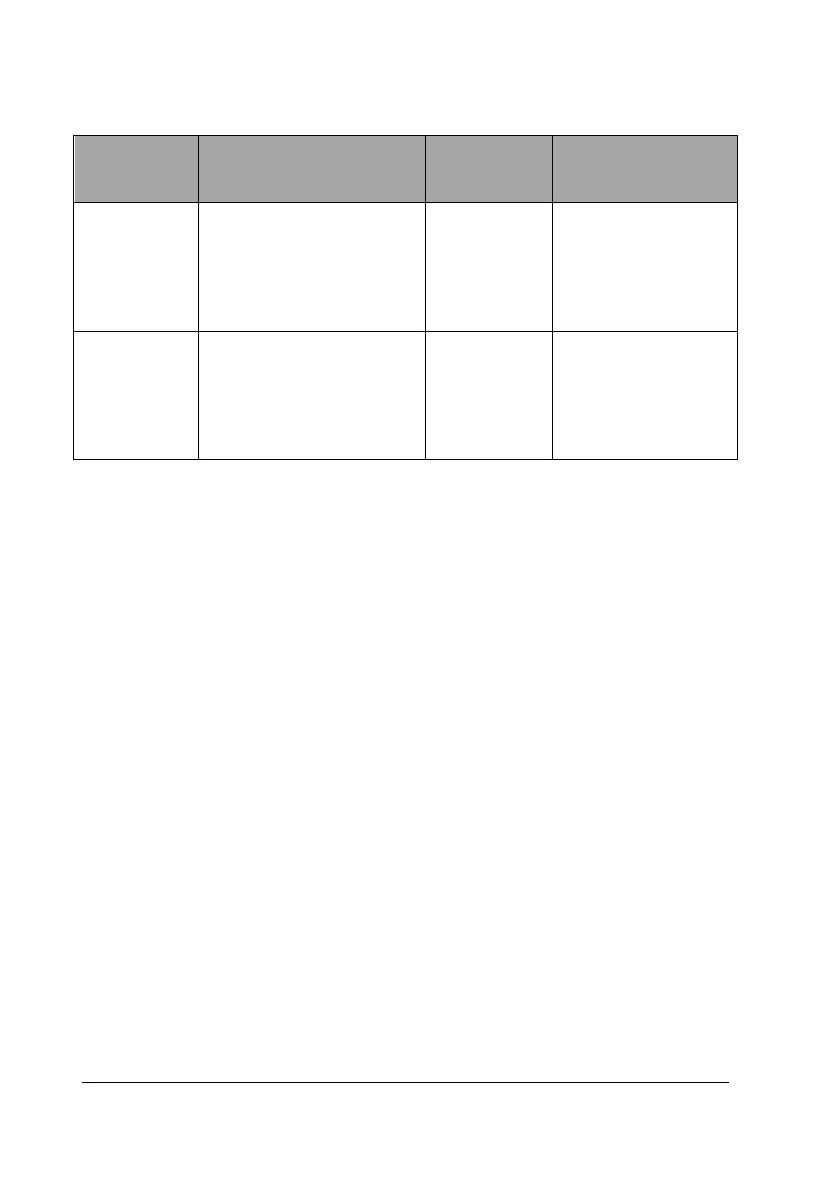2-6 BeneLink Module Operator’s Manual
2.4.5 Supported Other Devices
Brand/Device
Description
Model ID for ID
adapter
Type of serial port
adapting cable
Masimo/
pulse
CO-oximeter
Radical 7 (for BeneVision
N Series only)
5241ADBF Type C (via Docking
Station)
USB to serial port
cable (via Root)
Organon/
NMT
monitoring
device
TOF Watch SX® 5457ABA9 Type C
2.4.6 Connecting External Devices via DIAP Protocol (For
BeneVision N Series Monitors only)
The ID adapter can be configured to support the DIAP protocol. When the ID adapter
is connected to the BeneLink module, the third party device can obtain the
measurement numerics and alarm limit settings of the current patient through the
DIAP protocol.
See chapter 8 Connecting External Devices via DIAP Protocol (For BeneVision N
Series Monitors only) for details on configuring the ID adapter to support the DIAP
interface.
