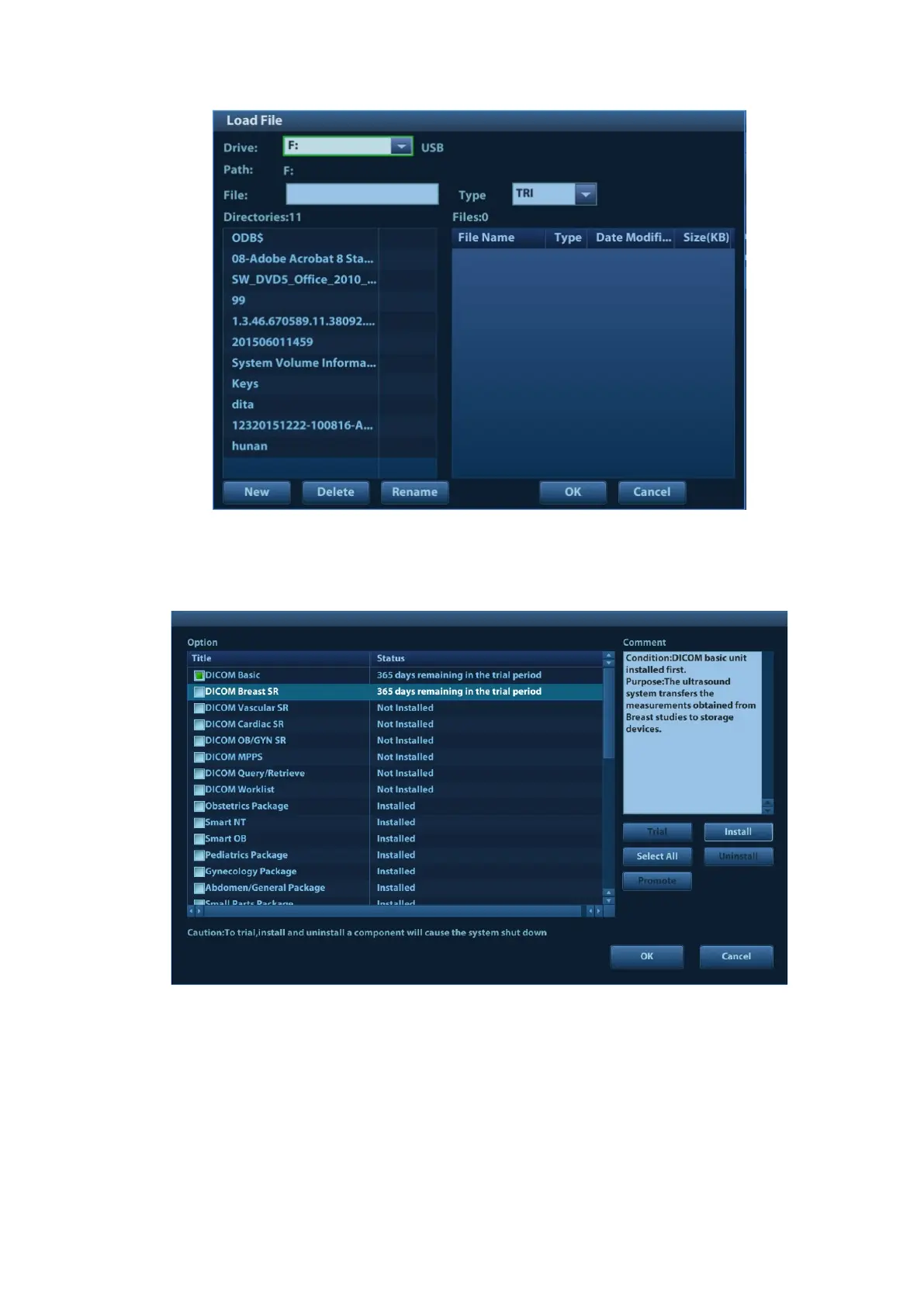10-2 Optional Installation/Assembly
Note: the promotion function is only applied to the uninstalled key. If the optional key is
installed, the promotion function is disabled.
2. Select the key to be promoted.
3. Click [OK] to complete the promotion.
Note: it is unavailable to use promotion for multiple optional keys. For the optional key which is
promoted, it can also be installed. The installation to promotion key is same with these in
Chapter 9.1 Install above.
Uninstall
4. Select the software package to be uninstalled from option list.
5. Click [Uninstall] and the Confirm dialogue box opens. Click [OK];
