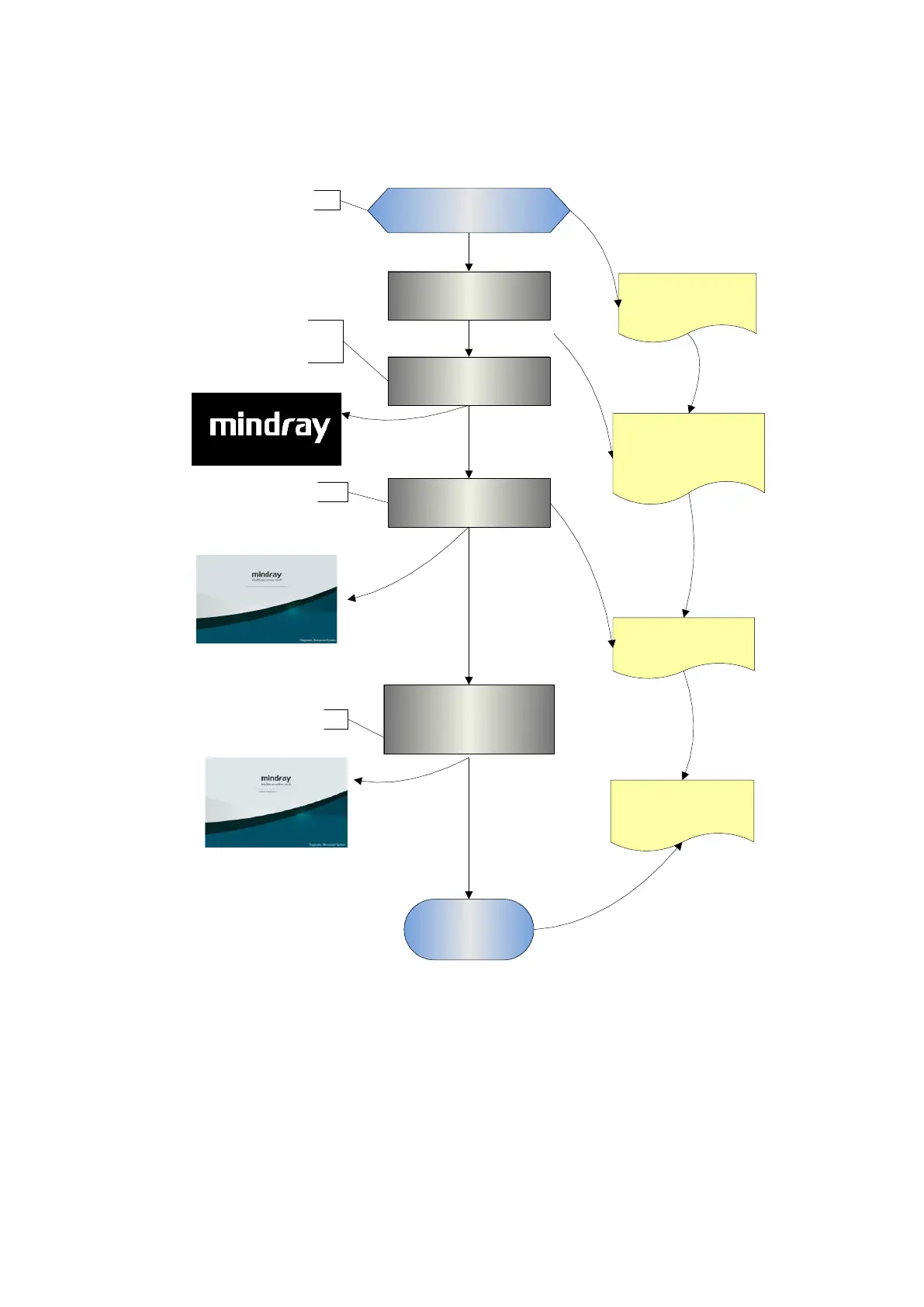The system is powered on
User screen
Press the power button on the
control panel
Blank screen in the short time
Windows OS startup screen
displays
After blank screen in the short
time, the Doppler startup
screen displays (with progress
bar)
Windows OS starts up
Doppler starts up
After the system is powered on, BIOS
starts up
Power-on status indicator
lights on
HDD indicator starts to
flash
The color of some mode
keys (such as B mode) on
the control panel turns on
orange
1. The control panel
backlight lights on
2. All power status indicators
on IO back panel lights on
3. The fan starts to run
BIOS startup screen displays