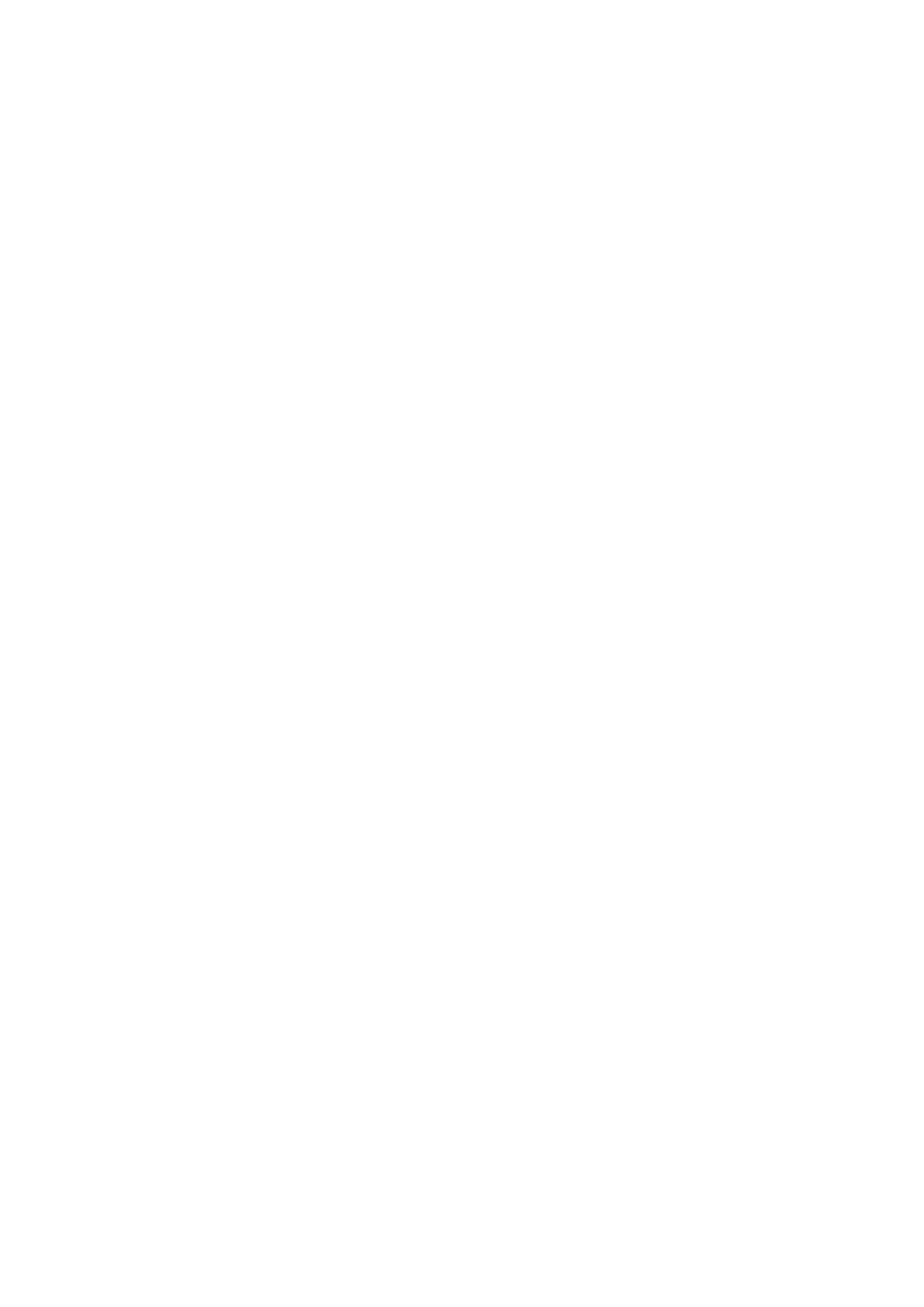C-12 Description of Self Test Items
C.1.23 PHV Board PHV Mode Test
Top test item
MF FPGA and PHV ARM interconnection test
Test content
Adjust PHV voltage linearly, and set five voltage values. Read PHV1P, PHV1N, PHV2P and
PHV2N voltage values respectively via PHV serial port.
Analysis to test failure
The drive goes wrong if the test result appears Error.
The voltage value of PHV mode does not meet the requirement if the test result appears FAIL.
Suggestion to failure test
Restart the device to perform the self test if the test result appears Error. It is necessary to restore
the device (OS+doppler) if Error re-appears.
It is recommended to replace PHV power supply board if the test result is FAIL.
C.1.24 PHV Board HV Test
Top test item
MF FPGA and PHV ARM interconnection test
Test content
Read positive and negative 100 V high-voltage value via PHV serial port drive.
Analysis to test failure
The drive goes wrong if the test result appears Error.
The positive and negative 100 V does not meet the requirement if the test result is FAIL.
Suggestion to failure test
Restart the device to perform the self test if the test result appears Error. It is necessary to restore
the device (OS+doppler) if Error re-appears.
It is recommended to replace PHV power supply board if the test result is FAIL.
C.1.25 DSP FPGA and CPLD Interconnection Test
Top test item
PC module and DSP FPGA interconnection test
Test content
Test whether SPI interface communication between DSP FPGA on engine board and CPLD on
probe board works well
Analysis to test failure
The drive goes wrong if the test result appears Error.
Interconnection between DSP FPGA and CPLD goes wrong if the test result is FAIL.
Suggestion to failure test
Restart the device to perform the self test if the test result appears Error. It is necessary to restore
the device (OS+doppler) if Error re-appears.
It is recommended to change probe board if the test result is FAIL.
