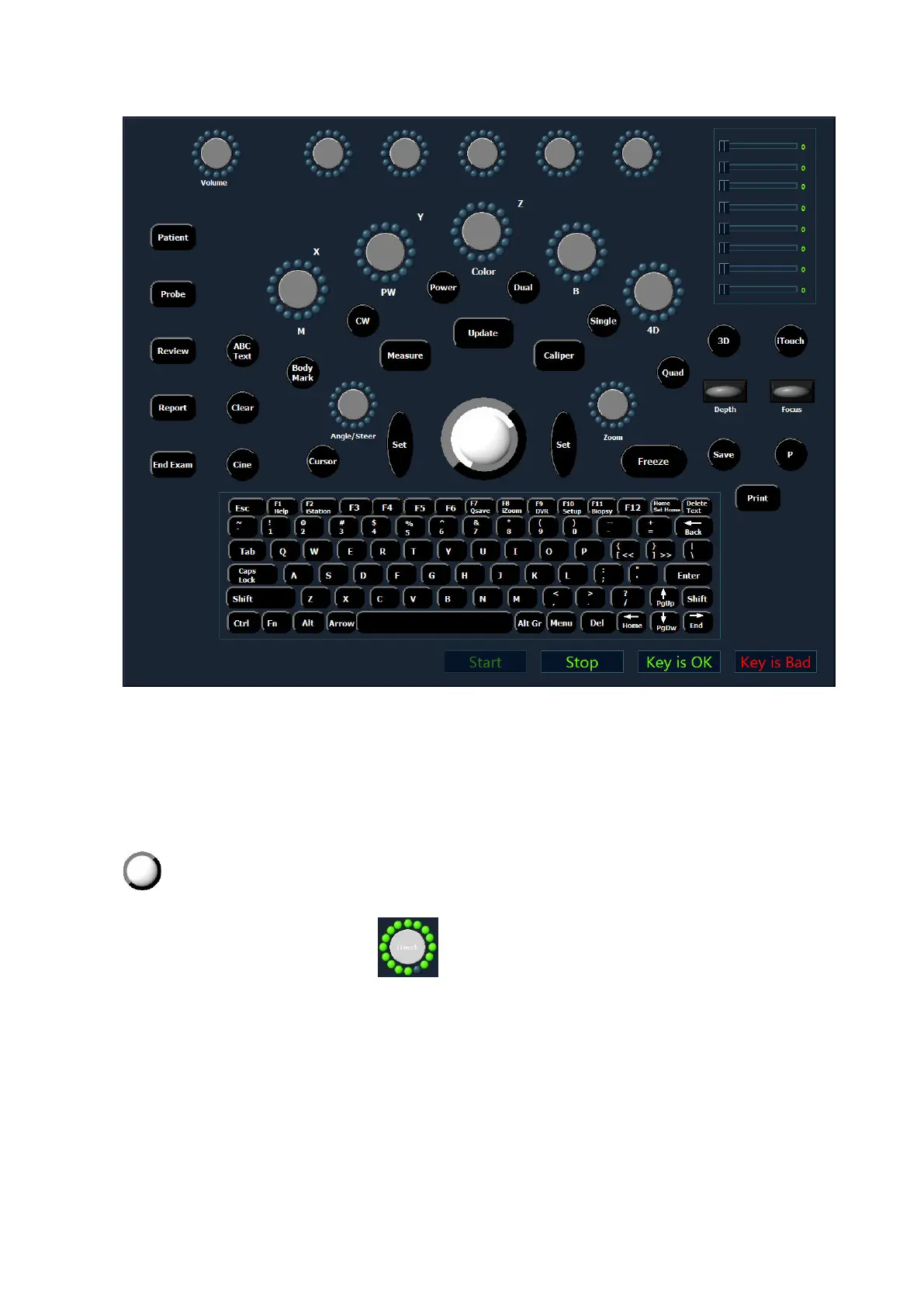C-14 Description of Self Test Items
As shown in the figure above, click [Start] to perform the keyboard test. The controls on the
simulation keyboard correspond with those on the real keyboard assembly.
As for the button, the button on the simulation keyboard blinks while pressing the corresponding
button on real keyboard. The button is being tested if it continues blinking. The test of the button is
finished if its color changes.
As for the trackball, the cursor moves as rolling the trackball on the keyboard. Meanwhile, the icon
on the simulation keyboard blinks, which indicates that the system receives data from the
trackball and the trackball has been tested already.
The encoder rotation test: the icon
on the simulation keyboard corresponds to the
encoder on the real keyboard. When the user rotates the encoder towards one exact direction, the
corresponding dark green ball around the encoder on the simulation keyboard will rotate to the
same direction. The encoder panel turns to white when pressing the encoder.
Encoder button test: encoder panel turns to white when pressing the encoder.
All orange controls indicate that all keys have the corresponding orange indicators.
TGC test: 8 TGC sliders on the keyboard correspond to controls on the simulation keyboard.
When moving TGC sliders on the keyboard, the corresponding controls on the simulation
keyboard move as well.
