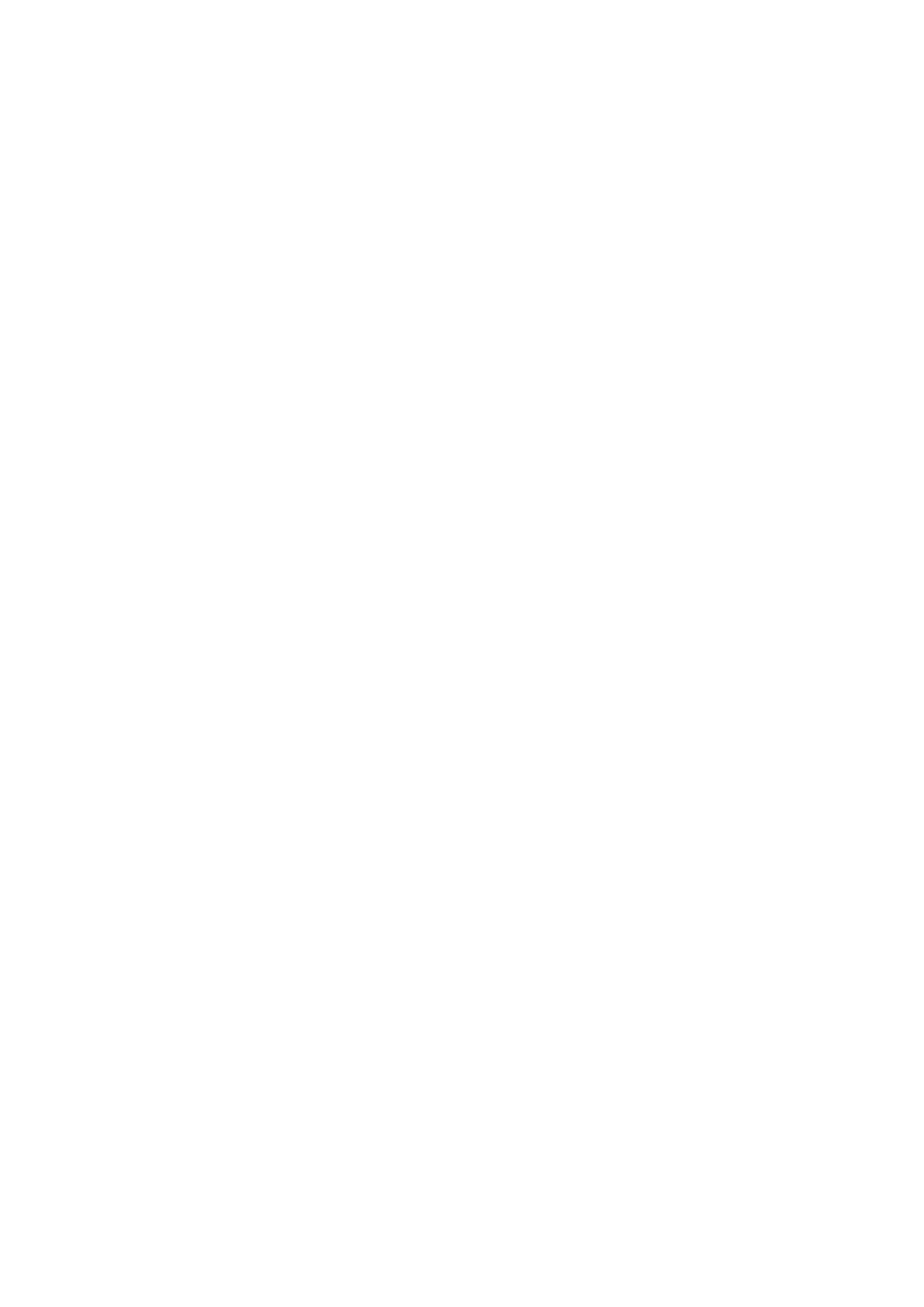iii
5 Function and Performance Checking Method ......................................................... 5-1
5.1 NOTE ................................................................................................................................... 5-1
5.2 System Running Status ........................................................................................................ 5-1
5.2.1 Running Status ............................................................................................................. 5-1
5.2.2 Working Condition ........................................................................................................ 5-1
5.3 General exam ....................................................................................................................... 5-2
5.3.1 Check Flow ................................................................................................................... 5-2
5.3.2 Checking Content ......................................................................................................... 5-2
5.4 Function Checking ................................................................................................................. 5-5
5.4.1 Checking Flow .............................................................................................................. 5-5
5.4.2 Content ......................................................................................................................... 5-5
5.5 Performance Test ............................................................................................................... 5-11
5.5.1 Test Process ............................................................................................................... 5-11
5.5.2 Test Content ................................................................................................................ 5-11
6 Software Installation &Maintenance ......................................................................... 6-1
6.1 Enter Maintenance ............................................................................................................... 6-1
6.2 Set Installment ...................................................................................................................... 6-1
6.3 Software Installation/Restoration ......................................................................................... 6-4
6.4 Enter Windows ..................................................................................................................... 6-4
6.5 Software Maintenance .......................................................................................................... 6-4
6.5.1 Export Log .................................................................................................................... 6-4
6.5.2 Fast Startup .................................................................................................................. 6-5
6.6 Data Backup and Storage .................................................................................................... 6-8
6.6.1 Preset Data Management ............................................................................................. 6-8
6.6.2 Patient Data Backup and Restoration .......................................................................... 6-9
6.7 Introduction on Hard disk's Partitions ................................................................................. 6-10
7 Adjustments ................................................................................................................ 7-1
7.1 Monitor Adjustment............................................................................................................... 7-1
7.1.1 Position Adjustment ...................................................................................................... 7-1
7.1.2 Brightness and Contrast Adjustment ............................................................................ 7-2
7.1.3 Monitor Test .................................................................................................................. 7-3
7.1.4 Touch Screen Test ........................................................................................................ 7-4
7.2 Control Panel Adjustment ..................................................................................................... 7-5
7.3 Caster Adjustment ................................................................................................................ 7-6
8 Field Replaceable Unit ............................................................................................... 8-1
8.1 Exploded View ...................................................................................................................... 8-2
8.2 Assembly Exploded View ..................................................................................................... 8-3
8.2.1 Monitor Assembly (A0) ................................................................................................. 8-3
8.2.2 Monitor Support Arm Assembly (B0) ............................................................................ 8-5
8.2.3 Main Control Panel Assembly (C0) ............................................................................... 8-7
8.2.4 Control Panel Support Arm Assembly (D0) ................................................................ 8-13
8.2.5 Main Unit Assembly (E0) ............................................................................................ 8-15
8.2.6 Base Assembly (F0).................................................................................................... 8-24
8.2.7 Base Power Box Assembly (G0) ................................................................................ 8-25
8.2.8 Cable (H0) .................................................................................................................. 8-26
8.2.9 Fusion Imaging Assembly (I0) .................................................................................... 8-28
9 Structure and Assembly/Disassembly ...................................................................... 9-1
9.1 Structure of the Entire System ............................................................................................. 9-1
