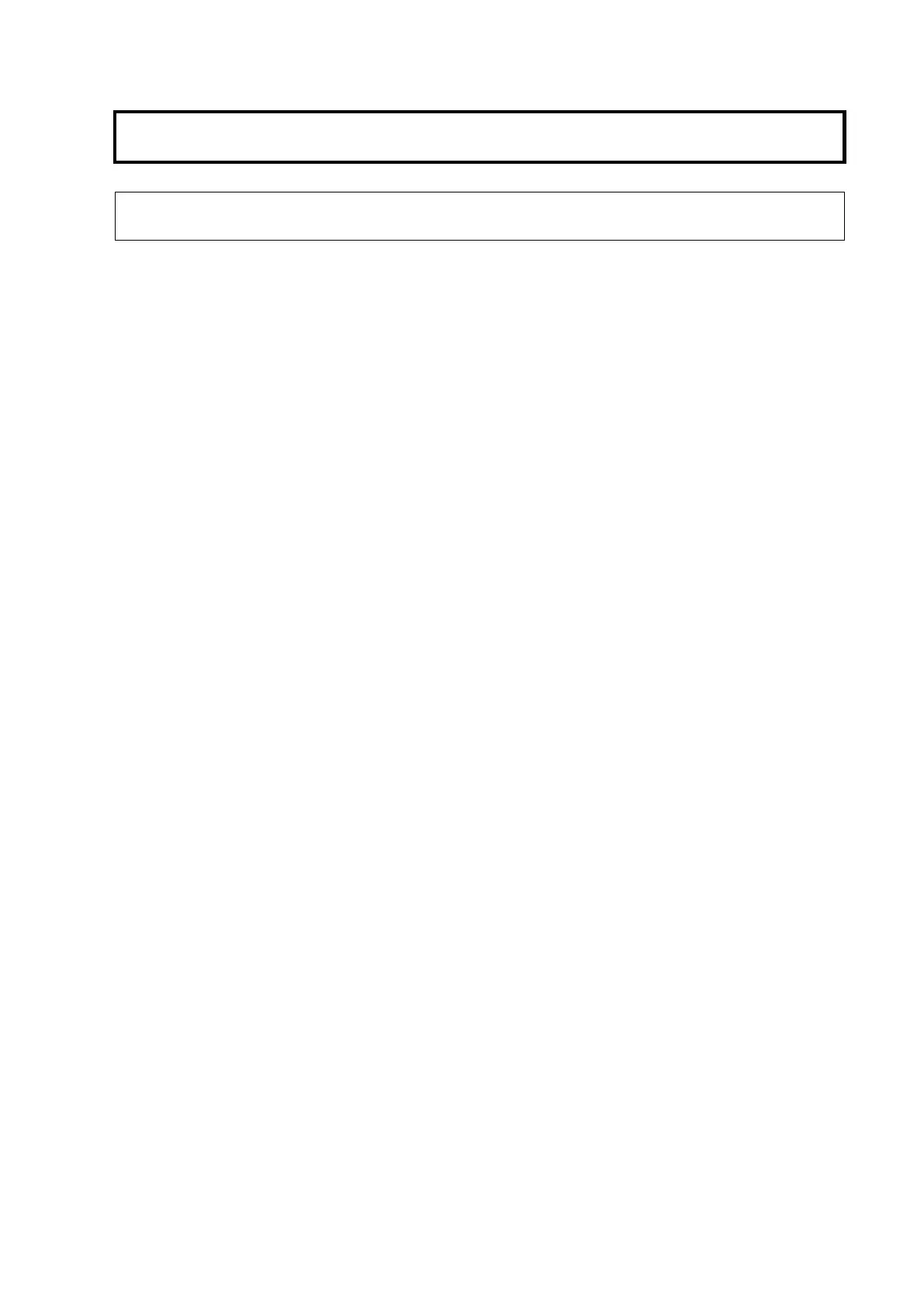Probes and Biopsy 13-33
2. If the needle is not consistent with the guide line, DO NOT
perform the biopsy procedure.
You can perform guide line verification on a single live B/C image, and all biopsy-
irrelevant operations are forbidden.
Biopsy Guideline
Press <F11 Biopsy> to enter Biopsy.
Select biopsy bracket angle
If the needle-guided bracket supports more than one biopsy angle, select the angle/guideline
by touching the [Kit: NGB-XXX-XX] on the touch screen.
Select guide line dot size
Tap [Dot Size] to select the dot size among Small, Medium and Large.
Tips:
The guide line is a dot line which consists of two kinds of dots, the distance between two
dots is depth dependent. Move the cursor onto the big dot, a numeral, which represents
the biopsy depth, is displayed.
The biopsy guidezone adjusts along with image adjustments, such as image
inversion/rotations, zoom and depth changes.
When the imaging depth and area are changed, the guide line will be adjusted.
Verification
You can also operate on the touch screen. Use menu operation as an example.
Click [Verify] in the Biopsy menu to open the Biopsy Verify menu, as shown in the figure below.
Adjust guide line position
Move the cursor onto [Position], press the <Set> key to move it linearly. This is operative when
there is only one guide line displayed.
Adjust angle
Move the cursor onto [Angle], press the <Set> key to change the guide line angle. This is
operative when there is only one guide line displayed.
Save verified settings
After the position and angle of the guide line are adjusted, click [Save], and the system will
save the current settings of the guide line. If enter biopsy again, the displayed Position and
Angle are the verified value.
Restore the factory default settings
Click [Load Factory], and the position and angle of the guide line will be restored to the factory
default settings.
Exit the biopsy verify status
Click [Exit], and the system will exit the verification status of the guide line.
13.2.6 Removing the Needle-guided Bracket
NGB-004
Hold the probe in the left hand, unscrew the locking nut with the right hand to open the
retaining clamp, and then raise the needle-guided bracket to separate the locating bulge from
the locating grooves.