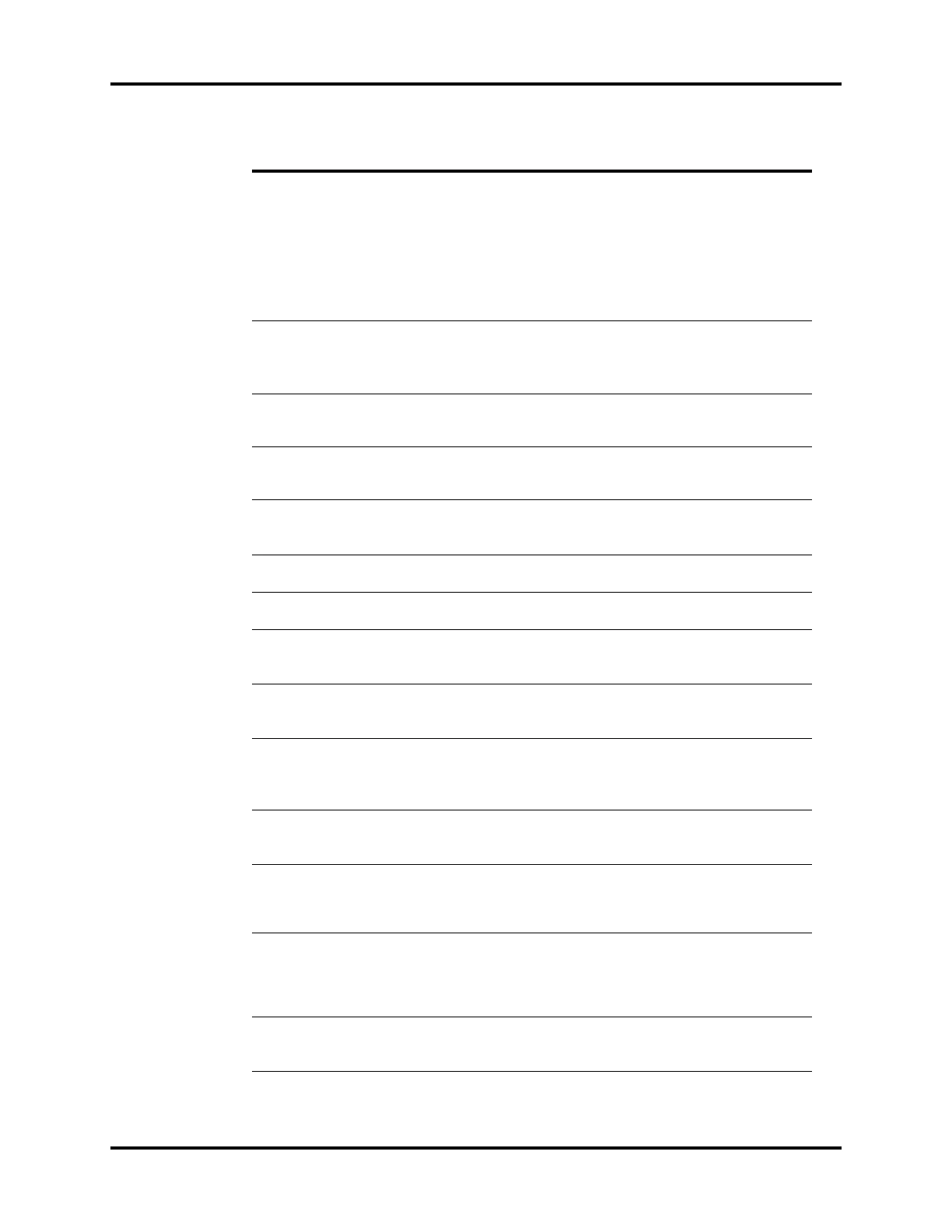Troubleshooting Menus Repair Information
3 - 46 0070-10-0705 Passport V™ Service Manual
CO
2
: Low Barometric
(DPM only)
1Atmospheric pressure is
too low (lower than
428mmHg).
1Check the CO
2
connections, make sure
that the monitor
application site meets the
requirements, and check
for special sources that
affect the ambient
pressure.
2Restart the monitor.
CO
2
: FilterLine Error
(DPM only)
1Filterline is leaked or
blocked.
1Check if there is a leak in
the CO
2
sample line or
the CO
2
sample line has
been occluded.
CO
2
: Initialization Error
(DPM/Microstream only)
1No response after send
order during
initialization.
1Contact Technical
Support.
CO
2
: SelfTest Error
(DPM/Microstream only)
1Module can not work
because of software fault,
circuit error, etc.
1Contact Technical
Support.
CO
2
: Communication Error
(DPM/Microstream only)
1The monitor receives
wrong response from
CO
2
module.
1Contact Technical
Support.
CO
2
: Communication Stop
(DPM/Microstream only)
1Sending out order is
failed during work.
1Contact Technical
Support.
CO
2
: Check Airway
(Microstream only)
1Airway Error 1Check airway
connection.
CO
2
: Main Board Error
(Microstream only)
1Module has problems. 1Reset the module.
2Contact Technical
Support.
CO
2
: Replace Scrubber &
Pump
(Microstream only)
1Module has problems. 1Restart the monitor.
2Contact Technical
Support.
CO
2
: 15V Overrange
(Microstream only)
1Power supply to module is
out of range.
1Check power supply.
2Restart the monitor.
3Contact Technical
Support.
CO
2
: Hardware Error
(DPM only)
1Module has problems. 1Restart the monitor.
2Contact Technical
Support.
CO
2
: No Watertrap
(DPM only)
1No watertrap on CO
2
module
1Make sure to plug-in
water trap, and make
sure it is firmly connected
and fastened.
CO
2
: Temperature Overrange
(Microstream only)
1Temperature sensor
installed in the gas cell
has read temperature
value below 5 or above
70.
1Make sure the device is
not working in extreme
hot or cold condition.
Apply cooling or heating
if possible.
CO
2
: Check Sensor
(Microstream only)
1Possible Faulty sensor. 1Replace the module.
2Contact Technical
Support.
MESSAGE/ PROBLEM REASON SOLUTION