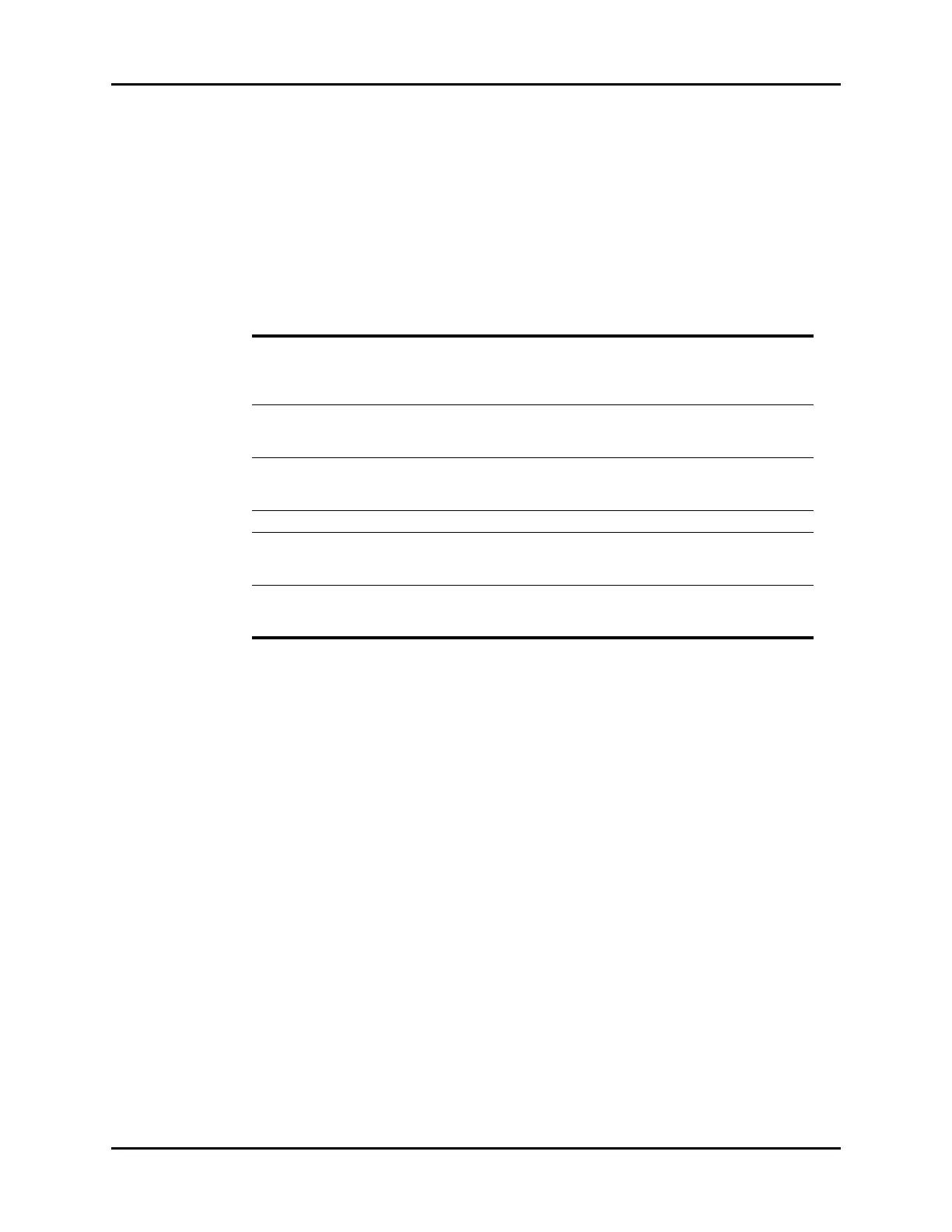Arrhythmia Alarms Alarms
8 - 20 V Series Operating Instructions
8.4.5 Configuring Arrhythmia Alarm Setup
1. Select the Alarms tab from the Navigation Area.
2. Select the Arrhythmia button.
3. Select the Setup button.
4. Select the buttons described in TABLE 8-19 to configure the tab.
5. Select the Cancel or Accept button.
•The Cancel button closes the dialog without saving the settings.
•The Accept button saves the settings and closes the dialog.
8.4.6 Configuring Advanced Arrhy Setup
Refer to "ECG Analysis Leads" on page 9-23 for additional information.
TABLE 8-19
BUTTON DESCRIPTION/ COMMENTS SETTINGS*
Asystole Delay Configures how many seconds
should occur between QRS
complexes to be defined as
Asystole.
3 sec, 4 sec, 5 sec, 6 sec, 7 sec, 8 sec, 9 sec,
10 sec
V-Tach Run Configures how many ventricular
beats must occur in a row in order
to be defined as a V-Tach.
3 to 15 beats in increments of one (1) beat
V-Tach Rate Configures how fast the ventricular
beat rate must be to be defined as
a V-Tach.
100 BPM- 180 BPM in increments of one
(1) BPM, 120 default
Pause Threshold RR Configures the Pause Threshold. 1.2, 1.3, 1.4, 1.5, 1.6, 1.7, 1.8, 1.9, and 2.0
Pauses Per Minute Configures the Pauses per Minute
arrhythmia call.
1 to 15 Pauses/Minute in 1 Pauses/Minute
steps
Default: 8
PVCs Per minute Configures the PVCs per Minute
arrhythmia call.
1 to 30 PVCs/Minute in 1 PVCs/Minute
steps
Default: 10
* The factory default configuration settings are in bold.
