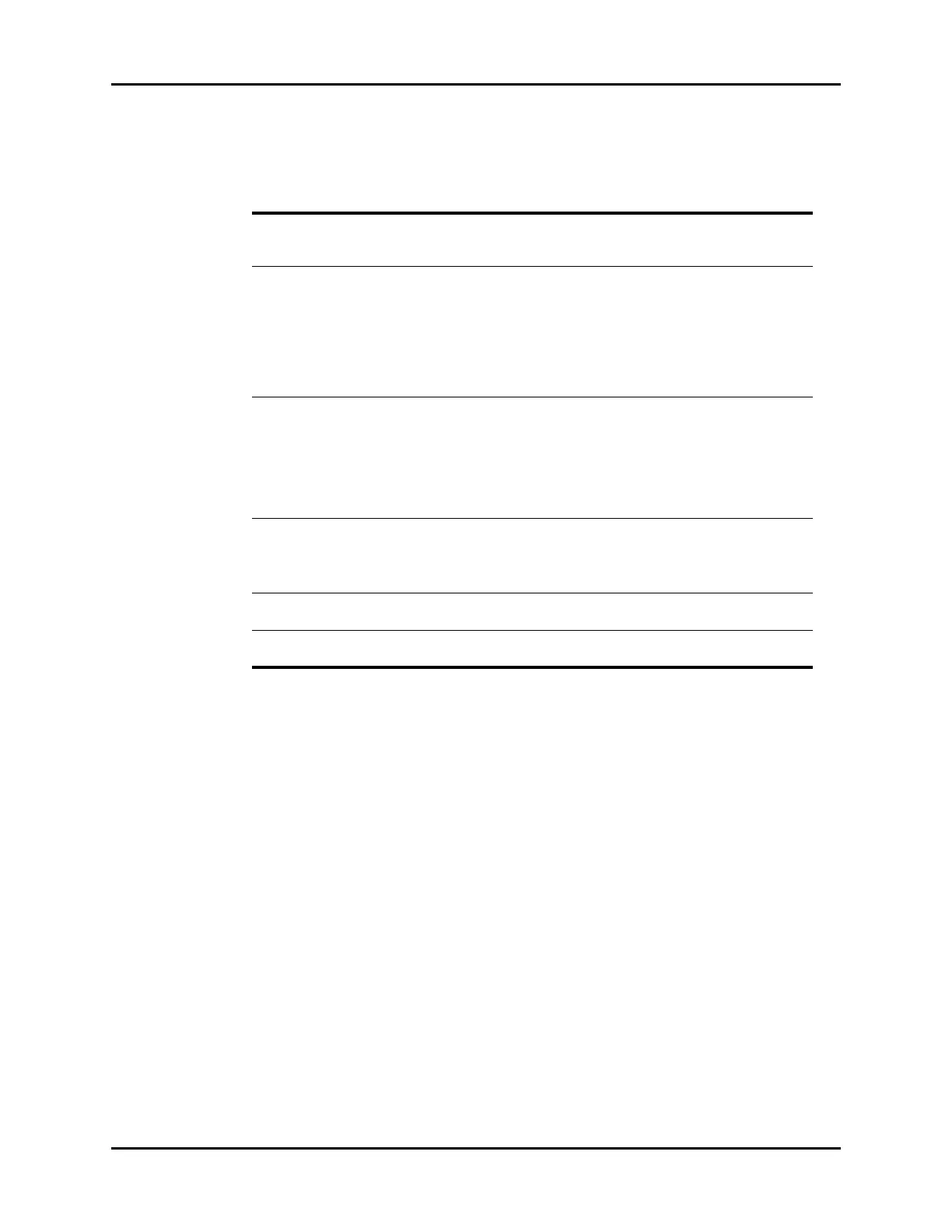V Series Operating Instructions 19 - 5
Bispectral Index (BIS) (Optional) BIS Dialog
5. Select the buttons described in TABLE 19-1 to configure the tab.
6. Select the Cancel or Accept button.
•The Cancel button closes the dialog without saving the settings.
•The Accept button saves the settings and closes the dialog.
19.2.5 Configuring the Tile Setup Tab
The BIS digital tile displays the values for the BIS, EMG, SQI, and SR parameters while using an
unilateral sensor. The BIS digital tile displays the values for BIS, EMG, SQI, SR, BC, ASYM, SEF, TP, sBIS,
and sEMG while using a bilateral sensor. Refer to "About the BIS Parameters" on page 19-13 for
additional information.
To select the parameters displayed in the BIS digital tile:
1. Select the BIS digital tile.
2. Select the Setup tab.
3. Select the Tile Setup button.
The Tile Setup dialog displays (as shown in FIGURE 19-4).
TABLE 19-1
BUTTON DESCRIPTION / COMMENTS CHOICES*
Tile Setup Configures the parameters displayed in the
BIS digital tile.
Refer to "Configuring the Tile
Setup Tab" on page 19-5 for
additional information.
Smoothing Rate Select the smoothing rate to define how the
monitor averages the BIS value.
With the smoothing rate becoming smaller,
the monitor provides increased response to
changes in the patient’s state. Contrarily, the
monitor provides a smoother BIS trend with
decreased variability and sensitivity to
artifacts.
10 sec, 15 sec, 30 sec
Filter Configures whether the filter is On or Off.
When the filter is On, the filter screens out
undesirable interference from the raw EEG
wave display.
On, Off
NOTE: The Filter setting restores to default
settnigs every time the BIS module is
installed in the monitor.
Impedance Check Configures whether the Impedance Check is
On or Off.
On, Off
NOTE: Refer to "Auto Impedance Check" on page 19-10
for additional information.
Side Configures the BIS display side as Left or
Right.
Right, Left
NOTE: This button is only enabled while using a
bilateral sensor.
* The factory default configuration settings are in bold.