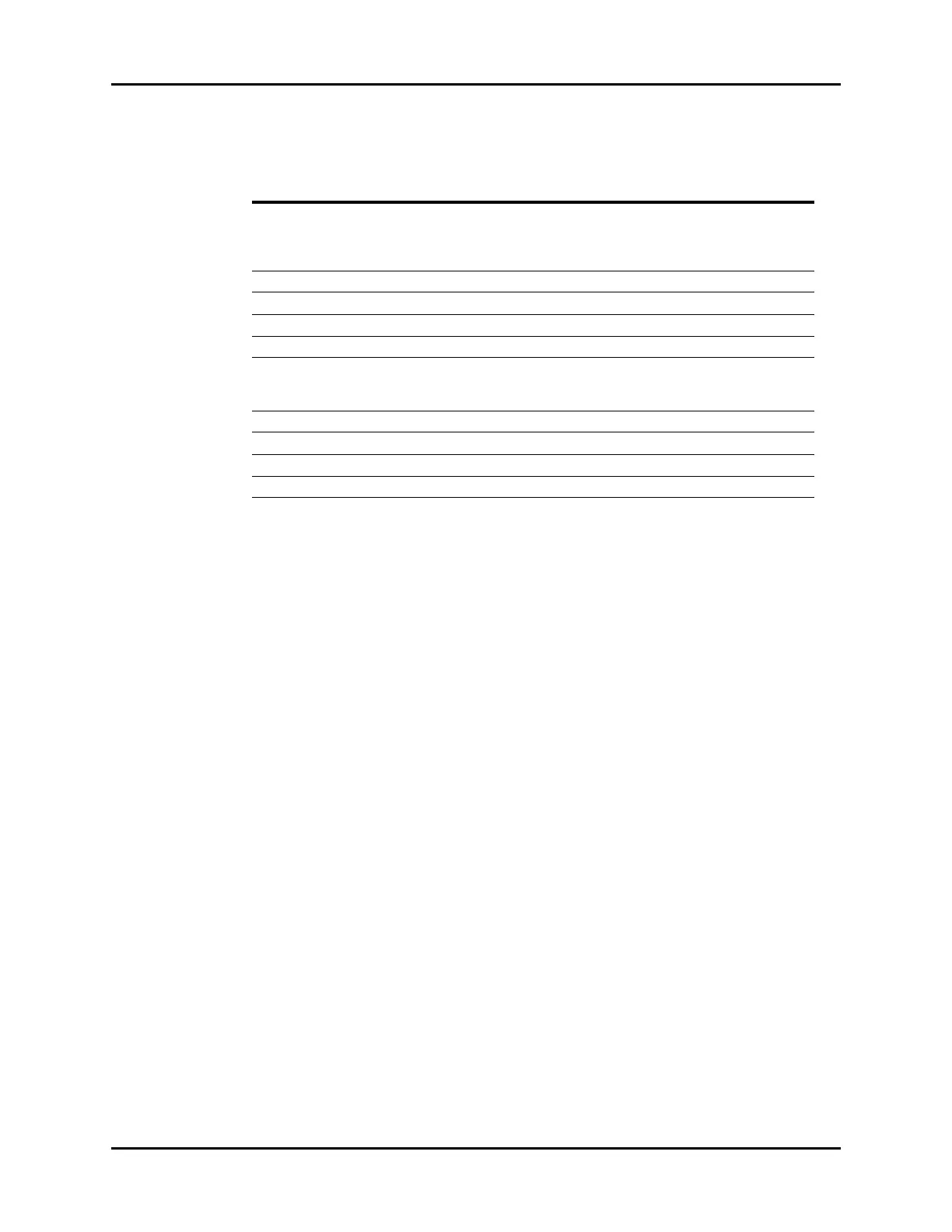V Series Operating Instructions 21 - 9
History Dialogs Events Tab
8. Optional - to remove a filter from the Selected Filter list, select the Remove button.
9. Select the Cancel or Accept button.
•The Cancel button closes the dialog without saving the settings.
•The Accept button saves the settings and closes the dialog.
21.3.6 Tagging Events in the Events - List View
Tagging is used to delete and print multiple event records.
NOTE: A maximum of 100 event records can be tagged at one time.
To tag an event:
1. Select the History button from the Navigation Area.
2. Select the Events tab.
3. Select an event record in the list.
4. Select the Tagged box.
A check mark displays in the Tagged box.
21.3.7 Archiving Events in the Events - List View
Archiving is used to help prevent the accidental deletion of an event. Archived events cannot be
deleted.
NOTE: A maximum of 100 event records can be archived at one time.
NOTE: Certain events are automatically archived. Refer to "Historical Events"
on page 21-24 for additional information.
To archive an event:
1. Select the History button from the Navigation Area.
2. Select the Events tab.
3. Select an event record in the list.
TABLE 21-3
BUTTON DESCRIPTION / COMMENTS
Show All Displays all events.
NOTE: Show All is the default selection. When it is selected, the
button is outlined in red.
Physiological Displays all physiological events.
Arrhythmia Displays all arrhythmia events.
Hemodynamics Displays all hemodynamic events.
Gases Displays all gas events.
Archived Displays all archived events. The Archived button switches between None and
Archived. None indicates that the filter will not include archived events. Archived
indicates that the filter will include archived events.
Pressures Displays all pressure events.
Pulmonary Displays all pulmonary events.
Neuro Displays all Neuro events.
Technical Displays all technical events.
