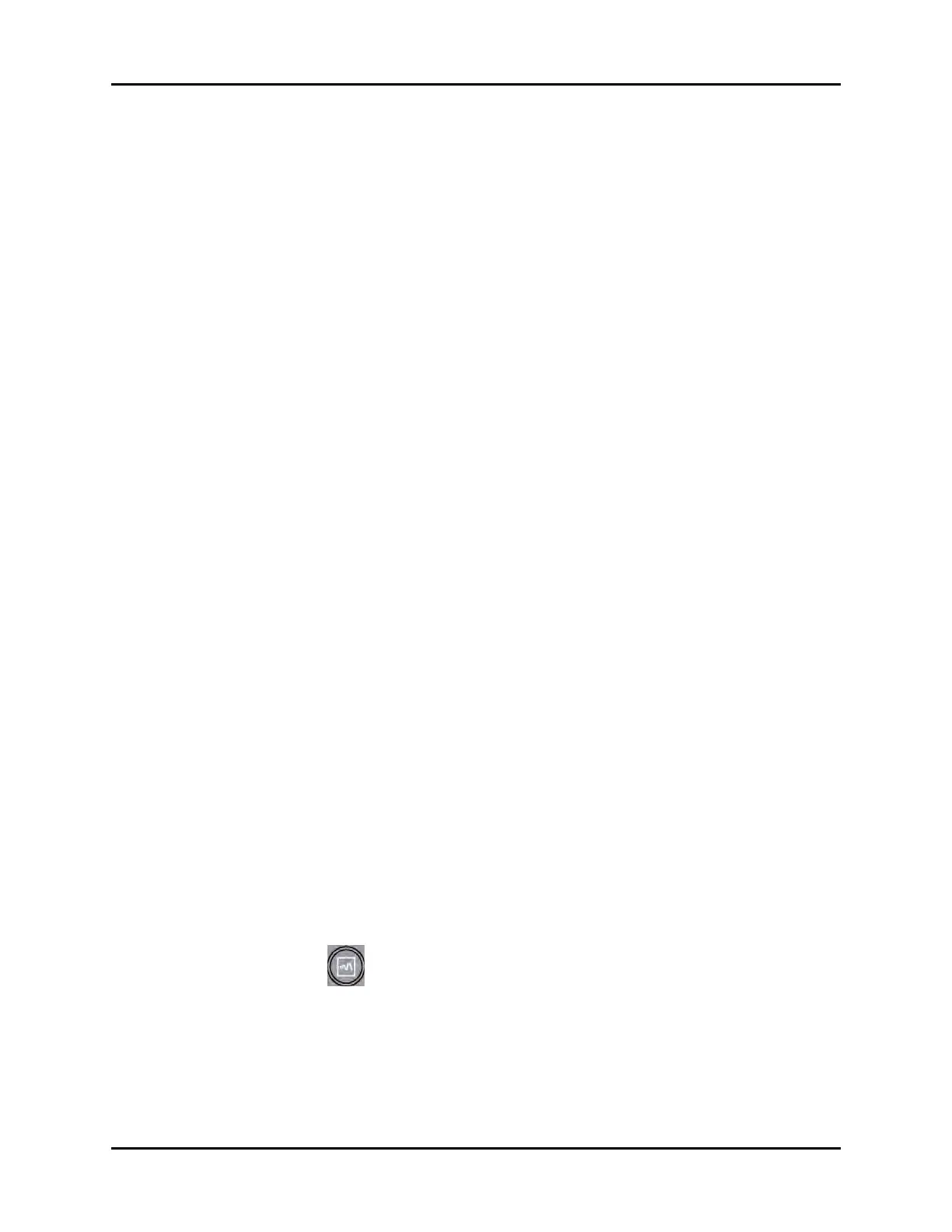V Series Operating Instructions 20 - 7
Reports Internal Recorder (Optional)
20.3.2 Deleting all Print Requests
1. Select the Print tab from the Navigation Area.
2. Select the Print Queue button.
NOTE: The Delete All button is only enabled if there are print requests in the
queue.
3. Select the Delete All button.
All the print requests are deleted from the queue.
4. Select the Done button.
20.4 Internal Recorder (Optional)
The V 12/V 21 thermal printer is a strip chart recorder with an integral paper spool. The recorder uses
only Mindray thermal paper P/N 0683-00-0422-10 (box of 10) or P/N 0683-00-0422-01 (single roll).
NOTE: Refer to "Installing the Thermal Recorder Paper" on page 4-26 for
additional information.
NOTE: All grid patterns and data are printed by the recorder.
The following reports are available from the recorder:
20.4.1 Printing to the Thermal Recorder
Once the print destination is defined, follow the printing directions in the Laser Printer Reports
section to print any (with the exception of the ECG Strip) of the strips to the thermal printer.
NOTE: Refer to "Configuring the Print Destination" on page 20-5 for additional
information.
20.4.2 Printing an ECG Strip
To print a single strip
• Press the button on the thermal recorder to print an ECG strip.
Optional - press the button a second time to stop printing.
To print continuous strips
1. Select Print from the Navigation Area.
• ECG Strip • Drug Calculation Strip
• List Trend Strip • Hemodynamic Calculations Strip
• Disclosure Detail Strip • Quick Trend Strip
• Event List Strip • CO Strip
• Event Detail Strip • Continuous ECG Strip
• Print on Alarm Strip • Graphic Trend Strip
• ST Strip
