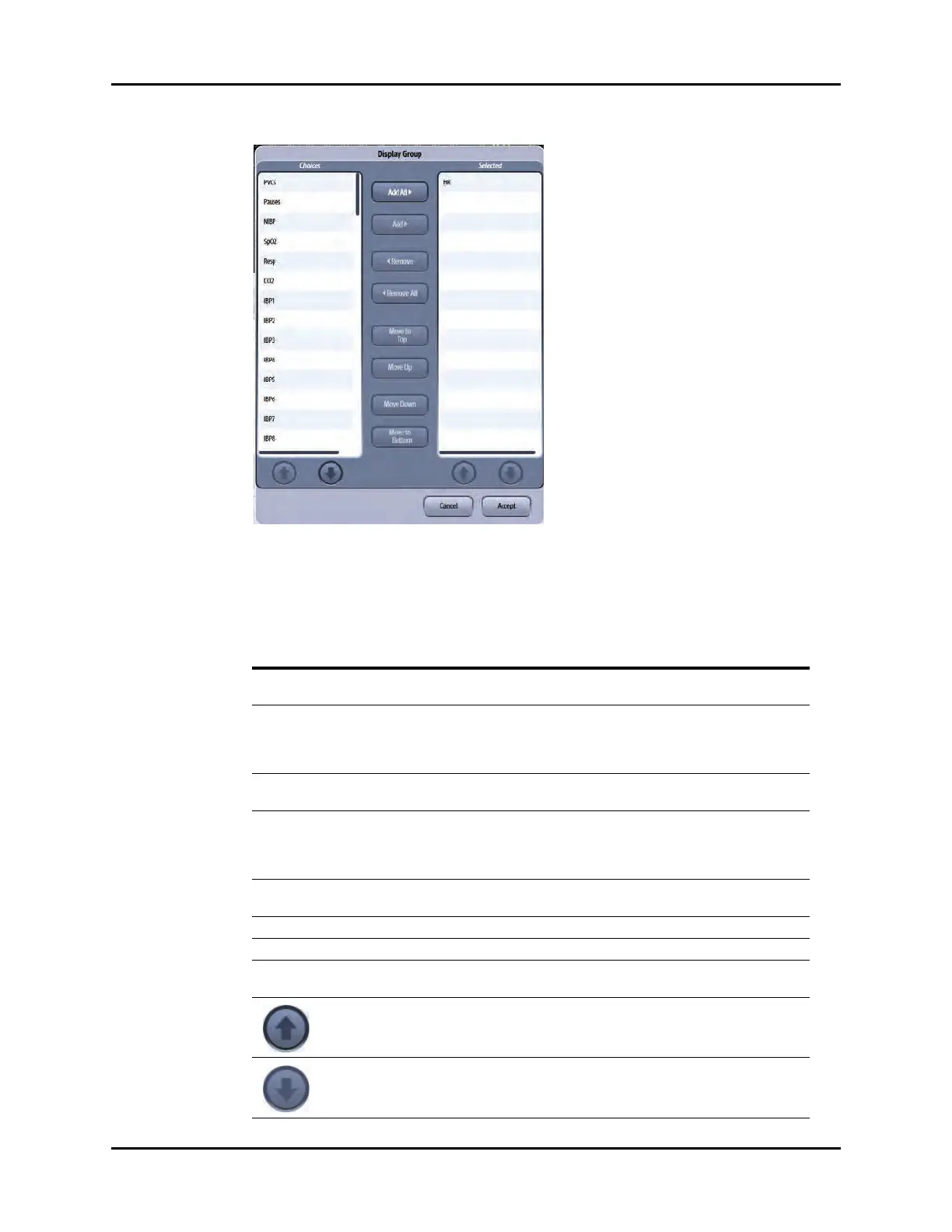V Series Operating Instructions 21 - 17
History Dialogs History Dialog Common Functions
FIGURE 21-9 Example Display Group (Custom Configuration)
3. Navigate in this dialog by using the buttons described in TABLE 21-6.
TABLE 21-6
BUTTON DESCRIPTION
Add All Adds all the parameters on the left side of dialog to the Selected list
(located on the right side of the dialog).
Add
Adds the highlighted parameter(s) to the Selected list.
NOTE: Multiple parameters may be selected from the
list.
Remove Removes the highlighted parameter(s) from the Selected list and
moves them to the Choices list.
Remove All Removes all the selected parameters from the Selected list and moves
them to the Choices list.
NOTE: The HR parameter cannot be removed.
Move to Top Moves the selected parameter to the position below the HR parameter
in the Selected list.
Move Up Moves the selected parameter up one position in the Selected list.
Move Down Moves a parameter from the Selected list down one position.
Move to Bottom Moves the selected parameter to the bottom position in the Selected
list.
Scrolls up the Choices or Selected lists.
Scrolls down the Choices or Selected lists.