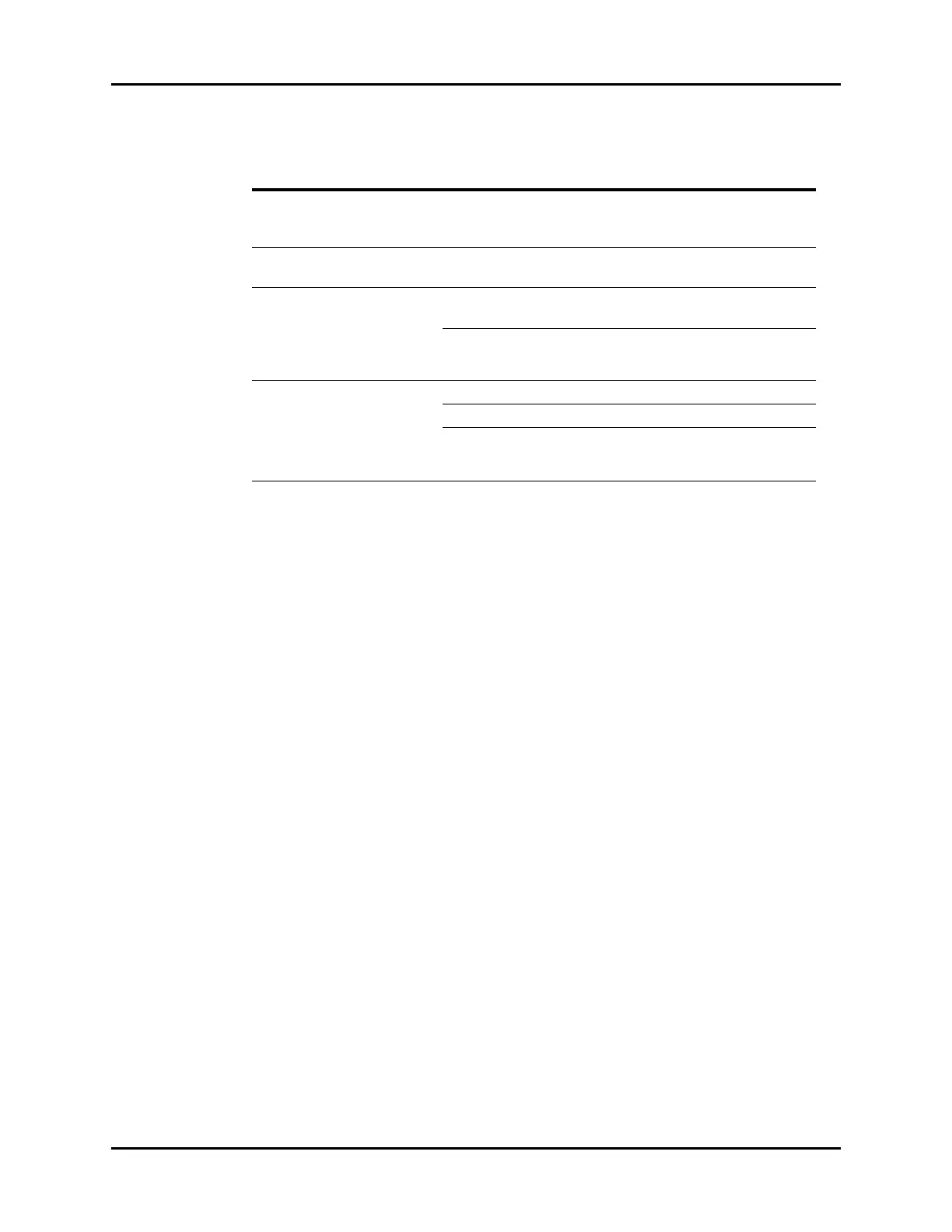V Series Operating Instructions 21 - 23
History Dialogs History Dialog Common Functions
3. Select the Cancel or Accept button.
•The Cancel button closes the dialog without saving the settings.
•The Accept button saves the settings and closes the dialog.
4. Optional - select the Done button to close the History dialog.
8 hrs Prints eight hours of patient data, beginning at four hours
before the cursor time and printing up to and including the
cursor time.
12 hrs Prints 12 hours of patient data, beginning at six hours before the
cursor time and printing up to and including the cursor time.
24 hrs Prints 24 hours of patient data, beginning at 12 hours before the
cursor time and printing up to and including the cursor time.
NOTE: Up to 12 hours of Graphic Trends data
may be printed. The 24 hour option
does not exist in Graphic Trends.
Tagged
Prints all the events with the Tagged check box selected.
Archived
Prints all the events with the Archived check box selected.
NOTE: The Tagged and Archived options
are only available when printing
from the Events - List view.
TABLE 21-8
TIME INTERVAL PRINTS
