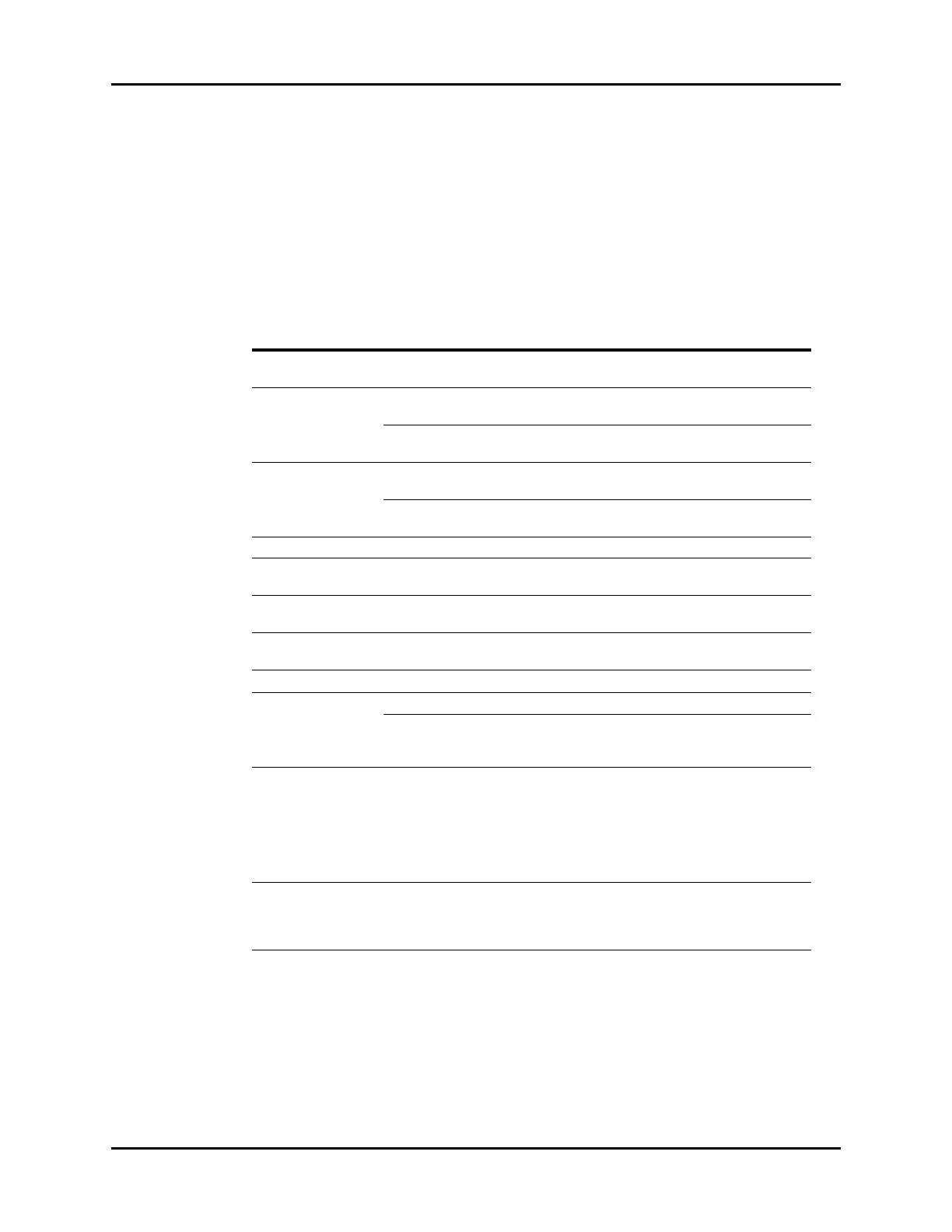V Series Operating Instructions 22 - 3
Calculators Hemodynamics Dialog
22.2.1.1 Configuring the Calculator Tab
1. Select the Procedures tab, then select the Hemo Calculations button.
2. If necessary, select the Calculator tab.
3. Select the buttons described in TABLE 22-1 to configure the tab.
NOTE: All manually entered values or edited values are denoted with an
asterisk (*).
4. Select the Calculate button. The formulas found in TABLE 22-2 are used to determine the
hemodynamic calculations:
TABLE 22-1
BUTTON DESCRIPTION / COMMENTS
Height Select to enter or change patient’s height.
Factory default is a blank value.
Weight Select to enter or change patient’s weight.
Factory default is a blank value.
NOTE: Height and weight are required to calculate
index values.
CO Defaults to the current CO value when the Hemodynamic dialog displays, but the
value may be edited.
NOTE: If the Hemodynamic CO parameter is manually
entered, the CO time is updated accordingly.
HR Defaults to the current HR value when the Hemodynamic dialog displays.
Ejection Fraction Select to enter the ejection fraction parameter value.
Factory default is a blank value.
MAP
Defaults to the current Mean Arterial Pressure (MAP) value when the
Hemodynamic dialog displays. The source of the MAP displays.
ART Diastolic Defaults to the Diastolic Arterial Pressure (DAP) value when the Hemodynamics
dialog displays.
Mean PA Defaults to the current mean PA value when the Hemodynamics dialog displays.
PAWP Defaults to the PAWP value when the Hemodynamics dialog displays.
NOTE: If the Hemodynamic PAWP parameter is
manually entered, the PAWP time is updated
accordingly.
CVP This button is hidden if no IBP channel is labeled CVP, but an IBP channel is labeled
as RA.
NOTE: CVP value defaults to the mean CVP value when an
IBP channel is labeled CVP. When no IBP channel is
labeled CVP or RA, the CVP value is displayed as
invalid (- -) until the CVP value is manually entered.
RA This button is only visible if no IBP channel is labeled CVP and an IBP channel is
labeled as RA.
NOTE: Defaults to the mean RA value.