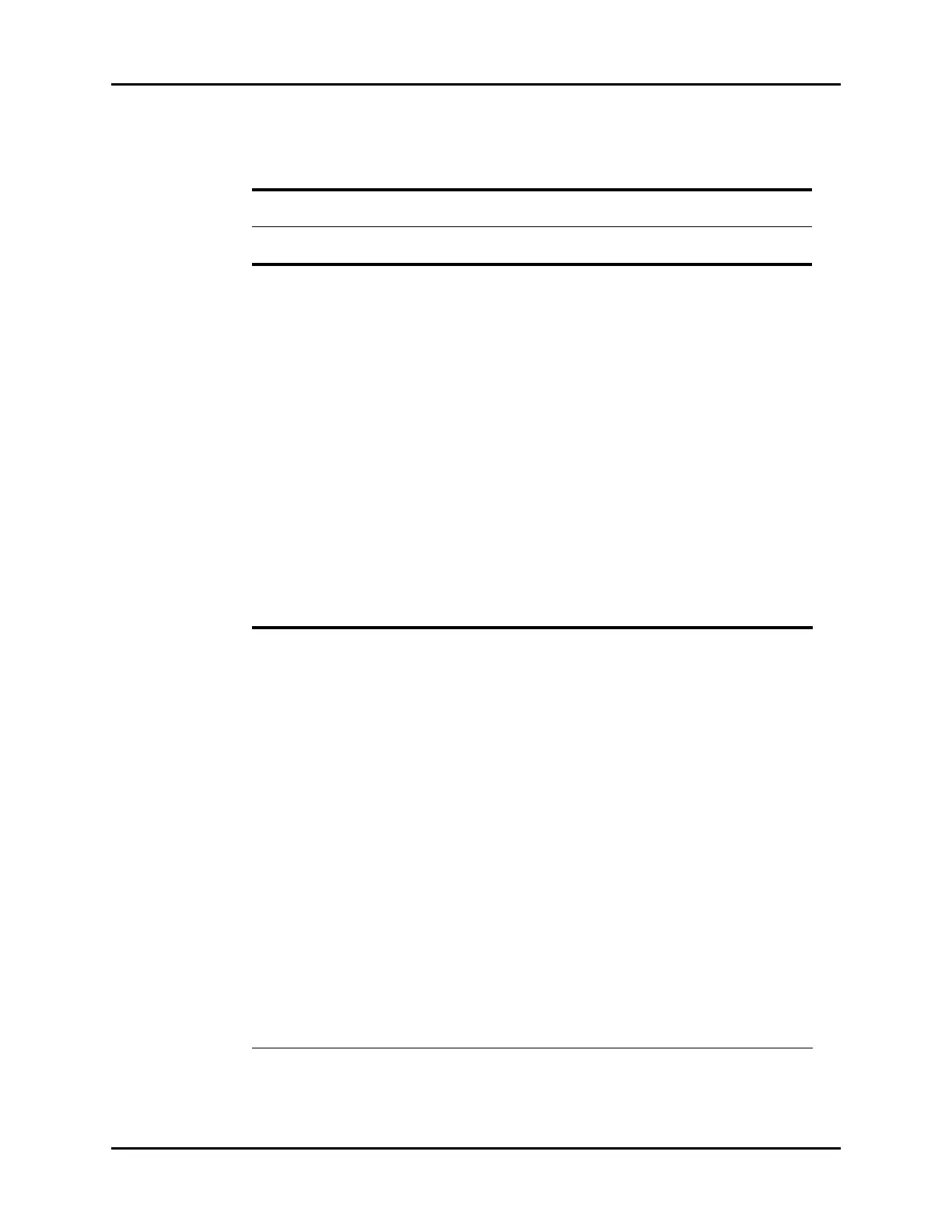System Dialog System Setup
26 - 14 V Series Operating Instructions
5. Select the Cancel or Accept button.
•The Cancel button closes the dialog without saving the setting.
•The Accept button saves the settings and closes the dialog.
If Wireless is selected for the network type, continue the step 6.
6. A confirmation dialog displays the message Please power cycle the DCU to make the new IP
configuration effective!
7. Restart the monitor to make the network connection effective.
For determining the network connection status, refer to "System Information" on page 2-15.
Wireless Network Related Problems
TABLE 26-8 lists common problems about wireless network and their corresponding correction
actions.
Wireless Security Configures the wireless network security type. WPA, WPA_PSK, WPA2,
WPA2_PSK
Security Key Select to enter the password to connect the wireless
network.
Contact the wireless network
provider for the password.
TABLE 26-8
SYMPTOMS CORRECTIVE ACTION
Unable to connect the
network.
1. Verify that the network is available.
2. Check if the network type is correctly set. For example, if LAN is used, set
the network type to LAN and connect the V 12/V 21 to the network; if
WLAN is used, set the network type to WLAN and connect the V 12/V 21
to the network.
3. Check that the SSID and password of the V 12/V 21 are consistent with
those of the wireless AP.
4. Check for IP address conflicts. If any, set the IP addresses correctly.
5. Check if the Mindray recommended wireless AP is used. If not, verify the
AP effective transmission rate meets the throughput requirements of the
connected devices.
6. Verify the AP channel bandwidth is 20 MHz.
7. Verify where the V 12/V 21 is located, the wireless AP signal strength is no
less than -65 dBm.
8. Verify where the V 12/V 21 is located, the signal strength of other Wi-Fi
devices at the same channel is no greater than -85 dBm.
9. Verify where the V 12/V 21 is located, the signal strength of other Wi-Fi
devices of adjacent channels is no greater than -50 dBm.
10. Verify that the recommended distance between the V 12/V 21 and other
non-Wi-Fi wireless devices, including wireless devices at the frequency of
2.4GHz, cellular mobile communication networks, microwave ovens,
interphones, cordless phones and electro-surgical units, is no less than 20
cm.
TABLE 26-7
BUTTON DESCRIPTION/ COMMENTS SETTINGS*
* The factory default configuration settings are in bold.