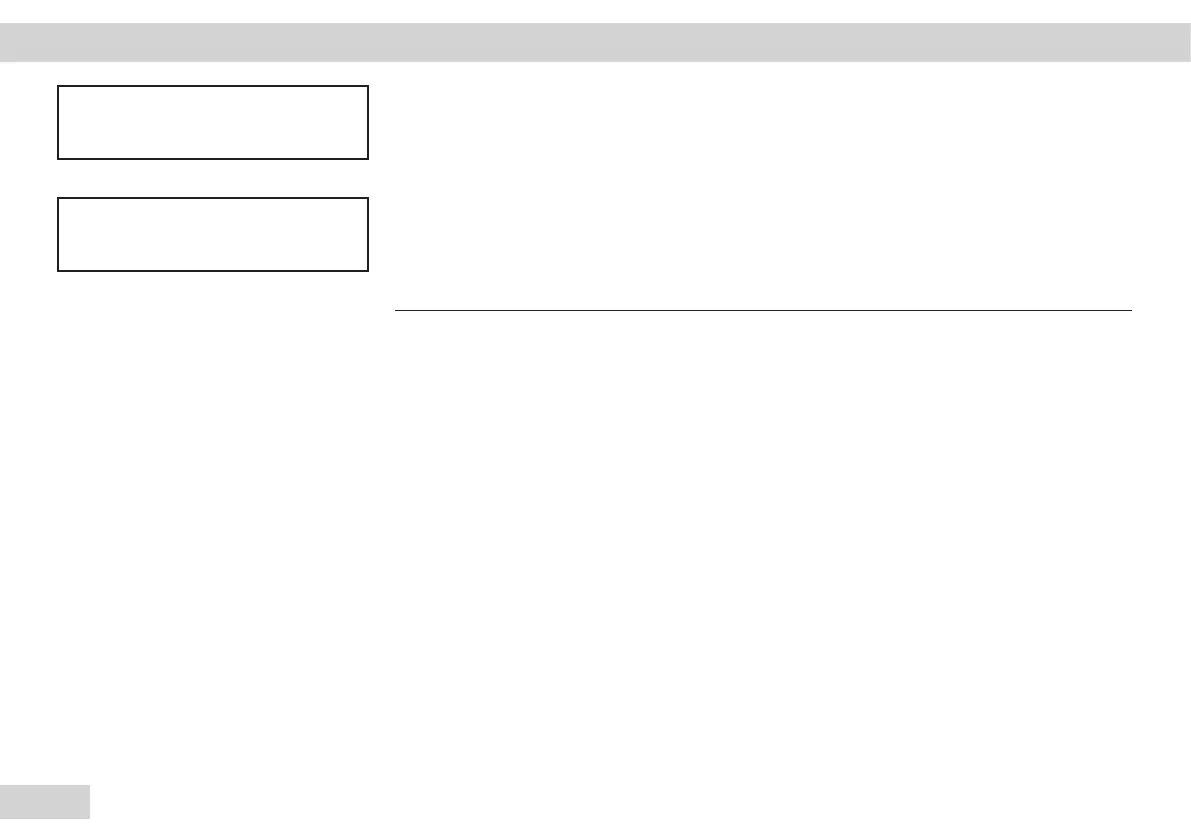20
Service Manual Combics
y Select the ADC Configuration menu item and confirm:
t Press the k key several times,
until "ADC-CON" appears, press the ) key.
y Select whether a standard configuration "STAND" or a verifiable configuration
"VERIF." should be carried out.
Important!
After carrying out the required adjustments, the adjustment function
that the customer should carry out must be set.
Operating Design | Service Mode Combics 1 | 2 ADC configuration
S
PARAM.!
K
ADU KON
)
S
y Standard configuration "STANDRD."
Range selection: "RANGE"
Single-range mode “
SINGLE"..
"D"
"MAX."
Multi-interval mode “
MULT.INT"
"D"
"RANGE 1"
"RANGE 2"
"RANGE 3"
"MAX."
Multiple-range mode “MULT.RNG"
"D"
"RANGE 1"
"RANGE 2"
"RANGE 3"
"MAX."
Unit (select the unit) "
UNIT"
e.g.: kilogram or ton “
KG"
“
T"
Memory: "
SAVE"
Save “NO"
Save “
Yes"
h
