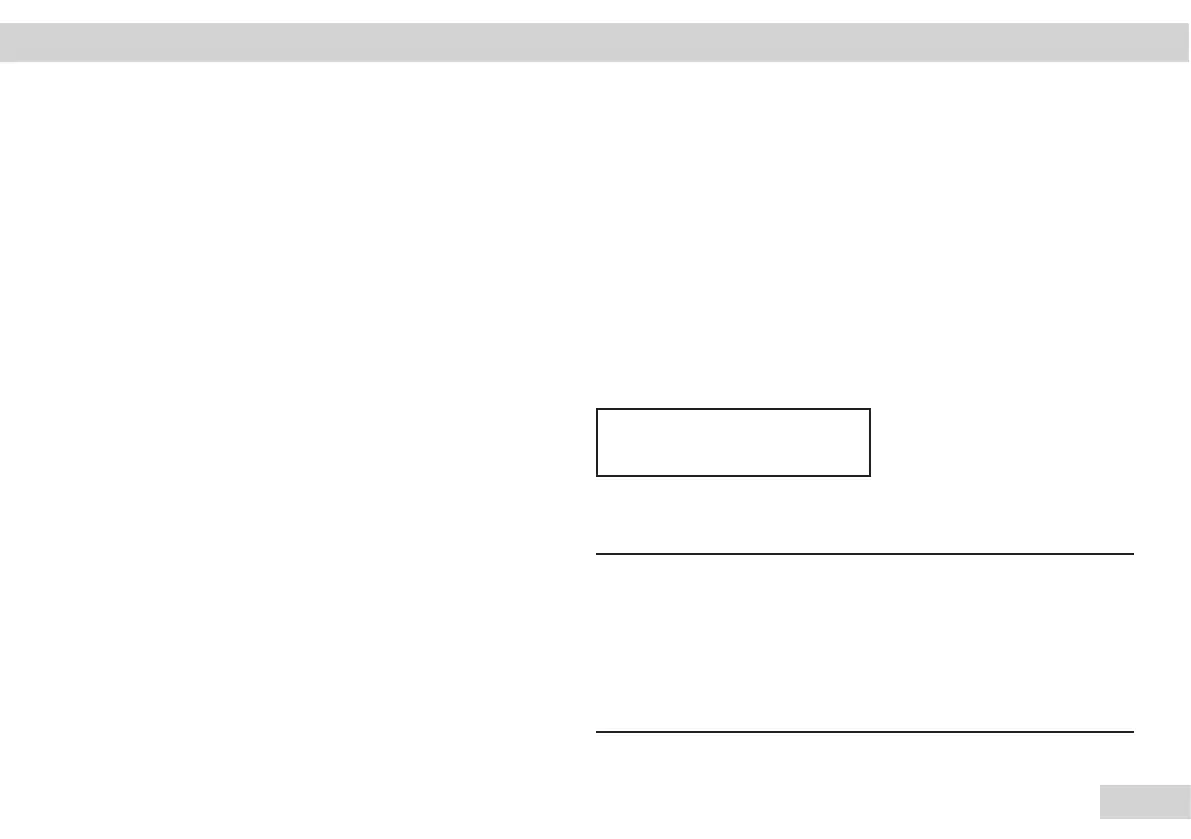21
Service Manual Combics
y Verifiable configuration "VERIF."
Class: "CLASS"
"III"
“IIII"
Range: "RANGE"
Single-range mode “SINGLE"..
"D"
"E"
"MIN"
"MAX."
Multi-interval mode “MULT.INT"
"D"
"E"
"MIN"
"RANGE 1"
"RANGE 2"
"RANGE 3"
"MAX."
Multiple-range mode “MULT.RNG"
"D"
"E"
"MIN"
"RANGE 1"
Operating Design | Service Mode Combics 1 | 2 ADC configuration
"RANGE 2"
"RANGE 3"
"MAX."
Unit (select the unit) "UNIT"
e.g.: kilogram or ton “KG"
“T"
Save the ADC configuration: "SAVE."
Save “NO"
Save “Yes"
Once you have completed the configuration, save the data in
the menu item via "Yes."
The A/D converter can now be treated like any standard
weighing platform in connection with the load sensor.
Important!
h
Once ADC configuration has been completed, an
adjustment of the weighing platform (calibration/
adjustment and linearization) must be carried out. The
required settings are not located in the ADC menu.
You will need to read the corresponding operating
instructions for this.
Save
S
o
)
