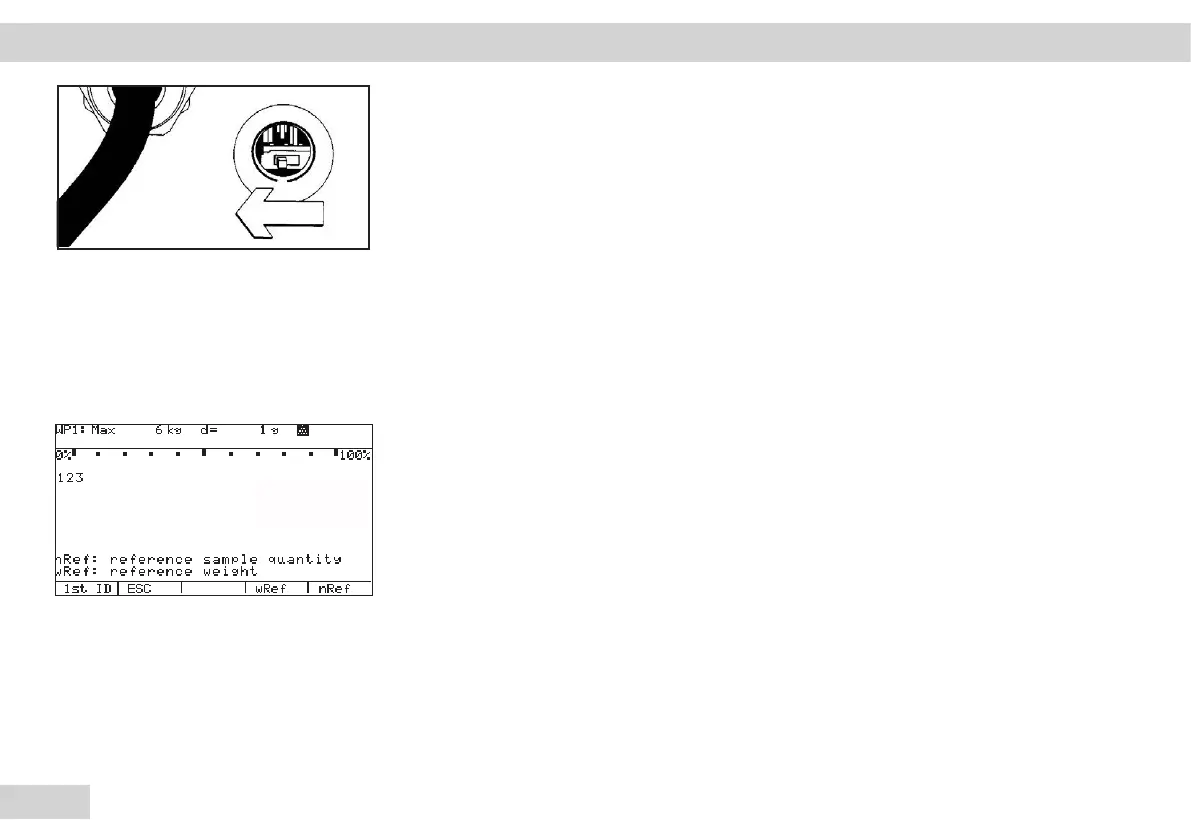24
Service Manual Combics
Configuring the A/D converter Combics 3
Open the menu access switch
t Remove the cap that covers the menu access switch on the back left of the indicator
t Slide the switch to the left (= "open position")
Switch on the Combics 3
y The scale is now in an application program
(i.e. "Weighing" application, the example shows the "Counting" application).
t Enter the service password (202122) via the decimal keypad and confirm with the M
key.
Operating Design | Service Mode Combics 3 ADC configuration
202122
