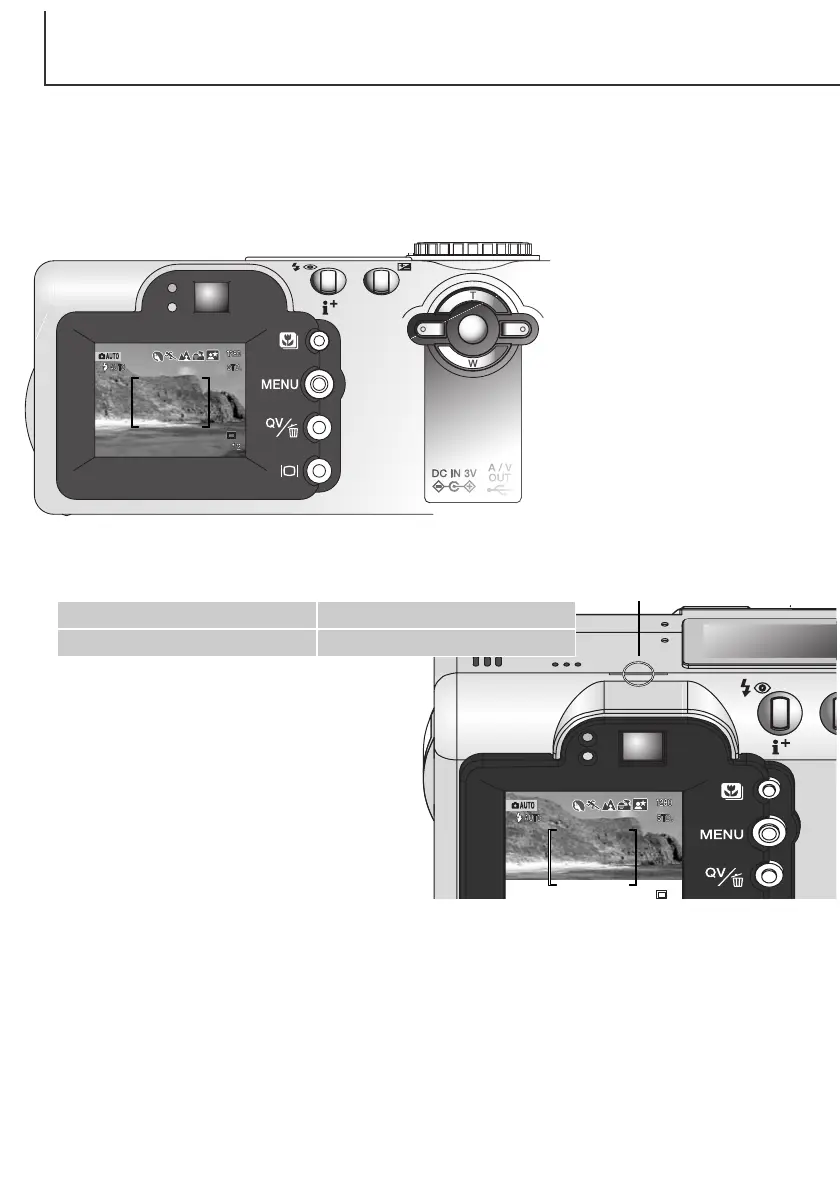24
AUTO-RECORDING MODE
This camera is equipped with a 7.8 to 23.4mm optical zoom.This is equivalent to a 38 to 114mm
zoom lens on a 35mm camera. In 35mm photography, focal lengths below 50mm are referred to as
wide-angle; the angle of view is larger than that of the human eye. Above 50mm is referred to as tele-
photo and makes distant objects appear closer. The effect of the optical zoom is visible in both the
viewfinder and LCD monitor.
Using the zoom lens
The zoom lens is operated by
the controller (1). Pressing the
up key (T) will zoom in to the
telephoto position of the lens.
Pressing the down key (W)
will zoom out to the wide-
angle position.
Focus range
Normal focusing range
Macro mode (p. 29)
0.5m - ∞ (1.6ft - ∞)
0.2m – 0.6m (0.7ft – 2ft)
All distances are measured from the CCD
CCD plane
