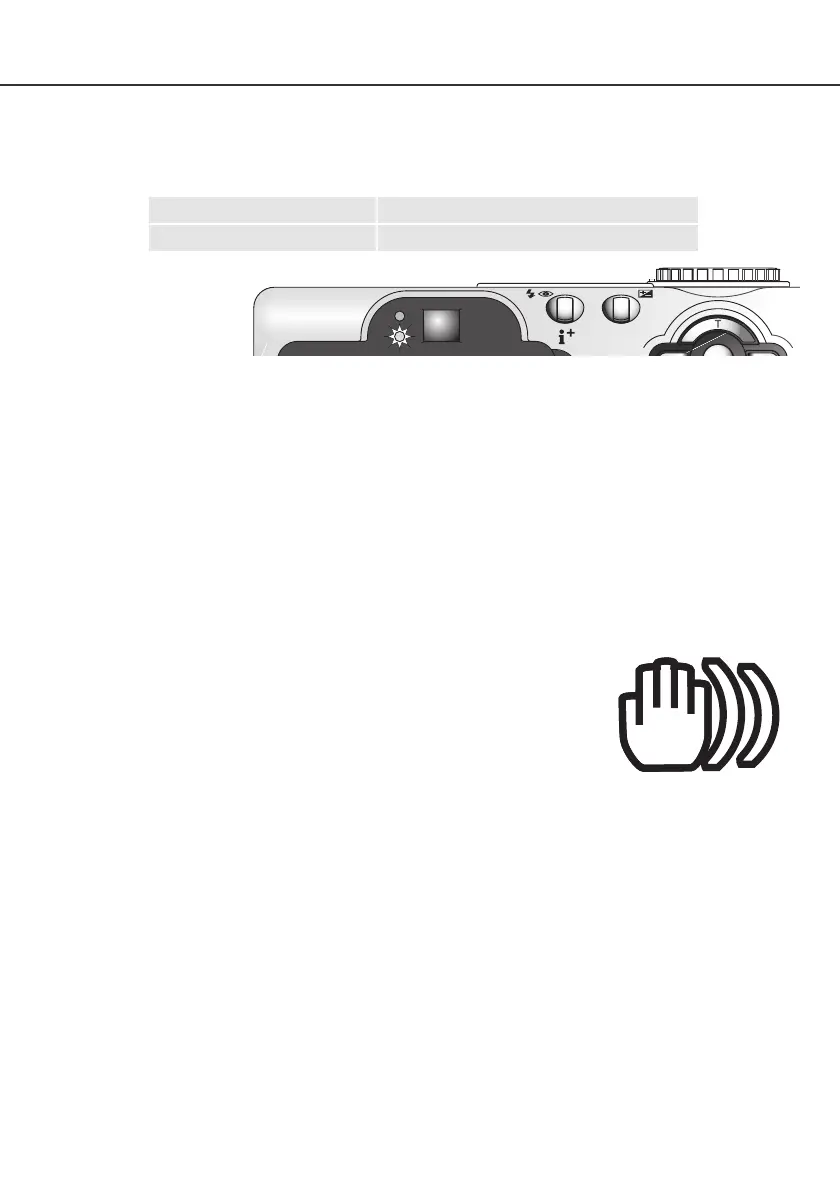The orange flash lamp next to the viewfinder indicates the status of the flash.
When the orange flash lamp blinks quickly (1), the flash is charging and the shutter will not release.
The lamp will go out when the flash is charged.
The flash lamp is also used as a camera-shake warning, see below.
33
If the shutter speed falls below the point where the camera can be safely hand held, the camera-
shake warning will appear on the LCD monitor and the orange focus lamp will blink slowly. Camera
shake is slight blurring caused by subtle hand motion and is more pronounced at the telephoto set-
ting of the lens than at the wide-angle setting. Although the warning appears, the shutter can still be
released. If the warning appears, the following steps can be taken:
• Place the camera on a tripod.
• Use the built-in flash.
• Zoom the lens towards the wide-angle position until the warning
disappears.
Camera-shake warning
Flash range – auto-recording mode
The camera will automatically control the flash output. For well-exposed images, the subject must be
within the flash range. Because of the optical system, the flash range is not the same at the lens’
wide-angle position as it is at the telephoto position.
Wide-angle position
Telephoto position
0.5m ~ 2.9m (1.6 ft. ~ 9.5 ft.)
0.5m ~ 1.7m (1.6 ft. ~ 5.6 ft.)
Flash signals
1
