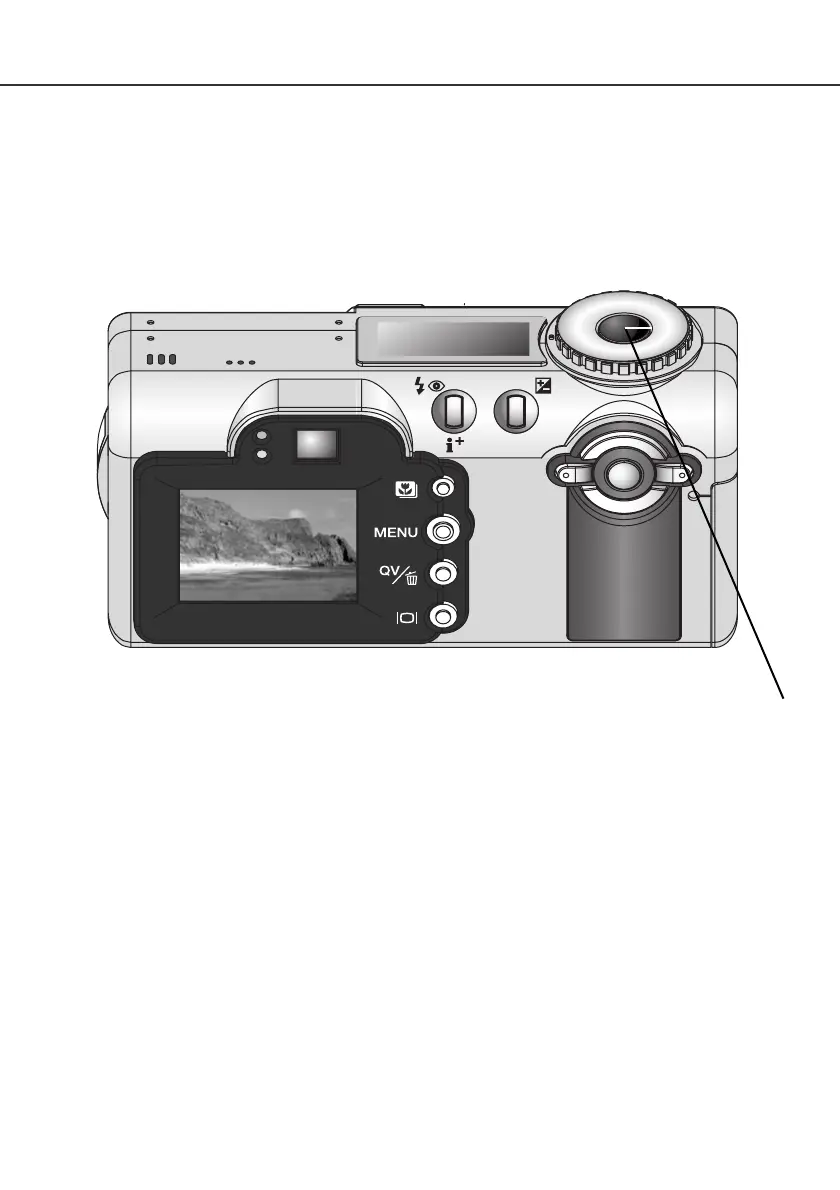71
After an image is captured, it can be displayed on the monitor before being saved. When used with
the continuous-advance or bracketing drive modes (p. 40), thumbnails of the last six images in the
series will be displayed.
Instant playback is activated in the custom 2 section of the multi-function recording menu (p. 56). A
playback period of 2 or 10 seconds can be selected. When used with voice memo, the audio record-
ing will begin after the image is played back.
Instant playback
To cancel the playback and save the image before the end of the playback
period, press the shutter-release button partway down.
