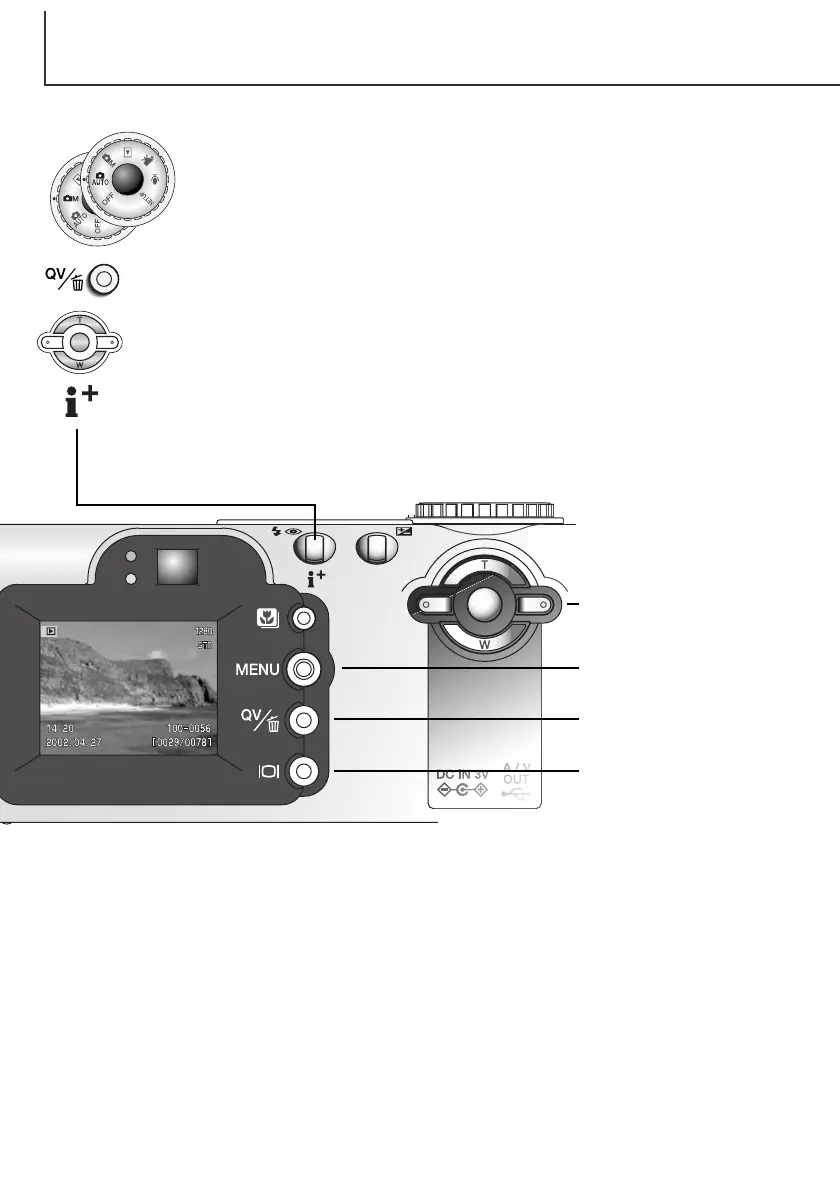Press the QV/Delete button to play back the recorded images.
AUTO-RECORDING MODE
Captured images can be viewed in auto-recording and multi-function recording
mode. Simply press the QV/Delete button to access the images. The date and time
of capture, frame number, printing status, lock status, image size, and image quali-
ty are displayed with the images. Images can be enlarged to view detail (p. 36).
The histogram and shooting data of the image can also be displayed in Quick
View.
Press the information button to see the histogram of the displayed image.
• When the histogram is displayed, the left/right keys cannot scroll to the next image.
Press the information button again to cancel the histogram display.
To return to the recording
mode, press the menu but-
ton or shutter-release but-
ton.
Controller
Menu button
QV/Delete button
Use the left/right keys of the controller to scroll through the images.
• Pressing the display button switches between displaying the image with and without
information.
Quick View
34
Display button
