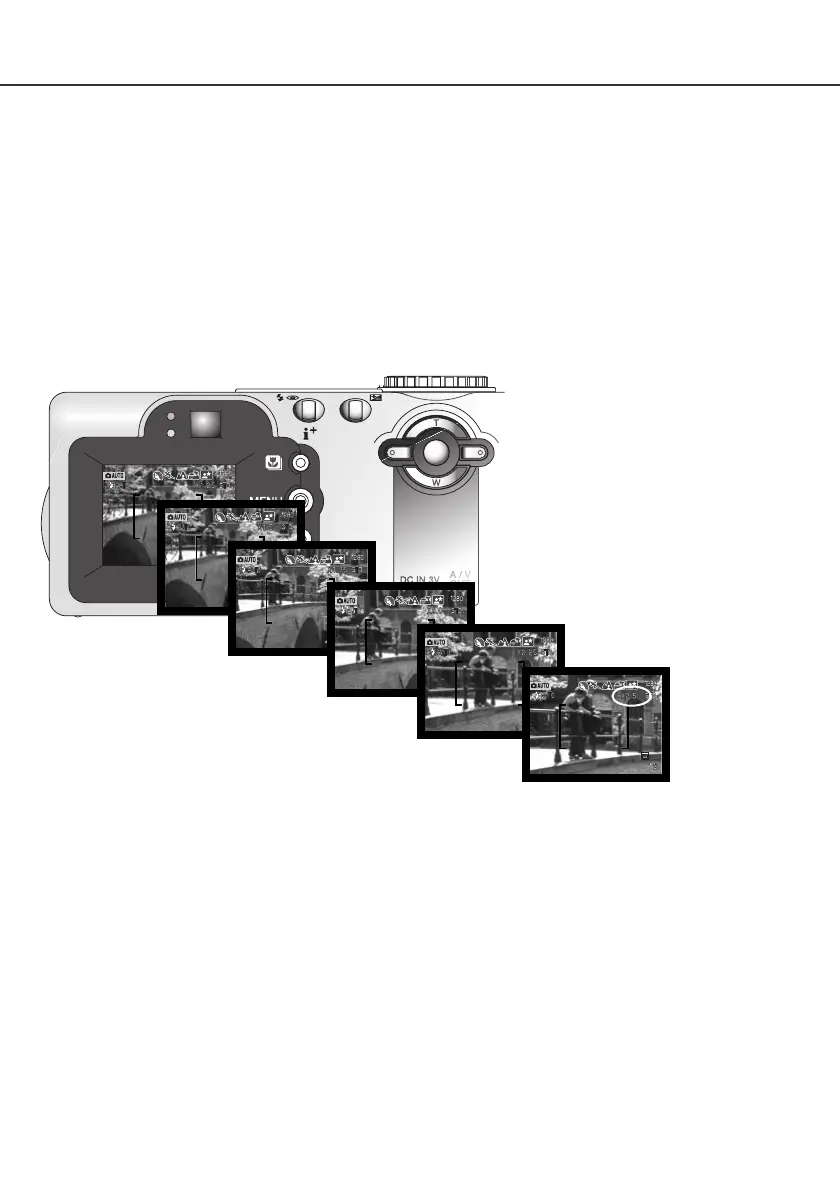49
Digital zoom
The digital zoom is activated on the auto-recording mode menu (p. 38) and in the custom 2 section of
the multi-function recording mode menu (p. 56). The digital zoom extends the power of the telephoto
position of the optical zoom by up to two and a half times in six steps: 1.25X, 1.5X, 1.75X, 2.0X,
2.25X, and 2.5X. The transition between the optical zoom and digital zoom is seamless. When the
digital zoom is active, the image magnification is displayed on the monitor. The autofocus mode is set
to single-shot AF (p. 64). The digital zoom is canceled if the LCD monitor is turned off (p. 31).
Digital zoom images are interpolated to the set image size. There can be some loss of quality with
images taken with the digital zoom.
The digital zoom is operated by the
controller (1). Pressing the up key (T)
will zoom in to the telephoto position
of the lens. When the digital zoom
activates, the image magnification
will be displayed at the top of the
monitor. Only the LCD monitor will
show the effect of the digital zoom.
Press the down key (W) to zoom out.
1
