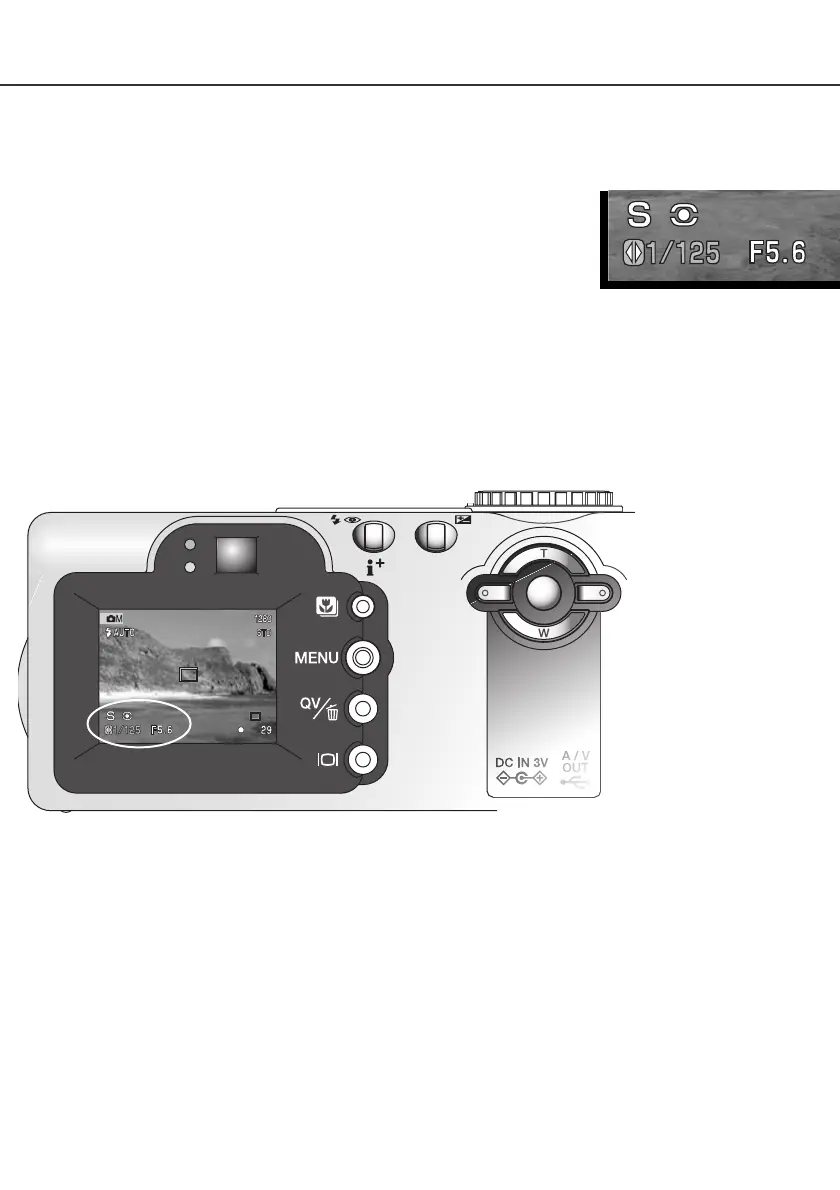The photographer selects the shutter speed and the camera sets the
appropriate aperture to ensure correct exposure. When shutter priority is
selected, the shutter speed on the monitor turns blue and a double arrow
icon appears next to it. If the LCD monitor is turned off, the shutter speed is
fixed at the last setting and cannot be changed.The flash mode is set to flash cancel. Fill-flash and
fill-flash with red-eye reduction can be selected (p. 32).
Use the left/right keys of the controller (1) to set the shutter speed.The shutter speed can be
changed between 1/1000 and 4 seconds. Press the shutter-release button to activate the exposure
system; the corresponding aperture will be displayed on the monitor. If the shutter speed is beyond
the aperture range, the aperture display will turn red on the monitor.
59
Shutter priority – S
1
Because the maximum aperture is not the same at the wide-angle and telephoto position, as the lens
is zoomed, the aperture will automatically shift. If the aperture value is beyond the shutter-speed
range, the shutter-speed display will turn red on the monitor.
