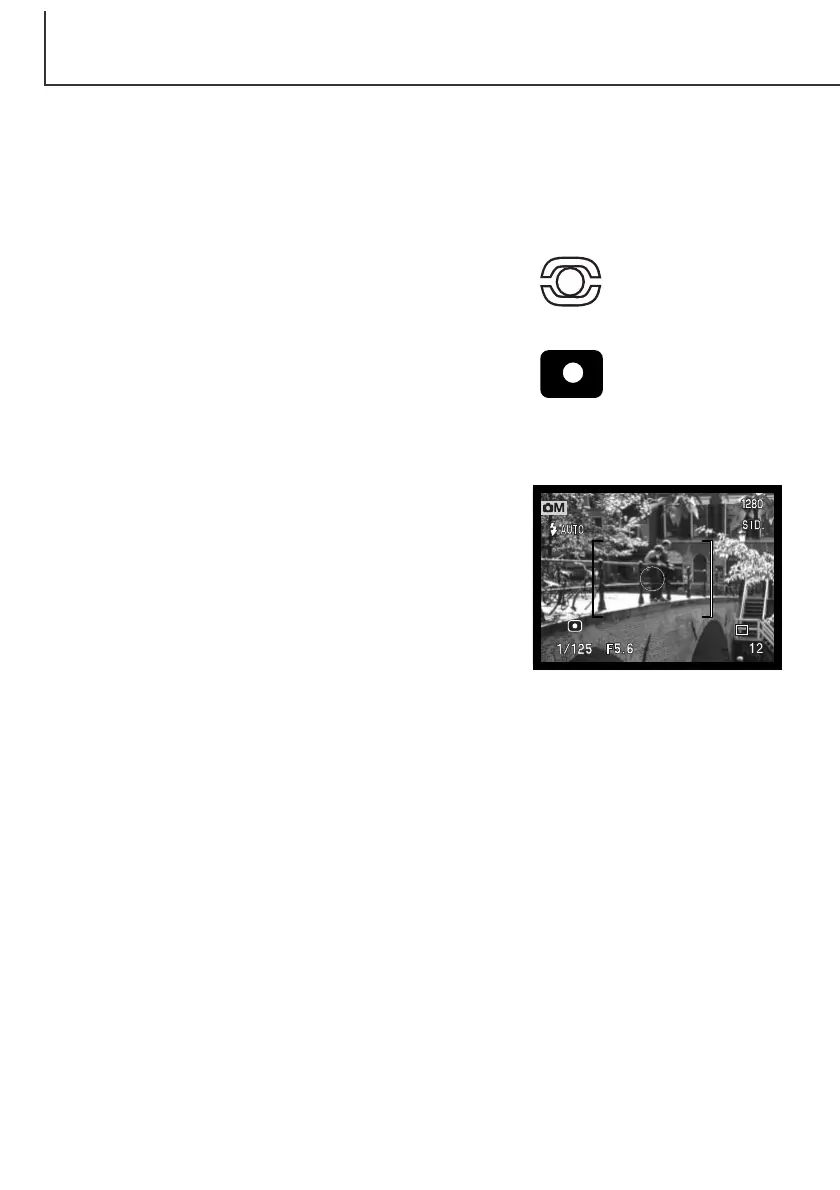66
MULTI-FUNCTION RECORDING
The icons indicating both metering modes are displayed on the
monitor only. The metering mode is set in the custom 1 section
of the multi-function recording mode menu (p. 56).
Multi-segment metering uses 256 segments to measure lumi-
nance and color. This data is combined with distance informa-
tion to calculate the camera exposure. This advanced metering
system will give accurate worry-free exposures in almost all situ-
ations.
Spot metering uses a small area within the image to calculate
the exposure. When this mode is selected, the LCD monitor will
automatically activate if off and a small circle will appear in the
middle of the live image indicating the measuring area. The spot
allows precise exposure measurements of a particular object
without being influenced by extremely bright or dark areas within
the scene. If the LCD monitor is turned off, the spot-metering
mode will remain active.
Metering modes
Spot metering
Multi-segment metering
AF sensor display
When using Area AF, the AF-sensor display indicating the point of focus can be turned off. The Area-
AF focus frames will remain on the display when the shutter-release button is pressed partway down.
