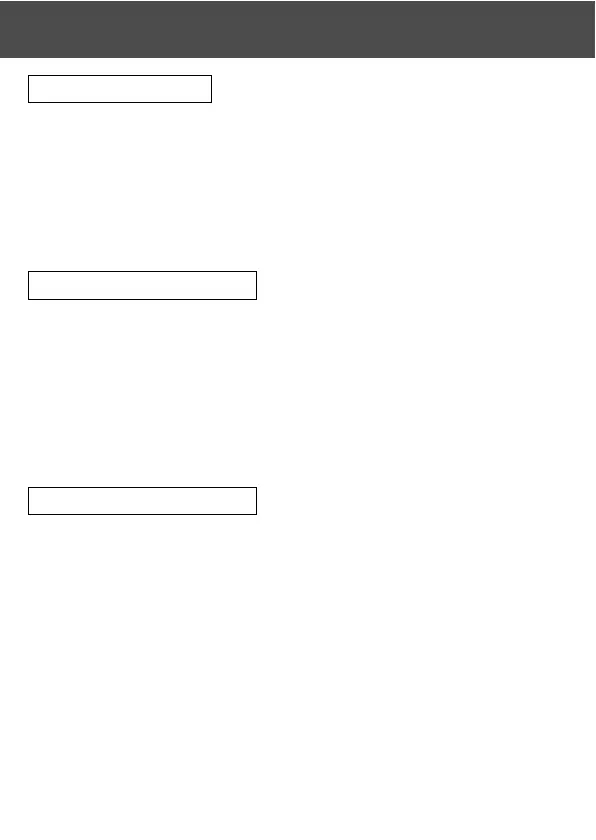122
About image data
• Use a PC to delete images and files recorded with other models.
• The recorded data may be lost when you or a third part misuses the SD
Memory Card/Multi-Media Card/Memory Stick, if the card is affected by
strong static electricity or electrical shock, or during card repair or
malfunction.
Minolta will not be responsible in any way for the loss of recorded data or
the consequences of such loss.
About the LCD monitor
• The LCD monitor has been developed using high-precision engineering.
Although the percentage of active pixels is more than 99.98%, there may
be missing or constantly lit pixels.
• When using the LCD monitor in a cold location, the screen may appear
darker than normal immediately after starting use. The screen will return to
normal brightness as the internal temperature of the camera rises.
• When the LCD monitor becomes dirty with finger prints or dust, wipe with a
soft, dry cloth.
Questions and service
• If you have questions about your camera, contact your local camera dealer
or write to the Minolta distributor in your area.
• Before shipping your camera for repair, please contact a Minolta Service
Facility.
Care and Storage (Cont’d)
