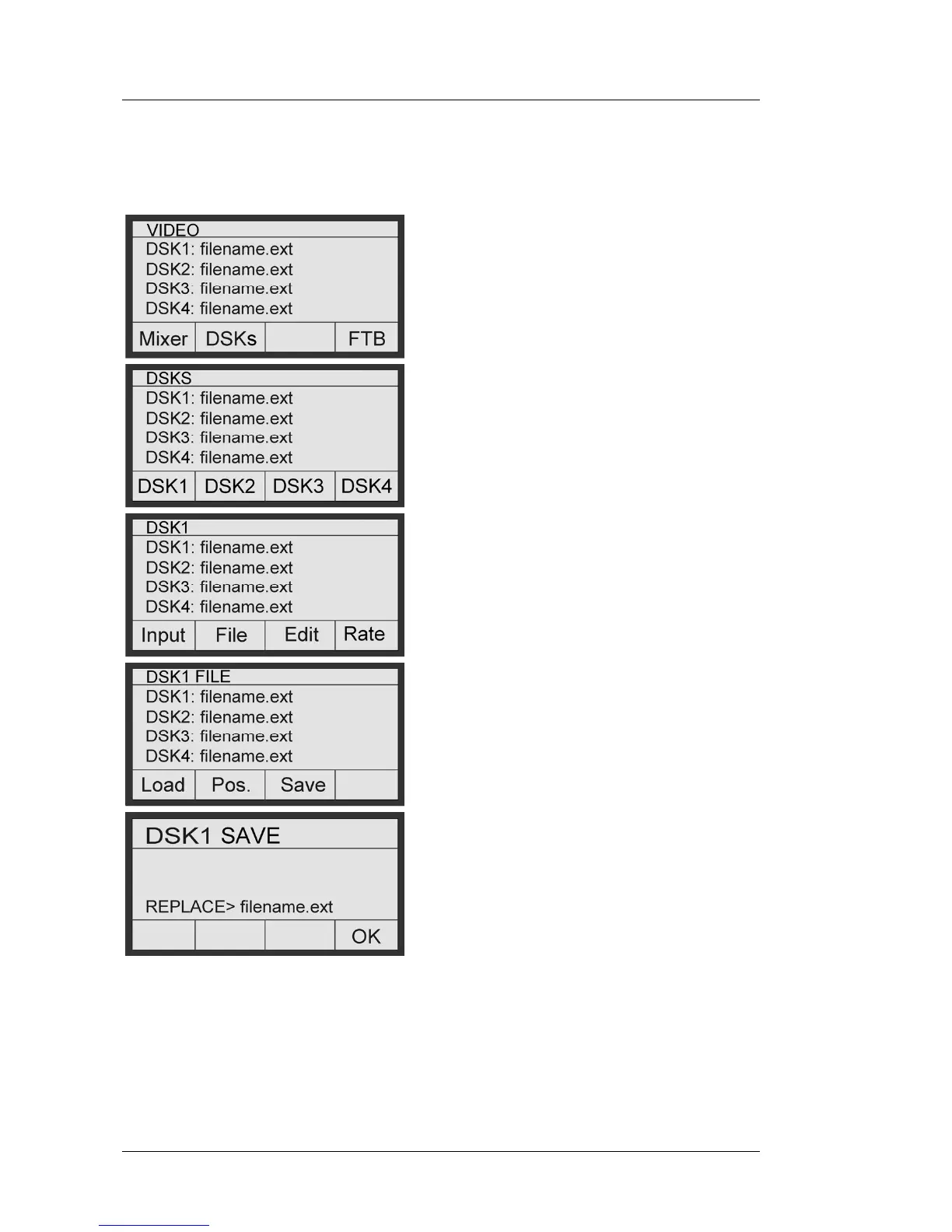RCP Operations Imagestore 750 User Manual
Page 200 Miranda Technologies Inc.
Save File
Press the relevant DSK soft key
Press the relevant DSK soft key.
Note that all four DSKS will be
shown on the display even if only
DSK 1 and DSK2 are enabled.
Press the File soft key
To save a modified image press the
Save soft key.
Press OK soft key to replace the file
in the image library.
