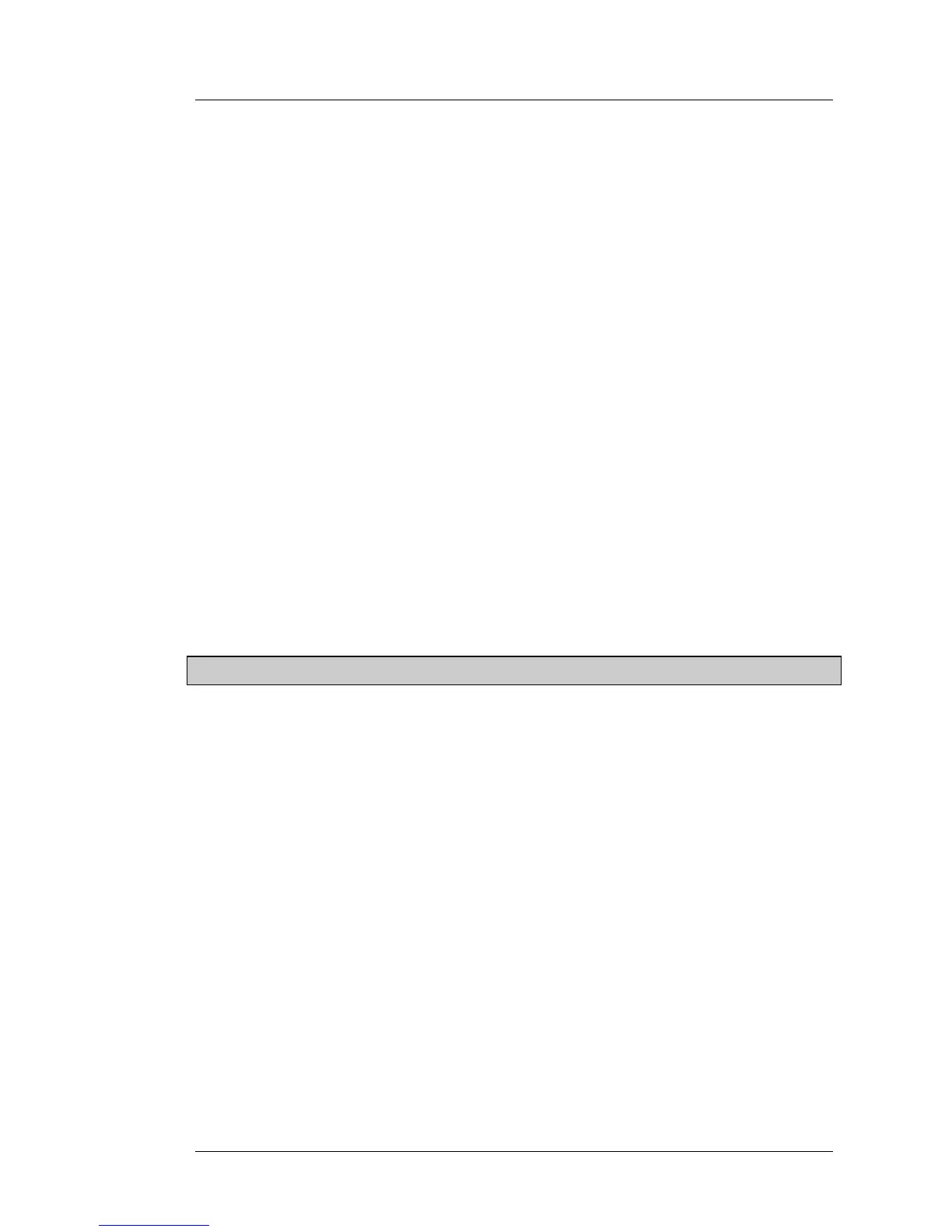Imagestore 750 User Manual Dolby Decode/Encode
Miranda Technologies Inc. Page 381
• oJ Set Program Dolby Headphone mode
• oK Set Program AD converter type
• oL Set Program High pass filter enable
• oM Set Program low pass filter enable
• oN Set Program LFE low pass filter enable
• oO Set Program Surround 90 degree phase shift
• oP Set Program Surround 3dB attenuation
• oQ Set Program RF pre-emphasis
• oR Set Program Compression Profile
• oS Set Program Dynamic range value
• oT Load metadata Preset
• oU Set Program Dynamic range type
Please refer to version 15 (or higher) of the Oxtel Automation Protocol
document for details of the command formatting and parameters
Dolby E Encoder Modules
Note: This only applies to the CAT559E encoder module.
The Dolby E encoder function may be set via the q1 automation command.
This allows the encoder to be set into one of the following modes:
• 0 = Encode
• 1 = Passthrough
Please refer to version 15 (or higher) of the Oxtel Automation Protocol
document for details of the command formatting and parameters
