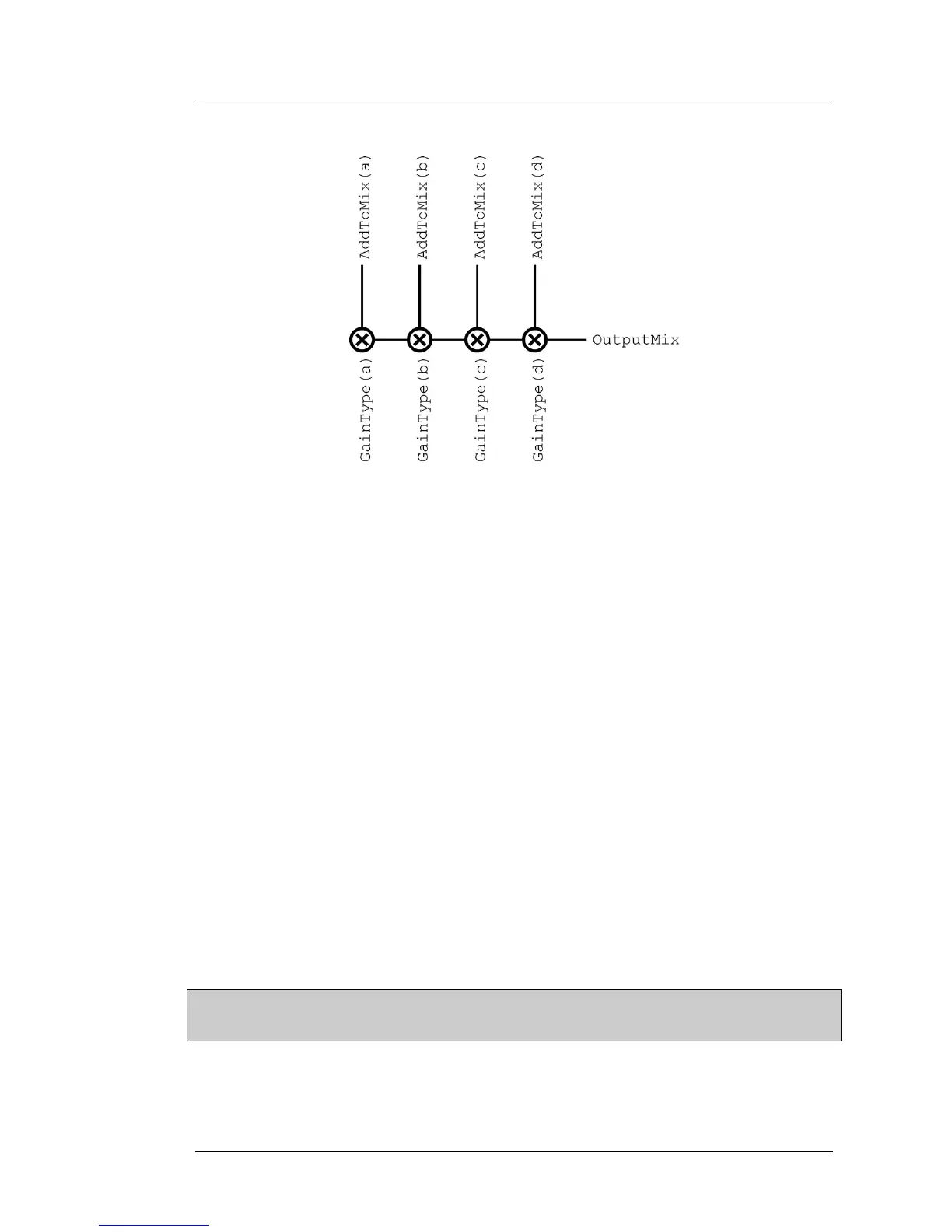Imagestore 750 User Manual Audio Mix Files
Miranda Technologies Inc. Page 219
Mix Files
The mix file is used to specify sets of audio sources or inputs to be mixed
together using certain rules and then assigning the result to a particular
destination or output. Each of these sets of sources is referred to as a ‘mix’.
There is no limit to the number of mixes contained in the mix file but the
total number of sources added to all mixes must be less than or equal to 1024.
The default mix file used is named “is23.mix”. If the unit has an Easyplay
licence, then a slightly different mixfile “is23eply.mix” is used.
For a complete listing of the mixfiles refer to page 293
Sources
Sources are any input signals that may be added to a mix. For example the
right-hand channel of the first pair of audio group three, de-embedded from
the SDI A input, this signal has the name A_G3_P1_R.
All inputs are considered equal and are available at all times.
A complete list of input sources can be found on page 231.
Note: If the embedded audio option has not been purchased, the de-
embedder sources will be silent.
